Problem
In today’s Unified Communications environments, communication is critical. When calls drops are reported, it is important to determine why the calls dropped and where the disconnect occurred. In order to achieve this, we will use TripleCombo to quickly analyze CCM traces for call disconnect scenarios including MGCP controlled PRI, H323, and SIP Trunks.
Scope
CM (any version)
MGCP Gateways with PRI Interfaces
H323 Gateways
SIP Trunks (CM 4.1.3 or later)
Required Information
Calling Party
Called Party
CM Traces
A reference for setting and collecting CM Traces can be found here:
http://cisco.com/en/US/products/sw/voicesw/ps556/products_tech_note09186a0080094e89.shtml
Tools Required
Triple Combo (http://www.employees.org/~tiryaki/tc/) – A parser for CCM tracing with search features.
Topology
<Need an image of topolgy>
Phone (1002) --- CM --- GW --- PSTN (9725558007)
Introduction to TripleCombo
Triple Combo Interface:

Call Disconnect via MGCP PRI
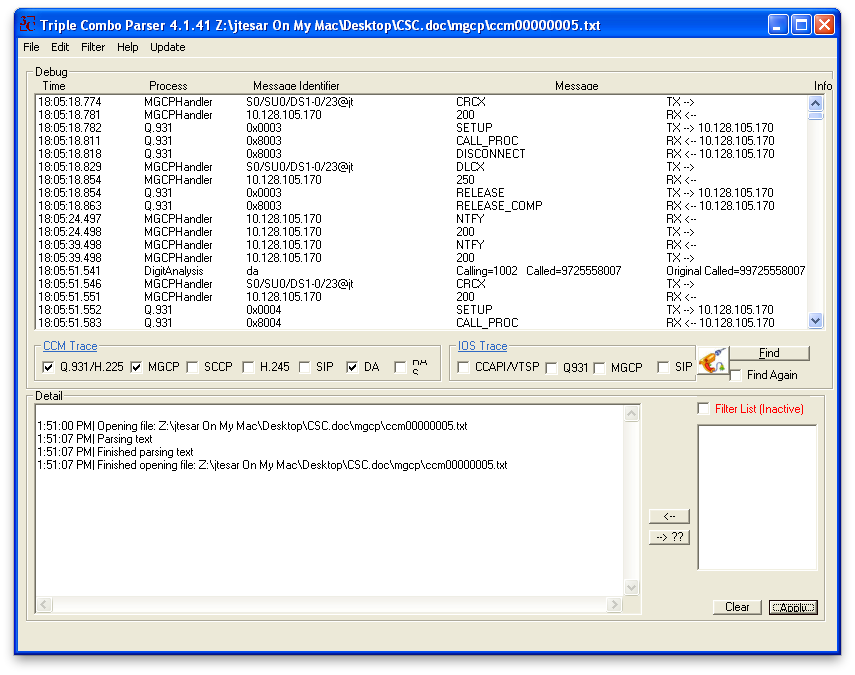



Call Disconnect via H.323

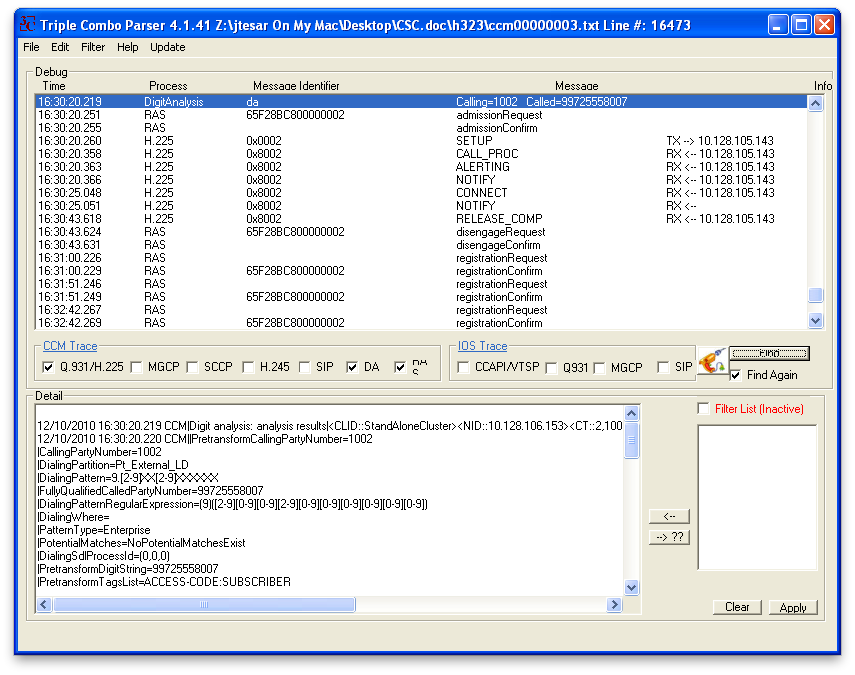
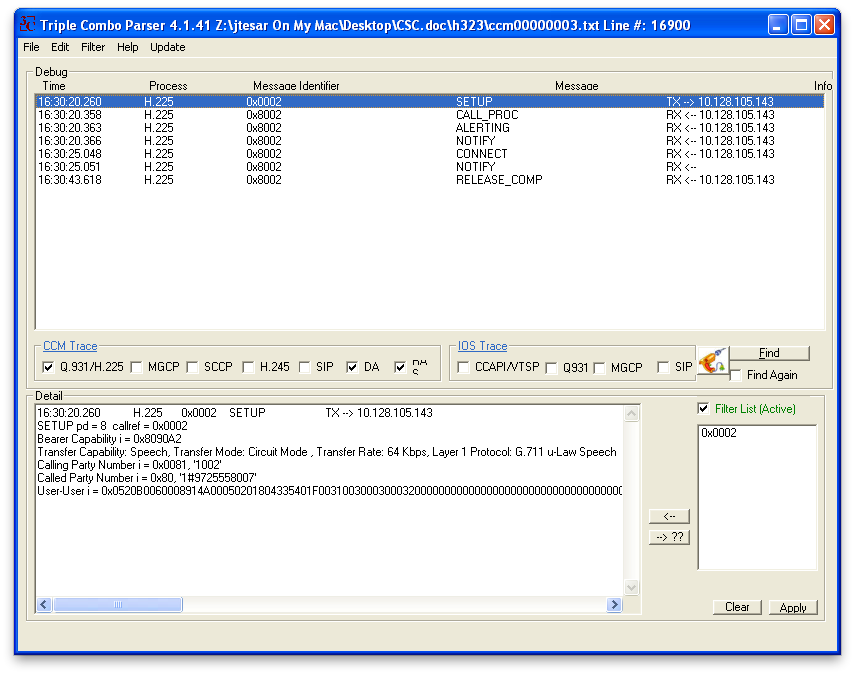
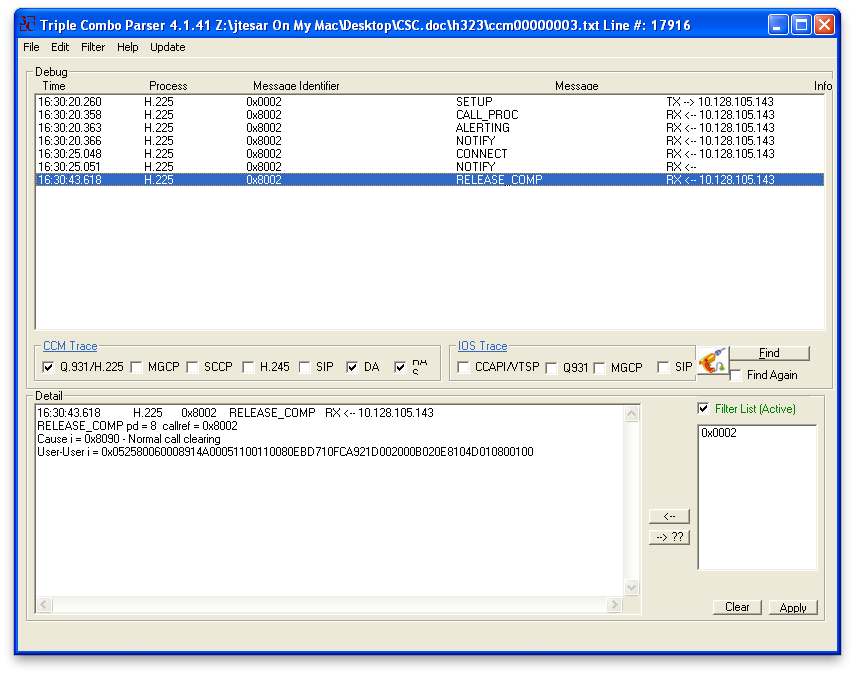
Call Disconnect via SIP Trunk
For SIP trunk calls, under CCM Traces, select only SIP and DA (digit analysis). This will filter the CCM Traces and display only SIP and DA messages in the Debug portion of Triple Combo. Drag and drop the CCM SDI trace file(s) into the top pane of the Triple Combo window. Triple Combo will take some time to parse these files depending on the volume of data.
Triple Combo View:
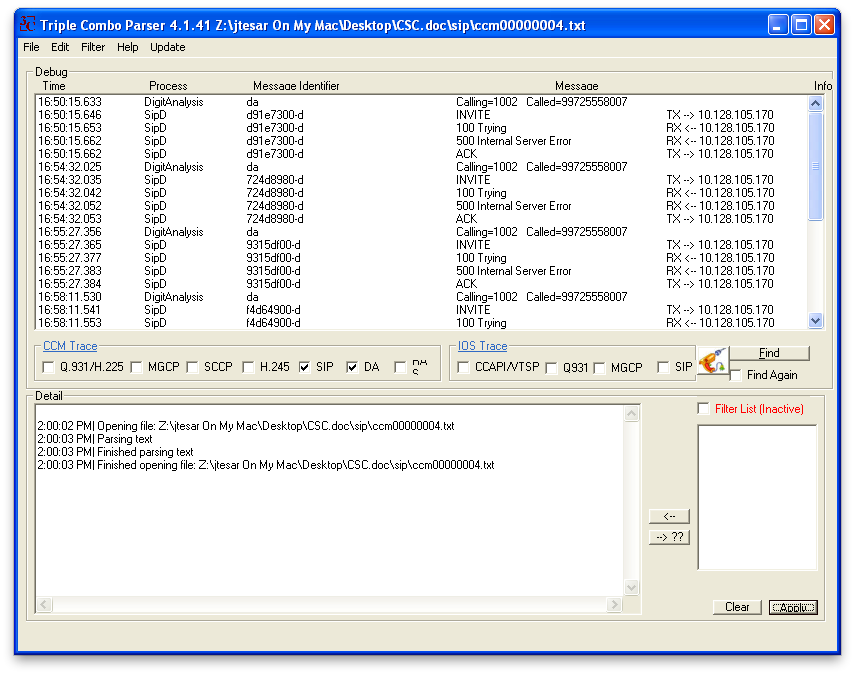
DA and SIP messages are displayed in the Debug section of TC. Next, we find the called party for our disconnected call. Choose Edit -> Find, or CTRL+F.
Find called number:

The called party for this example is entered, 9725558007.
Find Results:

Here we see the DA for the call that is disconnected. We can right click on the initial SIP Invite and select Filter This (or press CTRL+L).
Filter This:

Filtered Call:

After filtering just this SIP call-id, we see all of the SIP messages for the call of interest. Next, we look at the BYE message in more detail.
Bye Message:

Notice the direction of the BYE message. The RX <- 10.128.105.170 indicates that this message is received by the CM node from the destination of the SIP trunk, in this case 10.128.105.170. With this message, we know to turn our investigation towards the SIP device 10.128.105.170. The Q.850 cause code for this BYE message is 16, which is normal call clearing.
For a listing of Q.850 cause codes, please reference:
http://www.cisco.com/en/US/docs/voice_ip_comm/cucm/service/7_1_2/cdrdef/cdrcodes.html