-------------
Please rate helpful content (i.e. videos, documents, comments). Also, please select the correct answer(s) if any comment(s) answer your question otherwise the questions remains on the support forums as unanswered.
-------------
Introduction
I was testing EMCC in my lab and was running into an issue where all of the configurations were correct, and the user existed on the remote cluster. I was getting error code 23:
Error 23: User not found
When the user config is absent in either local or remote cluster depending upon whether EMCC is enabled or not
Device Information:
Home Cluster: 11.0.1.10000-10
Visiting Cluster: 10.5.2.11900-3
Phone Model: Cisco 7861
Phone Firmware: sip78xx.10-3-1-12
The main thing of concern here is the CUCM versions. The phone would not have impact on what resolved this issue.
What I did to troubleshoot
- I confirmed the user was in the remote cluster and that all of the configurations were correct and all of the certs from both clusters were present on both clusters (export from both clusters, consolidate, import to both clusters)
- I pulled traces and saw the cluster where the phone was registered noticed the user was not a local user
- It seemed like the server was mentioning that it was going to send the request to the remote cluster but I didn't see the request sent in the logs
- I pulled traces and pcaps from from all nodes in both clusters and the traces looked the same as before but then I was able to confirm that the server was actually not reaching out to the remote cluster because the pcaps didn't have any traffic shown from the Visiting Cluster (VC) to the Home Cluster (HC)
- I went to the Cisco Unified CM Administration GUI of the Visiting Cluster (VC) and navigated to Advanced Features > Cluster View > clicked find and selected the cluster where the user was configured
- Then I confirmed all of the services looked good (image from my lab below)
- I went to the Cisco Unified CM Administration GUI of the Home Cluster (HC) and navigated to Advanced Features > Cluster View > clicked find and selected the cluster where the user was logging in
- Then I confirmed all of the services looked good
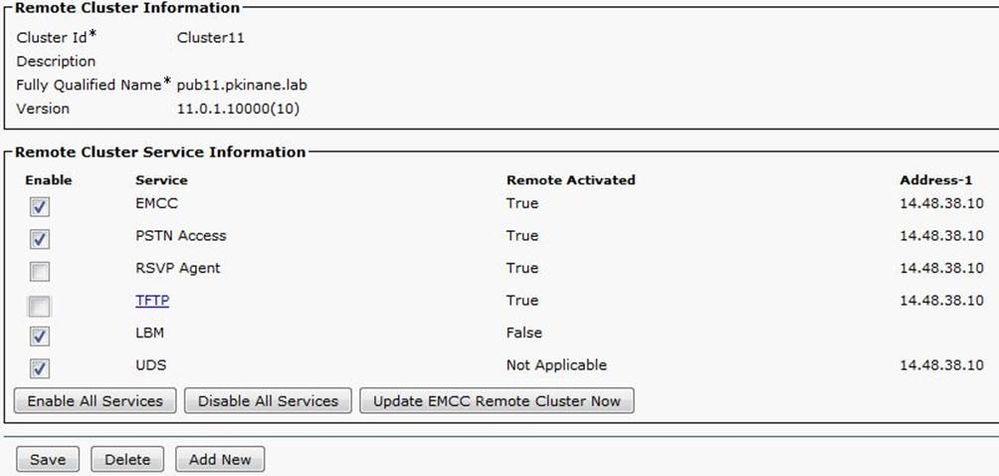
Solution
On both clusters I restarted the Cisco Extension Mobility Application Service (listed under Network Service) and I restarted the Cisco Extension Mobility Service (listed under feature services). Then I checked the cluster view information for both clusters again and I noticed that one of them was missing the checks in the boxes (like the image below). I clicked on "Enable All Services" and clicked save. Then I clicked on "Update EMCC Remote Cluster Now". After this I was able to login successfully.
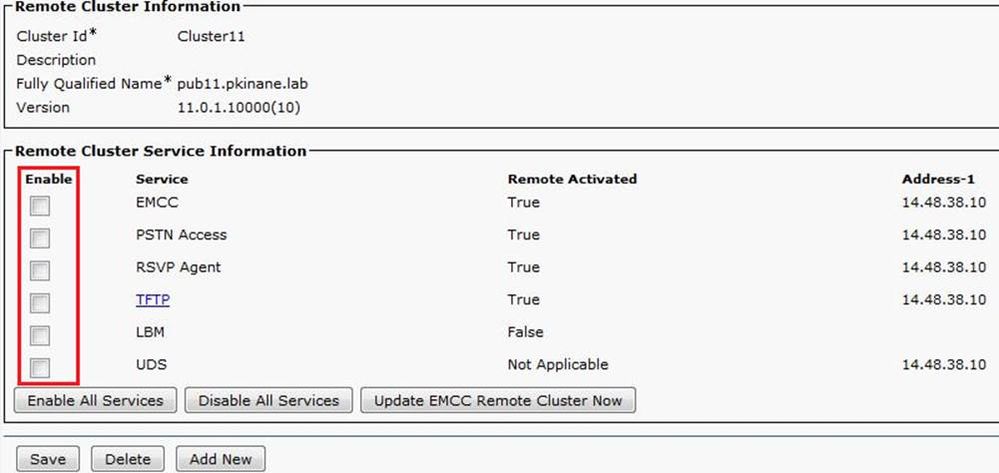
-------------
Please rate helpful content (i.e. videos, documents, comments). Also, please select the correct answer(s) if any comment(s) answer your question otherwise the questions remains on the support forums as unanswered.
-------------