- Cisco Community
- Technology and Support
- Collaboration
- Collaboration Knowledge Base
- Enabling the Hunt Group & Pickup tab in the Jabber for Windows client
- Subscribe to RSS Feed
- Mark as New
- Mark as Read
- Bookmark
- Subscribe
- Printer Friendly Page
- Report Inappropriate Content
- Subscribe to RSS Feed
- Mark as New
- Mark as Read
- Bookmark
- Subscribe
- Printer Friendly Page
- Report Inappropriate Content
10-04-2014 11:53 PM - edited 03-12-2019 10:11 AM
This document describes the new feature introduced in Jabber for Windows (J4W) 10.5. It now supports CUCM Hunt Group and Call Pickup Group with an option for Hunt Group Login/Logout.
CUCM IP phones provide the option for Hunt Login/Logout in the Phone Button Template. This setting can be enabled in the Jabber client by configuring policies in the jabber-config.xml file.
<Policies>
<EnableCallPickup>true</EnableCallPickup>
<EnableGroupCallPickup>true</EnableGroupCallPickup>
<EnableOtherGroupPickup>true</EnableOtherGroupPickup>
<EnableHuntGroup>true</EnableHuntGroup>
</Policies>
The policy enables the Hunt Group & Pickup tab in the Jabber for Windows client.
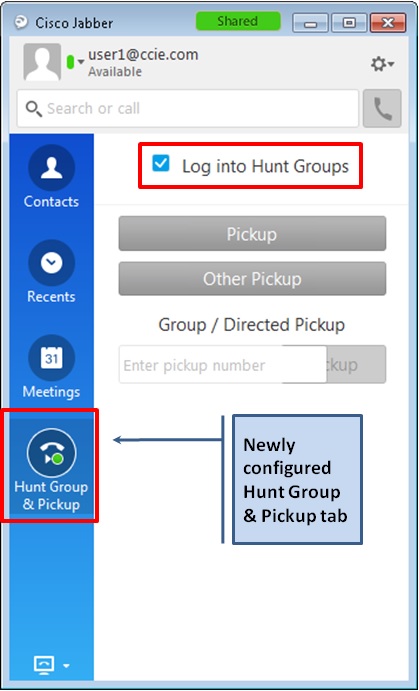
The tab will be displayed irrespective if the Softphone has been registered or not.
Related Links:
Jabber for Windows Administration Guide
Tool to generate the jabber-config.xml file.
https://supportforums.cisco.com/document/106926/jabber-config-file-generator
- Mark as Read
- Mark as New
- Bookmark
- Permalink
- Report Inappropriate Content
Yea I uploaded the edited xml file on the server, but still no button on jabber. So I tried editing the xml file on the windows client, still no button. There must be something else that needs to be turned on, any ideas?
- Mark as Read
- Mark as New
- Bookmark
- Permalink
- Report Inappropriate Content
Make sure you upload it to every CUCM subscriber. Jabber randomly picks one to seek first before finding home server. Are you uploading it as the default jabber-config.xml or did you create a new xml and reference it in the device config under Cisco Support Field? If it's custom, be sure your syntax is correct. It should look like this...
configurationFile=my-jabber-config.xml
It is case sensitive.
Once you've uploaded it to every subscriber AND restarted the TFTP service on every subscriber, exit Jabber on the client, delete the "AppData\Local\Cisco\Unified Communications\Jabber" directory in the user profile and the "AppData\Roaming...\Jabber" directory to reset it.
The first time you sign in and the device registers, you won't see the Hunt Group button. Sign out, Exit, and sign back in, then it should appear. This is because your client registers successfully before it has downloaded the custom config. Obviously this is only relevant if you aren't using the default.
- Mark as Read
- Mark as New
- Bookmark
- Permalink
- Report Inappropriate Content
I was missing the </config> in my xml file, fixed that and looks to be working thanks for the help.
- Mark as Read
- Mark as New
- Bookmark
- Permalink
- Report Inappropriate Content
Did this question get answered? Jabber clients are getting the pop-ups when other people get calls - I would like to turn this pop-up off but keep the PickUp Tab in place
- Mark as Read
- Mark as New
- Bookmark
- Permalink
- Report Inappropriate Content
Hi All,
Does anyone know if it's possible to log users in/out of specific hunt groups ? The tick box currently removes them from all groups however my customer has a situation where they want to have users login/out of groups during busy times.
Would be a great facility to have as our customer has limited buttons on their CP-7841 devices.
Kind Regards,
Shaun
- Mark as Read
- Mark as New
- Bookmark
- Permalink
- Report Inappropriate Content
As far as I know you can only log out form all groups at the same time with native huntgroup functionalities. In addition I would like to mention that the article from Nirmal relates to Jabber in softphone mode only.
- Mark as Read
- Mark as New
- Bookmark
- Permalink
- Report Inappropriate Content
This process has changed a little with current Jabber builds.
My Jabber Version: 12.9.0.53429 Build 303429
File Name: jabber-config-defaults.xml
Path (for me): C:\Program Files (x86)\Cisco Systems\Cisco Jabber
I had to change the permissions on the 'Cisco Jabber' folder to save the file.
Right-click on 'jabber-config-defaults.xml'
Click 'edit'
Under <!-- Policies --> but before <!-- Meetings --> add this line:
<userConfig name="EnableHuntGroup" value="True"/>
Then fully sign out and then close out of Jabber via task manager and launch again.
You should now have a new icon on the left-hand side where you can log in/out of hunt groups.
- « Previous
-
- 1
- 2
- Next »
Find answers to your questions by entering keywords or phrases in the Search bar above. New here? Use these resources to familiarize yourself with the community: