Prerequisites:
Make sure the Bulk Provisioning service is running on the First node of the cluster.
Go to Navigation -> Cisco Unified Serviciability
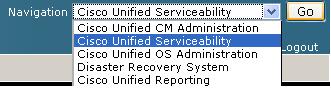
Go to Control Center -> Service Activation

Make sure the service is activated
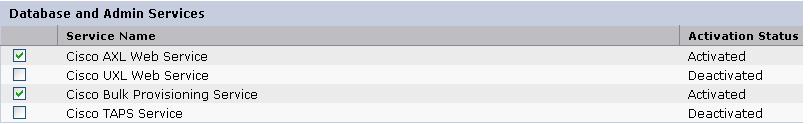
Exporting Phones All Details.
Under Cisco Unified CM Administration -> Bulk Administration -> Phones -> Export Phones -> All Details
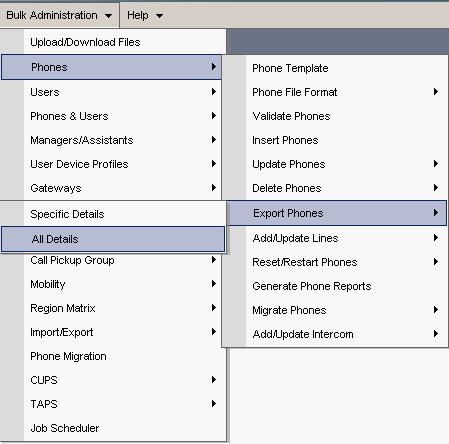
Select the phone types that you want to export. Use a meaningfull name for the export file. Submit the job.
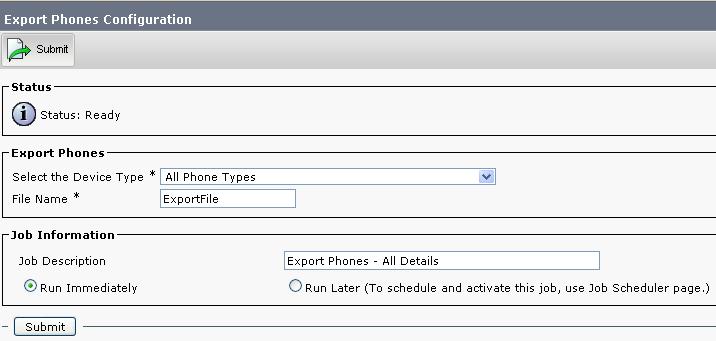
Under Bulk Administration -> Job Scheduler check on the status of the job.

If the Status of the job is pending, selec and active it.

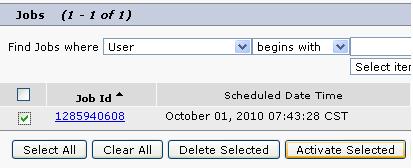
Wait until the process is Completed.
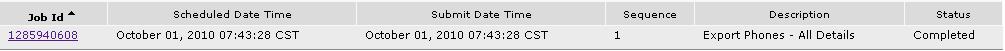
Go into the Job Id and make sure the Result status is Success and the number of Records Failed is 0.
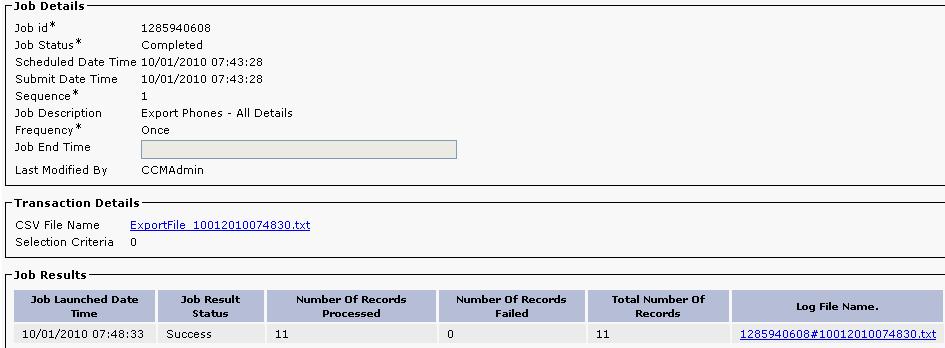
If the job was succesfull the log should contain no errors.

Under Bulk Administration -> Upload / Download Files download the CSV export file.

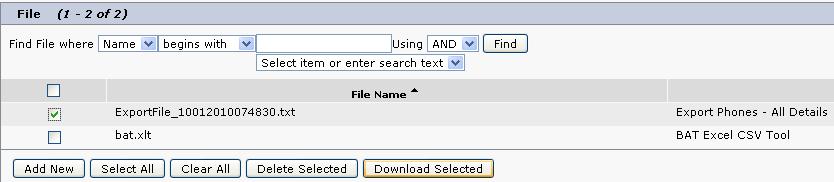
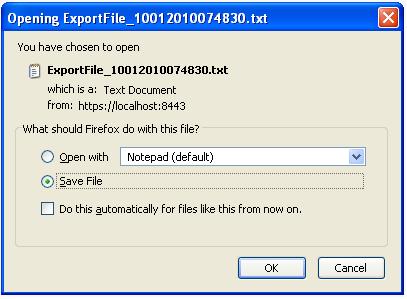
You can now edit the CSV output with your spreadsheet editor of choice.