Introduction
This document explains how to configure the Media Gateway Control Protocol (MGCP) PRI and Gateway integration with the Cisco Unified Communications Manager (CUCM)10.x
MGCP Gateway Configuration on CUCM 10.x
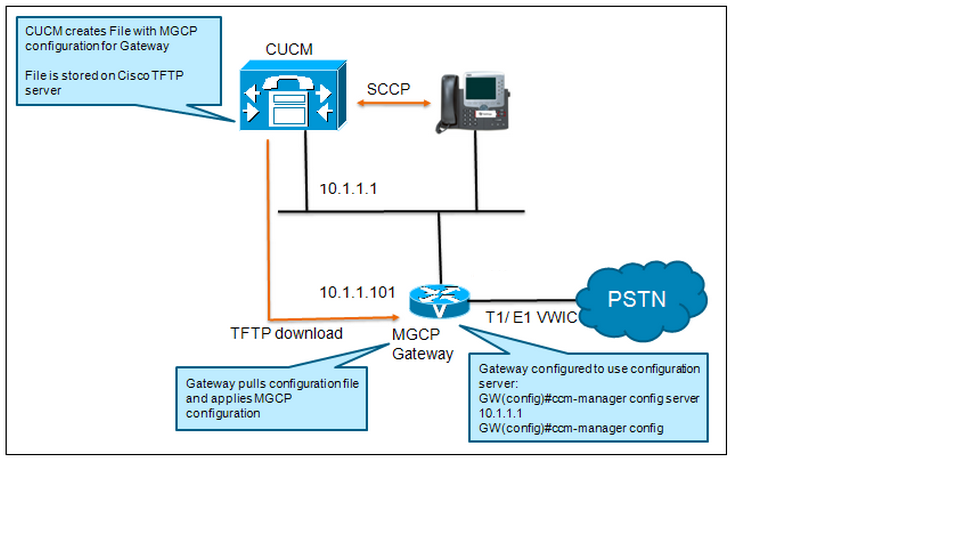
Follow these steps to add an MGCP gateway to CUCM:
Add a MGCP Gateway to CUCM
Step1: In CUCM 10.x Administration, Choose Device > Gateway.
Step2: Click the Add New button.
Step3: Choose the Appropriate MGCP gateway by gateway or router name
[ Gateway Type * - Cisco IAD2400/Cisco 1751/Cisco 1760/Cisco 1861/Cisco 269x/Cisco 26xx/Cisco 2801/Cisco 2811/Cisco 2821/Cisco 2821/Cisco 2851/Cisco 2901/Cisco 2811/Cisco 2821/Cisco 2851/Cisco 2901/Cisco 2911/Cisco 2921/Cisco 2951/Cisco 362x/Cisco 364x/Cisco 366x/Cisco 3725/Cisco 3745 etc)
Say in this case, Gateway Type: Cisco 2811
Step4: Click Next.
Step5: Choose MGCP from the protocol drop-down menu and click Next
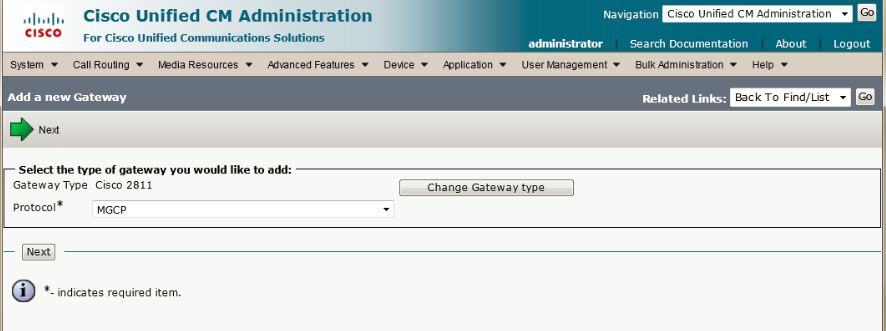
Cisco IOS Command “Show diagnostic” will display the voice modules and voice interface cards (VIC) with which the gateway is equipped.
Step6: On the Gateway Configuration page, use the following
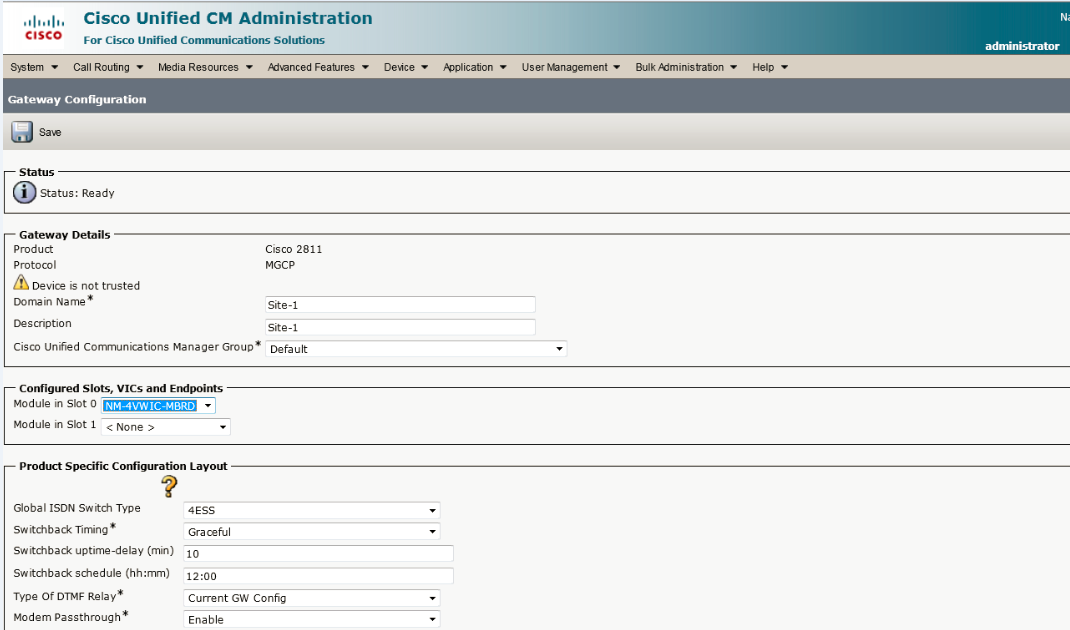
Domain name: Site-1
Cisco Unified CM Group: Default
Module in slot 0: NM-4VWIC-MBRD
Step7: Click Save
Sep8: Select VWIC2-2MFT-T1E1- T1 for the subunit 0
Step9: Click Save
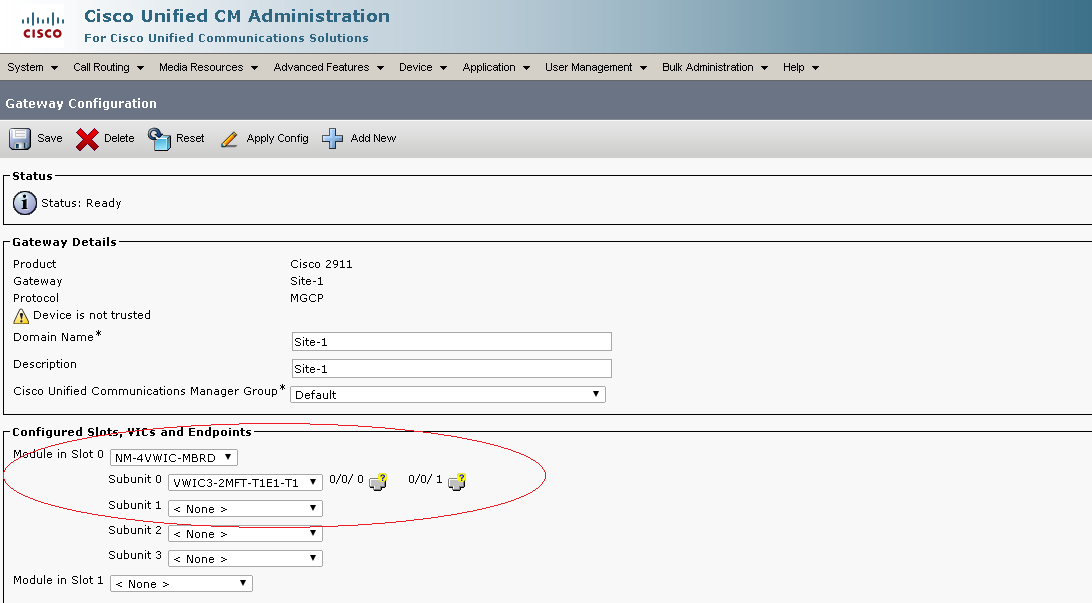
Step10: Click the Module icon next to subunit0 filed for port 0/0/1
Step11: Select Digital Access PRI for device protocol
Step12: Click Next
Step13: On Gateway configuration page, configure
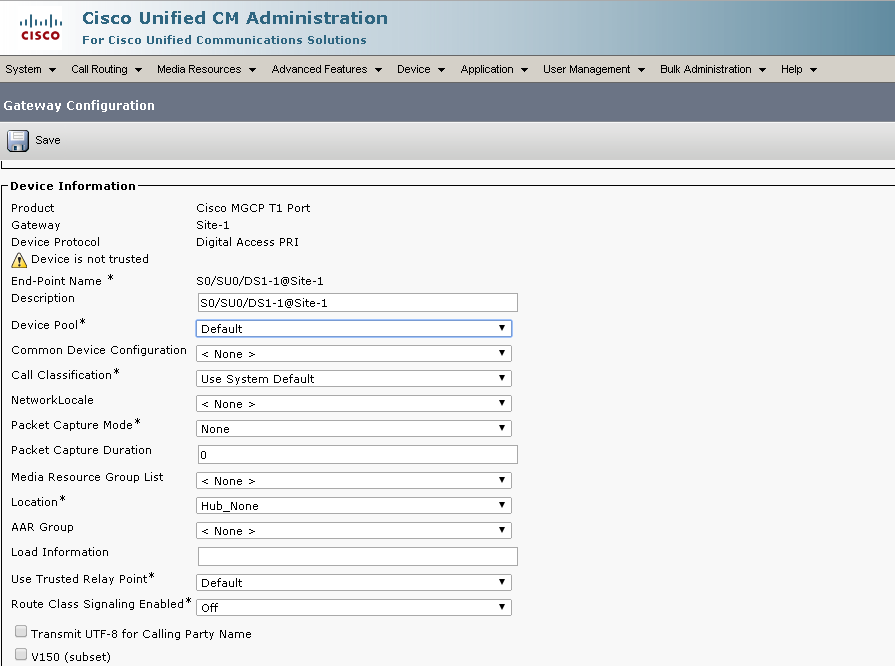
Device pool: Santaclara
Protocol type: PRI-NI2
Channel Selection: Top Down
Leave other parameters Default
Step14: Click Save and Apply
Configure the MGCP PRI on Voice Gateway
Open a telnet session to the router at “Site-1” using putty
| Configuring MGCP PRI |
Router# configure terminal Router(config)# isdn switch-type primary-ni command Router(config)# network-clock-participate wic 0 Enter the controller configuration with ! # Controller t1 0/0/1 framing esf linecode b8zs pri-group timeslots 1-24 service mgcp ! Enter # no shutdown # exit to leave the controller configuration Enter # mgcp to start mgcp process # ccm-manager mgcp ccm-manager config server 10.1.1.1 ccm-manager config Enter # exit to leave configuration mode # write |
Verification
- Go to CUCM administration page, select Device > Gateway and Click Find to see the list of MGCP gateways
- Check the Registration status of the MGCP Endpoints and now it has to be registered
- # show mgcp and show mgcp endpint – can be used to verify the MGCP Gateway communication with Communications Manager.
- MGCP Gateway downloads its configuration from CUCM and T1 interface will come up and get registered with CUCM.
Related Information
Cisco Collaboration System 10.x Solution Reference Network Designs (SRND)