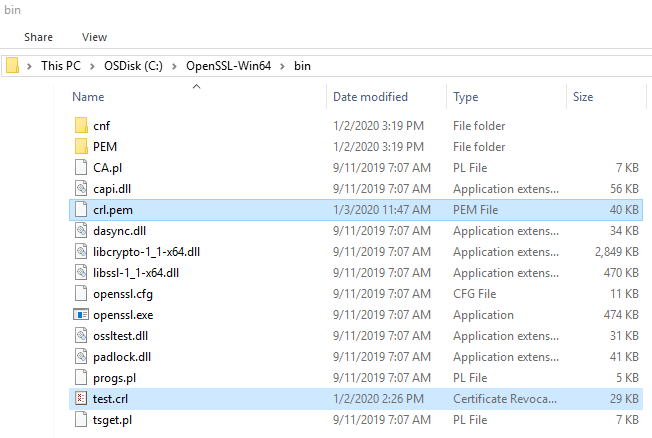1- Install OpenSSL in your windows machine. You can download the installer following this link: http://slproweb.com/products/Win32OpenSSL.html
(32 or 64, based on your Windows operating system)
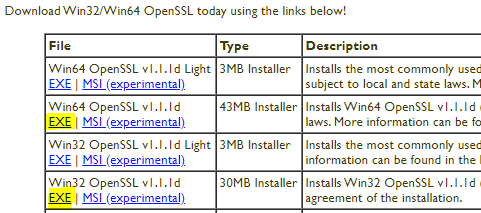
2- Access the folder C:\OpenSSL-Win64\bin and paste the .crl file there (File highlighted).
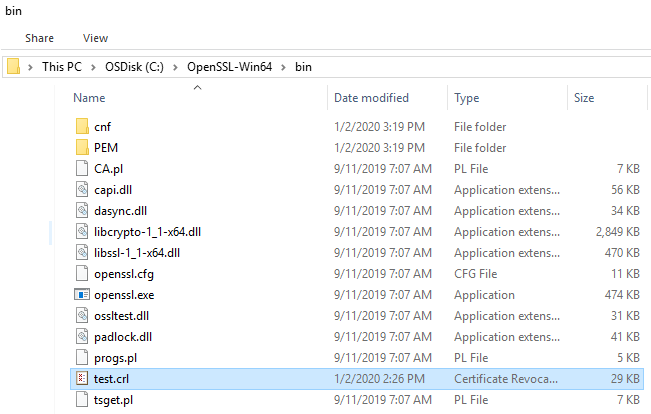
3- Double click on "openssl.exe"

4- Run the following command: crl -in your_current.crl -inform DER -out crl.pem.
For our example would be: crl -in test.crl -inform DER -out crl.pem
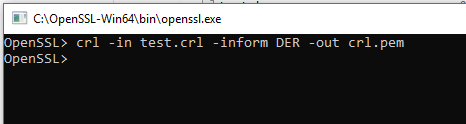
5- New file with extention .pem will be create on the same folder (Both files highlighted).