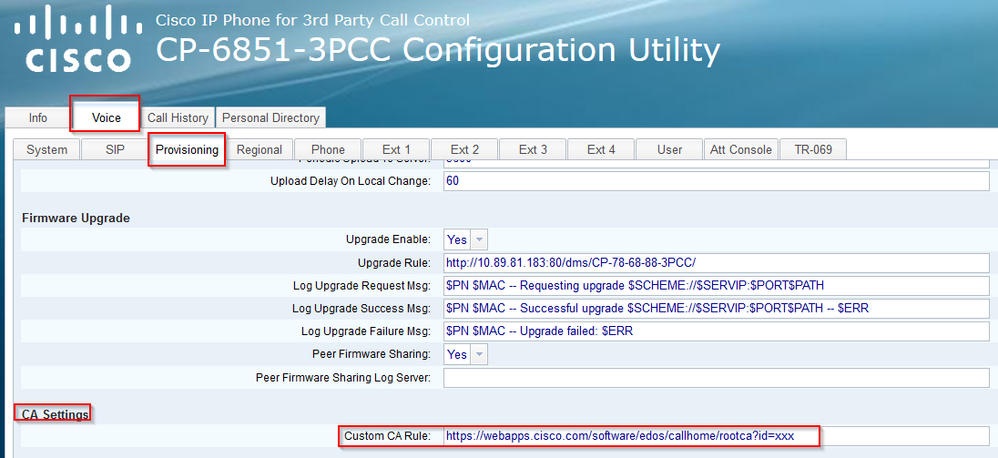- Cisco Community
- Technology and Support
- Collaboration
- Collaboration Knowledge Base
- How to – Install a custom security certificate on MPP devices?
- Subscribe to RSS Feed
- Mark as New
- Mark as Read
- Bookmark
- Subscribe
- Printer Friendly Page
- Report Inappropriate Content
- Subscribe to RSS Feed
- Mark as New
- Mark as Read
- Bookmark
- Subscribe
- Printer Friendly Page
- Report Inappropriate Content
11-19-2019 07:50 AM - edited 04-30-2021 01:21 AM
- Login to http://IP_ADDRESS_PHONE/admin/advanced
- Navigate to Voice --> Provisioning --> CA Settings
- Input the Custom CA Rule, pointing to the certificate (in the example below, we are pointing to EDOS
You can also configure a Custom CA Rule via the xml file by using the below parameter as an example:
<Custom_CA_Rule ua="na">https://webapps.cisco.com/software/edos/callhome/rootca?id=xxx</Custom_CA_Rule>
- Mark as Read
- Mark as New
- Bookmark
- Permalink
- Report Inappropriate Content
Hello
How can I access to http://IP_ADDRESS_PHONE/admin/advanced ?
It says for me,
This site can’t be reached
- Mark as Read
- Mark as New
- Bookmark
- Permalink
- Report Inappropriate Content
Hi there,
Try https see if makes any difference.
If http or https does not work, then web access might have been disabled.
- Mark as Read
- Mark as New
- Bookmark
- Permalink
- Report Inappropriate Content
<Custom_CA_Rule ua="na">https://webapps.cisco.com/software/edos/callhome/rootca?id=xxx</Custom_CA_Rule>
Note the service has been moved to https://software.cisco.com/software/cda/callhome/rootca?id=xxx
- Mark as Read
- Mark as New
- Bookmark
- Permalink
- Report Inappropriate Content
Hi,
Is this link still works ? i'm facing to certificat error on 88XX-3PCC device after a factory reset.
The Phone does not download the Root CA from this link.
Thanks
- Mark as Read
- Mark as New
- Bookmark
- Permalink
- Report Inappropriate Content
Hi,
the link above is an example only. You can download the client certificate bundle from CDA https://software.cisco.com/software/cda/home, or you can also upload your own custom certificate to CDA and get your own link to configure the phones with (you'd get a link similar to the one shared on the above post)
Find answers to your questions by entering keywords or phrases in the Search bar above. New here? Use these resources to familiarize yourself with the community: