Introduction
This document covers the overview of Cisco Jabber client service on Cisco Unified IM and Presence.
Jabber for everyone
- Jabber for everyone is an IM and Presence solution.
- The full range of Cisco Jabber clients deployable on Windows, MAC, iPad, iPhone, BlackBerry, and Android1 are supported.
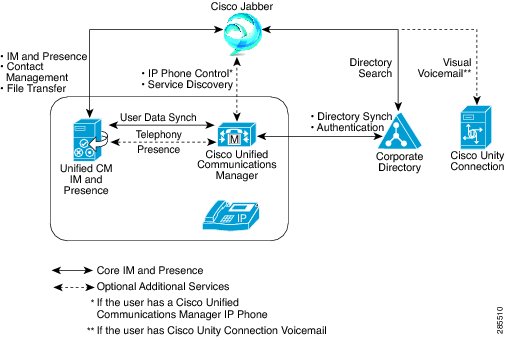
- You must configure Cisco unified IM and Presence as the first step to utilize and enable the Cisco Jabber service.
Verify Essential Services on Unified Communications Manager and IM and Presence Service and Cisco Jabber
A number of essential services must be activated and in a started state on Unified Communications Manager and IM and Presence Service to ensure that data synchronizes between the two servers and that the Cisco Jabber clients can access IM and presence feature services.
1. Verify that the following service is activated and in a started state on Cisco Unified Communications Manager:
Cisco AXL Web
This service ensures that Cisco Unified Communications Manager synchronizes data to IM and Presence Service.
See the “Activate feature services” section in the Cisco Unified Serviceability Administration Guide for more information.
2. Verify that the following feature services are activated and started on IM and Presence Service:
Cisco Presence Engine
Cisco Sync Agent
Cisco XCP Connection Manager
Cisco XCP Authentication Service
Cisco XCP Text Conference Manager
See the “Activate and deactivate feature services” section in the Cisco Unified Serviceability Administration Guide for more information.
3. Verify that all network services on IM and Presence Service are activated and started.
Jabber service profile configuration on Cisco Unified IM and presence
Navigate to User Management > User Settings > Service Profile . Click Add
New . Enter the service profile name as Jabber and enter a meaningful descrip-
tion such as Jabber Service Profile.
Configuring the Cisco unified IM And presence and integration with CUCM here is the link,
Related Information