Introduction
This document covers how to allow clients to log instant message history on Cisco Unified CM IM and Presence..You can prevent or allow users to log instant message history locally on their computer.
Cisco Unified Instant Messaging (IM) and Presence is now better known as Cisco Unified Communications Manager IM and Presence (Cisco Unified CM IM and Presence). This is due to the integration of Cisco Unified Presence technology with Cisco Unified Communications Manager for Release 9.0 and later. Cisco Unified CM IM and Presence offers presence, IM, group chat, desk-phone control, and many other enterprise-grade features.
Allow Clients to Log Instant Message History
This procedure describes how to allow the clients to log instant message history. You can prevent or allow users to log instant message history locally on their computer. On the client side, the application must support this functionality; it must enforce the prevention of instant message logging. This enables the jabber desktop client to log an IM in a file that jabber creates on local desktop.
It records the chat participants, IM date and time with the content of the message.
Configuration Procedure
Step 1 Choose Cisco Unified CM IM and Presence Administration > Messaging > Settings. Step 2 Configure the log instant message history setting as follows: - To allow users of client applications to log instant message history on IM and Presence Service, check Allow clients to log instant message history (on supported clients only).
- To prevent users of client applications from logging instant message history on IM and Presence Service, uncheck Allow clients to log instant message history (on supported clients only).
- To allow cut and paste instant messages, Check Allow cut & paste in instant message
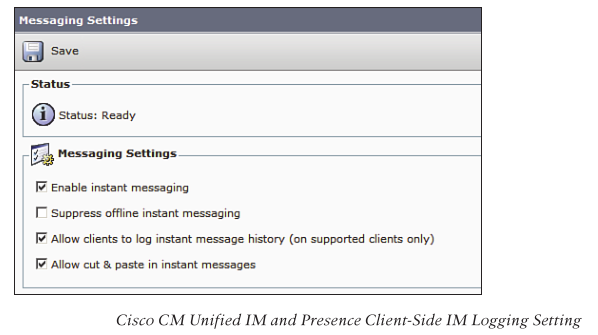
Step 3 Click Save. |
| |
Related Information