Introduction
This document covers the deployment scenario and configuration for Network based recording of Video calls using CUBE.
Feature - Network- based recording of video calls
The Network-Based Recording of Video Calls using CUBE feature supports forking and recording of video calls.
Cisco Unified Border Element supports media forking for both audio and video streams. It also supports the recording of video calls using video-media forking to forward video streams to the Cisco MediaSense application, which records the video call in the Cisco MediaSense server.
This feature is supported in Release: Cisco IOS 15.3(3)M, Cisco IOS XE 3.10S
When the call being recorded is a audio/video call, both audio and video streams would be recorded.
This feature supports Network-Based Recording of Video Calls using CUBE feature supports forking and recording of video calls - both audio and video.
Deployment Scenarios for CUBE-based Recording
CUBE as a recording client has the following functions:
• Acts as a SIP user agent and sets up a recording session (SIP dialog) with the recording server.
• Acts as the source of the recorded media and forwards the recorded media to the recording server.
• Sends information to a server that helps the recording server associate the call with media streams and
identifies the participants of the call. This information sent to the recording server is called metadata.
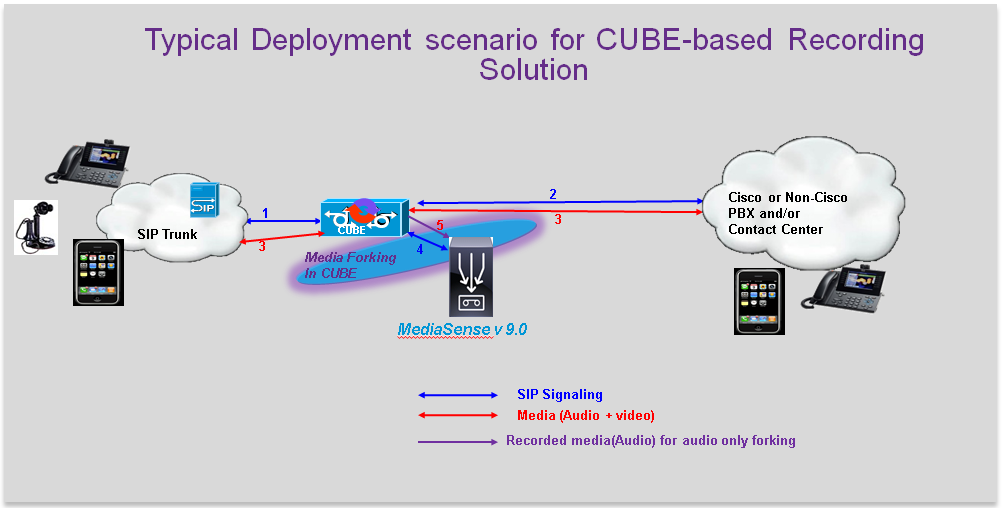
1. Incoming call from SIP Trunk
2. Outbound call to a Contact centre
3. Media between end points flow through CUBE
4. CUBE sets up a new SIP session with MediaSense based on policy
5. CUBE forks Media (audio/video ) to MediaSense. For an audio call, audio is forked. For a video call, both audio and video are .forked. For an audio-only configuration in a audio-video call, only audio is forked. There will be two or four m-lines to the recording server, based on the type of recording
The metadata carried in the SIP session between the recording client and the recording server is to:
• Carry the communication session data that describes the call.
• Send the metadata to the recording server. The recording server uses the metadata to associate communication sessions involving two or more participants with media streams. The call leg that is created between the recording client and the recording server is known as the recording session.
Example configuration
• CUBE by default will offer both audio + video streams on the forked leg
Example Configuration
Example: Configuring the Media Profile Recorder
Device> enable
Device# configure terminal
Device(config)# media profile recorder 100
Device(cfg-mediaprofile)# media-recording 2000
Device(cfg-mediaprofile)# end Example: Configuring the Media Class Recorder Globally Example: Configuring Media Class Using the Media Profile Recorder
Device> enable
Device# configure terminal
Device(config)# media class 100
Device(cfg-mediaclass)# recorder profile 100
Device(cfg-mediaclass)# end
Example: Configuring Media Class Using the Recorder Parameter
Device> enable
Device# configure terminal
Device(config)# media class 100
Device(cfg-mediaclass)# recorder parameter
Device(cfg-mediaclass-recorder)# media-recording 28
Device(cfg-mediaclass-recorder)# end
Example: Configuring the Dial Peer to Connect to MediaSense
Device> enable
Device# configure terminal
Device(config)# dial-peer voice 24 voip
Device(config-dial-peer)# destination-pattern 595959
Device(config-dial-peer)# session protocol sipv2
Device(config-dial-peer)# session target ipv4:10.42.29.7
Device(config-dial-peer)# session transport tcp Example: Configuring the Media Class for a Dial Peer
Device> enable
Device# configure terminal
Device(config)# dial-peer voice 24 voip
Device(config-dial-peer)# session protocol sipv2
Device(config-dial-peer)# incoming called-number 9845
Device(config-dial-peer)# media-class 100
Device(config-dial-peer)# codec g711ulaw
Device(config-dial-peer)# end Example: Enabling FIR for Video Calls Using RTCP
Device> enable
Device# configure terminal
Device(config)# media profile video 1
Device(cfg-mediaprofile)# ref-frame-req rtcp retransmit-count 4
Example: Enabling FIR for Video calls Using SIP INFO
Device> enable
Device# configure terminal
Device(config)# media profile video 1
Device(cfg-mediaprofile)# ref-frame-req sip-info
Example: Enabling the Association of a Video Profile with a Media Class
Device(config)# media class 100
Device(cfg-mediaclass)# video profile 101 |
| |
Verification
- debug ccsip messages
- debug ccsip all
- Show commands:
1. Show voip rtp forking
2. Show voip rtp connections
3. Show call active voice compact
4. show voip recmsp session detail
Related Information