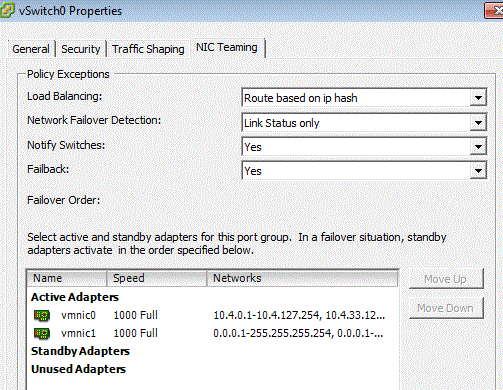CAT6K(eth 3/13)---------(eth 0)C210-M1-1
CAT6K(eth 3/14)---------(eth 1)C210-M1-1
#time: Fri Jul 23 2010, 15:26:26 PST
!
#version 8.4(6)
#system
set system name CVP-6k
!
#!
#vtp
set vtp domain VSE
set vtp version 2
#port channel
set port channel 4/1-6 301
set port channel 3/13-14 319
#module 3 : 48-port 10/100/1000BaseT Ethernet
set vlan 100 3/1-2,3/4-14,3/16
### Above command will configurere the native VLAN 100 to the port 3/13 & 3/14
## VLAN 100 is the ESXi management VLAN
## VLAN 433 is the CVP CUCM VLAN
set port name 3/13 CVP-C210-M1 Eth0
set port name 3/14 CVP-C210-M1 Eth1
set trunk 3/13 on dot1q 1-4094
set trunk 3/14 on dot1q 1-4094
set spantree portfast 3/13-14 disable
# disable spantress portfast as best practice
### Best Practice is to have trunk ON command instead of Auto and desirable states. Because they might not work. So pick trunk ON command
set port channel 3/13-14 mode on
---------- END CONFIG----------
Best Practice Verify Trunk is working
This is important that the port status should be trunking otherwise something is wrong
CVP-6k> (enable) sh trunk
* - indicates vtp domain mismatch
# - indicates dot1q-all-tagged enabled on the port
$ - indicates non-default dot1q-ethertype value
Port Mode Encapsulation Status Native vlan
-------- ----------- ------------- ------------ -----------
1/3 auto n-dot1q trunking 100
3/3 on dot1q trunking 1
3/13 on dot1q trunking 100
3/14 on dot1q trunking 100
4/1 nonegotiate dot1q trunking 1
4/2 nonegotiate dot1q trunking 1
4/3 nonegotiate dot1q trunking 1
Verify MAC Address learned via the port channel
CVP-6k> (enable) show cam dynamic 3/13
* = Static Entry. + = Permanent Entry. # = System Entry. R = Router Entry.
X = Port Security Entry $ = Dot1x Security Entry
Destination Ports or
VLAN Dest MAC/Route Des [CoS] Age VCs / [Protocol Type]
---- ------------------ ----- ---------- ---------------------
433 00-50-56-b9-16-4e 0 3/13-14 [ALL]
100 c4-7d-4f-7c-ab-bc 0 3/13-14 [ALL]
Total Matching CAM Entries Displayed = 2
CVP-6k> (enable)
Best Practice Verify Load Balancing is working
show channel traffic—This command displays the traffic utilization on the EtherChannel ports.
CVP-6k> (enable) show channel traffic
ChanId Port Rx-Ucst Tx-Ucst Rx-Mcst Tx-Mcst Rx-Bcst Tx-Bcst
------ ----- ------- ------- ------- ------- ------- -------
1736 3/13 21.24% 42.42% 100.00% 73.18% 98.34% 59.62%
1736 3/14 78.76% 57.58% 0.00% 26.82% 1.66% 40.38%
ESXi Configs