- Cisco Community
- Technology and Support
- Collaboration
- Collaboration Knowledge Base
- Understanding UCS B-Series QoS For UC Applications
- Subscribe to RSS Feed
- Mark as New
- Mark as Read
- Bookmark
- Subscribe
- Printer Friendly Page
- Report Inappropriate Content
- Subscribe to RSS Feed
- Mark as New
- Mark as Read
- Bookmark
- Subscribe
- Printer Friendly Page
- Report Inappropriate Content
on
11-19-2009
12:08 PM
- edited on
03-25-2019
06:26 PM
by
ciscomoderator
![]()
Unified Communications applications such as Cisco Unified Communications Manager (Unified CM) run as virtual machines on top of the VMware Hypervisor. These Unified Communications virtual machines are connected to a virtual software switch rather than a hardware-based Ethernet. Before we can understand the UCS QoS architecture it is important to know little bit about these software switch implementations. Following is a list of popular and widely deployed software switches in VMware based virtual environment.
VMware vSphere Standard Switch
Available with all VMware vSphere editions and independent of the type of VMware licensing scheme. The vSphere Standard Switch exists only on the host on which it is configured.
VMware vSphere Distributed Switch
Available only with the Enterprise Plus Edition of VMware vSphere. The vSphere Distributed Switch acts as a single switch across all associated hosts on a datacenter and helps simplify manageability of the software virtual switch.
Cisco Nexus 1000V Switch
Cisco has a software switch called the Nexus 1000 Virtual (1000V) Switch. The Cisco Nexus 1000V requires the Enterprise Plus Edition of VMware vSphere. It is a distributed virtual switch visible to multiple VMware hosts and virtual machines. The Cisco Nexus 1000V Series provides policy-based virtual machine connectivity, mobile virtual machine security, enhanced QoS, and network policy.
Virtual Connectivity
From the point of view of virtual connectivity, each virtual machine can connect to any one of the above virtual switches residing on a blade server. When using Cisco UCS B-Series blade servers, the blade servers physically connect to the rest of the network through a Fabric Extender in the UCS chassis to a UCS Fabric Interconnect Switch (for example, Cisco UCS 6100 or 6200 Series). The UCS Fabric Interconnect Switch is where the physical wiring connects to a customer's Ethernet LAN and FC SAN. As you can see from the following diagram as well

From the point of view of traffic flow, traffic from the virtual machines first goes to the software virtual switch (for example, vSphere Standard Switch, vSphere Distributed Switch, or Cisco Nexus 1000V Switch). The virtual switch then sends the traffic to the physical UCS Fabric Interconnect Switch through its blade server's Network Adapter and Fabric Extender. The UCS Fabric Interconnect Switch carries both the IP and fibre channel SAN traffic via Fibre Channel over Ethernet (FCoE) on a single wire. The UCS Fabric Interconnect Switch sends IP traffic to an IP switch (for example, Cisco Catalyst or Nexus Series Switch), and it sends SAN traffic to a Fibre Channel SAN Switch (for example, Cisco MDS Series Switch).
Congestion Scenario
In a deployment with Cisco UCS B-Series blades servers and with Cisco Collaboration applications only, network congestion or an oversubscription scenario is unlikely because the UCS Fabric Interconnect Switch provides a high-capacity switching fabric, and the usable bandwidth per server blade far exceeds the maximum traffic requirements of a typical Collaboration application.
However, there might be scenarios where congestion could arise. For example, with a large number of B-Series blade servers and chassis, a large number of applications, and/or third-party applications requiring high network bandwidth, there is a potential for congestion on the different network elements of the UCS B-Series system (adapters, IO modules, Fabric Interconnects). In addition, FCoE traffic is sharing the same network elements as IP traffic, therefore applications performing a high amount of storage transfer would increase the utilization on the network elements and contribute to this potential congestion.
To address this potential congestion, QoS should be implemented.
QoS Implementation with Cisco UCS B-Series
Cisco UCS Fabric Interconnect Switches and adapters such as the Cisco VIC adapter perform QoS based on Layer 2 CoS values. Traffic types are classified by CoS value into QoS system classes that determine, for example, the minimum amount of bandwidth guaranteed and the packet drop policy to be used for each class. However, Cisco Collaboration applications perform QoS marking at Layer 3 only, not at the Layer 2. Hence there is a need for mapping the L3 values used by the UC applications to the L2 CoS values used by the Cisco UCS elements.
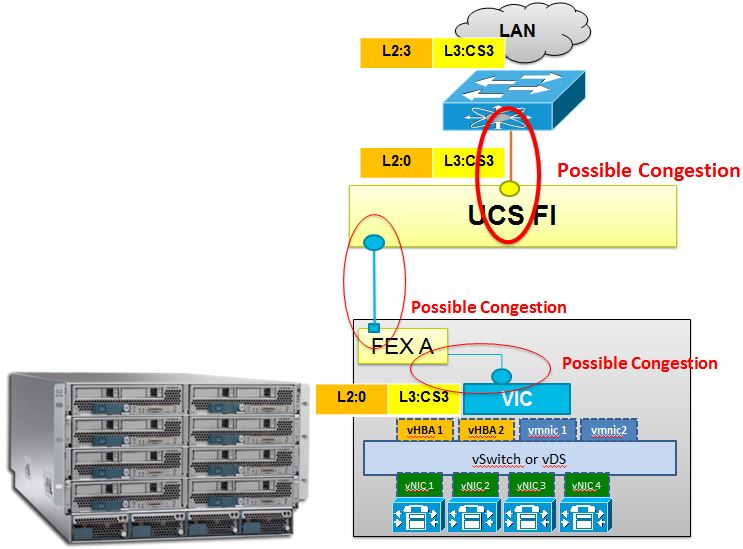
As you can see in the above diagram. the VMware vSphere Standard Switch, vSphere Distributed Switch, Cisco UCS Fabric Interconnect switches, and other UCS network elements do not have the ability to perform this mapping between L3 and L2 values. So the packets with L3 DSCP value of CS3 will be untouched by the Fabric Interconnect switch.
Only Cisco Nexus 1000V, which like the traditional Cisco NX-OS based switches, can perform this mapping. For example, the Nexus 1000V can map PHB EF (real-time media traffic) to CoS 5 and PHB CS3 (voice/video signaling traffic) to CoS 3.
For this and for many other reasons, N1kv is highly recommended for any virtual data center deployment and not just for UC applications.
UC Signaling and FCoE Traffic Are Using Same CoS
![]() Fibre Channel over Ethernet (FCoE) traffic has a reserved QoS system class that should not be used by any other type of traffic. By default, this system class has a CoS value of 3, which is the same value assigned to the system class used by voice and video signaling traffic in the example above. To prevent voice and video signaling traffic from using the FCoE system class, assign a different CoS value to the FCoE system class (2 or 4, for instance).
Fibre Channel over Ethernet (FCoE) traffic has a reserved QoS system class that should not be used by any other type of traffic. By default, this system class has a CoS value of 3, which is the same value assigned to the system class used by voice and video signaling traffic in the example above. To prevent voice and video signaling traffic from using the FCoE system class, assign a different CoS value to the FCoE system class (2 or 4, for instance).
- Mark as Read
- Mark as New
- Bookmark
- Permalink
- Report Inappropriate Content
Dear
There is no Document attached?
- Mark as Read
- Mark as New
- Bookmark
- Permalink
- Report Inappropriate Content
Thanks for your comments. For some reason, the content was removed. I have republished it again with some bonus diagrams as well :-)
- Mark as Read
- Mark as New
- Bookmark
- Permalink
- Report Inappropriate Content
Thanks
Find answers to your questions by entering keywords or phrases in the Search bar above. New here? Use these resources to familiarize yourself with the community:
