To perform a factory reset:
1. Locate the pin hole button at the back of the camera.
2. Use a pen or similar to press and hold the factory reset button for 10 seconds.
3.The camera LeD will be lit red during the factory reset.
4. When the factory reset is complete, the camera restarts and the camera LeD lights up.

Here is the output we get when enabling camera debug on the codec during the factory reset
log ctx CAMERA debug on
OK
xstatus Camera
*s Camera 1 Capabilities Options: "ptzf"
*s Camera 1 Connected: True
*s Camera 1 DownloadProgress: 0
*s Camera 1 Flip: "Off"
*s Camera 1 HardwareID: "55000000"
*s Camera 1 IpAddress: "169.254.1.44"
*s Camera 1 MacAddress: "A4:6C:2A:B0:1B:2C"
*s Camera 1 Manufacturer: "Cisco"
*s Camera 1 Model: "Precision 60 Camera"
*s Camera 1 Position Focus: 4235
*s Camera 1 Position Pan: 0
*s Camera 1 Position Tilt: 1
*s Camera 1 Position Zoom: 4185
*s Camera 1 SerialNumber: "FTT1919003G"
*s Camera 1 SoftwareID: "HC7.3.3.c84180a, 2015-06-12"
*s Camera 1 UpgradeStatus: None
495041.05 PeripheralPairing I: MacAddr: 'A4:6C:2A:B0:1B:2C' Type: Camera Connected: 1 Paired: 1 IpV4: '' Ipv6LL: 'fe80::a66c:2aff:feb0:1b2c' SwVers: ''
495041.10 PeripheralPairing I: MacAddr: 'A4:6C:2A:B0:1B:2C' Type: Camera Connected: 1 Paired: 1 IpV4: '' Ipv6LL: 'fe80::a66c:2aff:feb0:1b2c' SwVers: ''
495041.10 PeripheralPairing I: MacAddr: 'A4:6C:2A:B0:1B:2C' Type: Camera Connected: 1 Paired: 1 IpV4: '' Ipv6LL: 'fe80::a66c:2aff:feb0:1b2c' SwVers: ''
495041.14 PeripheralPairing I: MacAddr: 'A4:6C:2A:B0:1B:2C' Type: Camera Connected: 1 Paired: 1 IpV4: '' Ipv6LL: 'fe80::a66c:2aff:feb0:1b2c' SwVers: 'HC7.3.3.c84180a'
495041.19 PeripheralPairing I: MacAddr: 'A4:6C:2A:B0:1B:2C' Type: Camera Connected: 1 Paired: 1 IpV4: '169.254.1.44' Ipv6LL: 'fe80::a66c:2aff:feb0:1b2c' SwVers: 'HC7.3.3.c84180a'
495041.28 SpeakerTrack ERROR: Invalid video input configuration detected, manual configuration needed (left = 0, right = 2).
495042.49 SpeakerTrack ERROR: A4:6C:2A:B0:1B:2C (FTT1919003G): Received camera malfunction report: CAMERA_MALFUNC_VSYNC_REALTIME
495042.49 PROV I: LoadsFileHandler: Connected peripheral Precision 60 Camera
495042.52 SpeakerTrack I: Camera A4:6C:2A:B0:1B:2C: EDID SPA: (1 0 0 0)
495042.52 CAMERA I: Keeper::addCamera A4:6C:2A:B0:1B:2C LocalCameraControl id=6
495042.52 CAMERA I: CamVisca Init
495042.52 CAMERA I: CamVisca: ReconfigureAll
495042.56 SpeakerTrack I: Peripheral A4:6C:2A:B0:1B:2C does not need SW upgrade
495042.62 CAMERA I: First time config: 1 cameras.
495042.97 CAMERA I: ConfigureCamera camera controllerId=6/camId=1, model Precision 60 Camera
495042.98 DATACTRL I: FECCCAPSREQ(): received global controller fecc capabilities
495050.12 VIDEOLC-0 I: Received SourceFormatEvent from video link 0 (0x0@0, unknown type, timings not found) in ready state
495051.29 PeripheralPairing I: MacAddr: 'A4:6C:2A:B0:1B:2C' Type: Camera Connected: 0 Paired: 0 Error: no_connection
495051.35 CAMERA I: Keeper::removeCamera A4:6C:2A:B0:1B:2C
495051.35 PROV I: LoadsFileHandler: Removing peripheral A4:6C:2A:B0:1B:2C
495051.38 DATACTRL I: FECCCAPSREQ(): received global controller fecc capabilities
495077.91 CuilApp User __localtouchdevice__(1002) about to execute command '/Audio/Sound/Stop' from .
495077.91 audiocontroller.log I: file_stop_req log 105
495157.57 VIDEOLC-0 I: Received SourceFormatEvent from video link 0 (1920x1080@60, digital, ok) in ready state
495163.56 VIDEOLC-0 I: Received SourceFormatEvent from video link 0 (0x0@0, unknown type, timings not found) in ready state
495167.59 VIDEOLC-0 I: Received SourceFormatEvent from video link 0 (1920x1080@60, digital, ok) in ready state
495168.19 VIDEOLC-0 I: Received SourceFormatEvent from video link 0 (1920x1080@60, digital, ok) in ready state
495204.95 AutoPairingManager I: Attempting to pair with peripheral: fe80::a66c:2aff:feb0:1b2c%br0;c=2
495205.81 PeripheralPairing I: MacAddr: 'A4:6C:2A:B0:1B:2C' Type: Camera Connected: 1 Paired: 1 IpV4: '' Ipv6LL: 'fe80::a66c:2aff:feb0:1b2c' SwVers: ''
495205.85 PeripheralPairing I: MacAddr: 'A4:6C:2A:B0:1B:2C' Type: Camera Connected: 1 Paired: 1 IpV4: '' Ipv6LL: 'fe80::a66c:2aff:feb0:1b2c' SwVers: ''
495205.86 PeripheralPairing I: MacAddr: 'A4:6C:2A:B0:1B:2C' Type: Camera Connected: 1 Paired: 1 IpV4: '' Ipv6LL: 'fe80::a66c:2aff:feb0:1b2c' SwVers: ''
495205.90 PeripheralPairing I: MacAddr: 'A4:6C:2A:B0:1B:2C' Type: Camera Connected: 1 Paired: 1 IpV4: '' Ipv6LL: 'fe80::a66c:2aff:feb0:1b2c' SwVers: 'HC7.3.3.c84180a'
495205.94 PeripheralPairing I: MacAddr: 'A4:6C:2A:B0:1B:2C' Type: Camera Connected: 1 Paired: 1 IpV4: '169.254.1.44' Ipv6LL: 'fe80::a66c:2aff:feb0:1b2c' SwVers: 'HC7.3.3.c84180a'
495206.04 SpeakerTrack ERROR: Invalid video input configuration detected, manual configuration needed (left = 0, right = 2).
495207.01 PROV I: LoadsFileHandler: Connected peripheral Precision 60 Camera
495207.03 SpeakerTrack I: Camera A4:6C:2A:B0:1B:2C: EDID SPA: (1 0 0 0)
495207.04 CAMERA I: Keeper::addCamera A4:6C:2A:B0:1B:2C LocalCameraControl id=7
495207.04 CAMERA I: CamVisca Init
495207.04 CAMERA I: CamVisca: ReconfigureAll
495207.07 SpeakerTrack I: Peripheral A4:6C:2A:B0:1B:2C does not need SW upgrade
495207.15 CAMERA I: First time config: 1 cameras.
495207.53 CAMERA I: ConfigureCamera camera controllerId=7/camId=1, model Precision 60 Camera
495207.53 DATACTRL I: FECCCAPSREQ(): received global controller fecc capabilities
We have seen a problem with Precision 60 (Part of Speaker Track or MX) showing the below error on self view
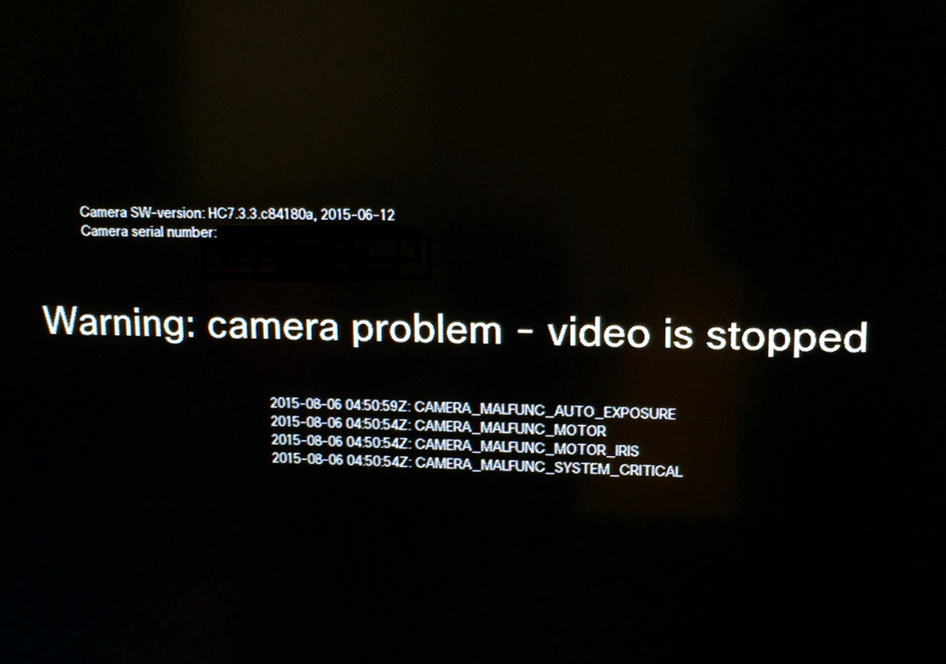
This problem can fixed by factory resetting the camera.
We have seen multiple instances where in this problem gets fixed by factory resetting the camera.
