- Cisco Community
- Technology and Support
- Collaboration
- Collaboration Knowledge Base
- Changing CUCM Host Names From IP Address to FQDN
- Subscribe to RSS Feed
- Mark as New
- Mark as Read
- Bookmark
- Subscribe
- Printer Friendly Page
- Report Inappropriate Content
- Subscribe to RSS Feed
- Mark as New
- Mark as Read
- Bookmark
- Subscribe
- Printer Friendly Page
- Report Inappropriate Content
on
03-29-2016
06:18 AM
- edited on
05-06-2019
03:42 PM
by
Kelli Glass
![]()
Overview
When IPT first came to planet earth, the gods told us that we must ensure that everything is deployed using IP. They told us that DNS is unreliable, it doesn’t work well with IPT solution etc.
Fast forward a few years and now the gods are forced to eat their words, because for some reasons and due to the demands of aliens on our planet, IPT now needs DNS.
So what if you listened to the gods a few years back and due to the demands of your IPT inhabitants, you need to migrate your CUCM servers from IP based to FQDN. How do you go about achieving this goal without disrupting your services.
I found myself in this dilemma recently and due to the lack of documentation on the exact approach to use for this, I have decided to document the process and highlights the pitfalls you are likely to face along the way and how to mitigate against such risks.
Enterprise collaboration is no longer phone/device centric, it has evolved into a user centric solution and hence application centric.
The challenge with this is that applications such as Cisco Jabber now rely heavily on network infrastructure such as PKI (certficates) and obviously DNS.
Today you will find your self in one of two positions. Your current infrastructure needs to be migrated to a DNS reliant one or you are deploying a new solution and must be DNS enabled.
Dependencies
Before you embark on a project like this, you need to consider under lying elements that will be impacted. You need to ask yourself what the dependencies are. In my environment there were two major ones
- IP Phones
Your IP Phones have been using IP address to communicate with CUCM. Now you are going to change this behavior, hence DNS is absolutely crucial. You need to ensure all your phones have DNS. For this to be successful you need to know the DHCP source for all your devices.
Once you have identified the DHCP source, you need to verify that the DHCP scope has DNS configured. This is critical. If you change your CUCM host name to FQDN without DNS in your IP phone's DHCP scope, then you run the risk of loosing so many phones during this change.
Some devices may have their DHCP scope on gateways while others have DHCP on windows DNS server. This is critical.
Dont assume your IP phones all have common DHCP source. Do your due diligence and find out what the DHCP source is especially in a multi site deployment.
If you need to add DNS servers to your DHCP scope on Cisco IOS router here is the command to do it
|
conf t ip dhcp pool POOLNAMEdns-server 192.168.1.100 192.168.1.101 |
- MGCP gateways
MGCP gateways: This was a hidden one and could cause a lot of grief. Check your mgcp gateways and ensure that they are enabled for DNS.
The reason for this is that some mgcp gateways are configured with ccm-manager config, in which case these devices will automatically download their config from cucm. Once the system>server name has been changed, the mgcp gateway will try and connect to the FQDN of the CUCM and without a valid DNS and domain lookup configured it will fail.
To configure DNS on your mgcp gateway do the following:
| ccm-manager fallback-mgcp ccm-manager redundant-host UK-MA-SCMS03.net.live.net ccm-manager mgcp ccm-manager music-on-hold ccm-manager config server 192.168.20.15 192.168.20.16 ccm-manager config Example below: WRS1#sh ccm-manager MGCP Domain Name: WRSW1 Priority Status Host ============================================================ Primary Domain Name Unresolvable UK-HM-SCMS04.net.live.net First Backup Domain Name Unresolvable UK-HA-SCMS04.net.live.net Second Backup None Once DNS is enabled you should see the following: Priority Status Host ============================================================ Primary Registered UK-HM-SCMS04.net.live.net (192.168.20.14) First Backup Down UK-HA-SCMS04.net.live.net (192.168.20.44) |
Actual Change
You are not out of the woods yet. The fact that you have done all your due diligence and everything looks good doesn't mean nothing van go wrong. A lot can still go wrong. So don't just run off and make the change. Read on....
- CUCM configuration>system > server
Ensure that you enter the correct FQDN of the cucm servers as defined in DNS. This is crucial. This could make a long night longer for you. So pay attention here. Its critical that you enter the correct FQDN in the CUCM configuration page.
In my change, CUCM host name was changed from IP to only the DNS name and not the FQDN as showed in the image below
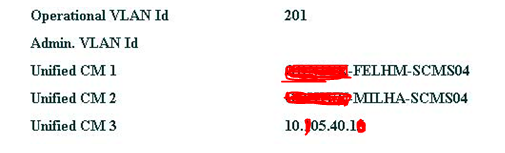
The implication of this was huge
NB: the FQDN of the servers were already added through the CUCM cli platform page, so the TVS , tftp certs contain the FQDN.
The most critical issue was that the phones could not connect to their TVS server to verify their new configuration file
Here is the process in detail:
Once the phones downloaded the new configuration, in essence the phones download a new ITL file, Once ITL file is successfully received, phone then request a signed config file.
Next phone must verify ITL before it can trust the configuration file.
If the phone already has ITL it must verify the downloaded ITL files match the signature in the ITL /CTL or connect to the TVS server if the ITL signature doesn’t match.
The trace below details the process.
Since the phone cant verify the new ITL from the existing it tries to connect to the TVS server but it goes via the TVS proxy to know which TVS server it should connect to..the TVS proxy is the tftp server
Next TVS proxy informs the phone which TVS it should connect to..it should be first server in its cucm group.
|
Database Replication
This change will impact database replication. In some cases you could end up with corrupt cdr server list and as such you may need to rebuild the cdr server lists for the whole cluster.
If you are not very confident on resolving database replication issue, then I suggest you open a pro active TAC case before you begin this. This was the most challenging part of the whole job. Depending on the size of your cluster, this could take a long time. I was working on a huge cluster with 13 servers, so it took me more than 7 hours to get dbreplication going again. Be prepared to battle this out!!!
Do not just attempt to reset dbreplication if things are broken, this could just prolong your pain. If you have a corrupt cdr server list, then reset dbreplication wont help you. So make sure you know what the issue is and then you can use the right dbreplication command to address it.
.
Cluster Reboot
Finally there is no need to reboot any server after this change.
- Mark as Read
- Mark as New
- Bookmark
- Permalink
- Report Inappropriate Content
Great as usual my friend!!
+5 all day long
Carlo
- Mark as Read
- Mark as New
- Bookmark
- Permalink
- Report Inappropriate Content
Awesome document! Thanks for sharing!!
+5
Find answers to your questions by entering keywords or phrases in the Search bar above. New here? Use these resources to familiarize yourself with the community:


