Introduction
This document describes how to disable the encrypted HTTP connection between TMS and MCU. This is useful when troubleshooting a booking related issue and you want to capture the actual packets for API exchanges between TMS and MCU. Signaling and media encryption will not be disabled by this.
TMS Settings
For TMS version 14.X and earlier
1. Login to TMS Web UI as an administrator, and
2. Go to Administrative Tools > Configuration > Network Settings > Secure-Only Device Communication, and set "Secure-Only Device Communication" to off.
3. Save the change
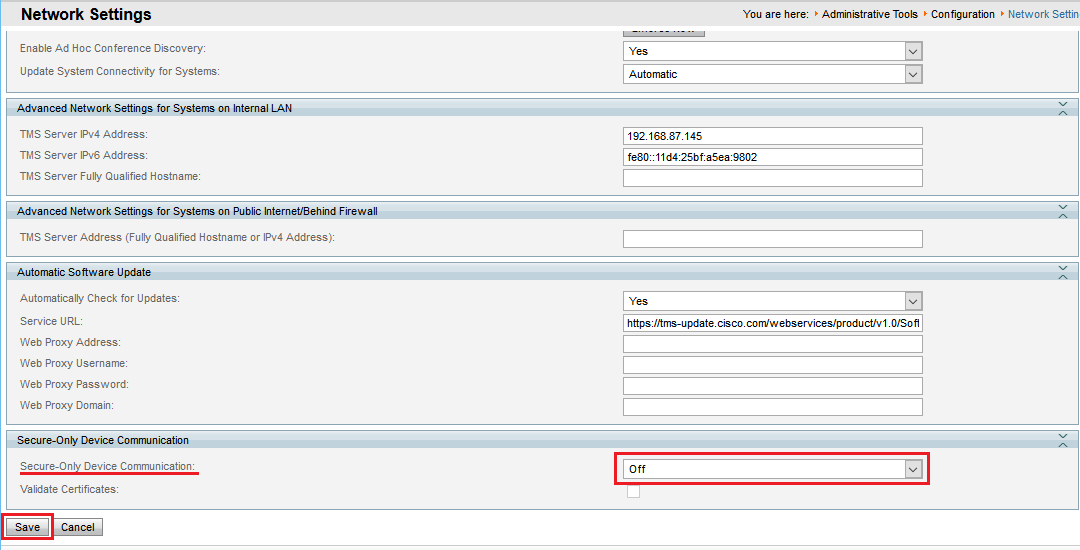
For TMS 15.X and later
1. Login to the Windows Server that hosts TMS as a user with administrative privileges
2. Run Start > Programs > Cisco TelePresence Management Suite > TMS Tools
3. Go to Security Settings > Advanced Security Settings > Transport Layer Security Options, and set "Communication Security" to Medium
4. Save the change
TMSSnmpService and TMSPLCMService services are automatically restarted.
[[{"attributes":{},"fields":{}}]]
MCU Settings
Note:
Disabling encryption on MCU limits all web UI access and API communication to HTTP only. This does not affect media and signaling encryption.
Disable HTTPS redirection if enabled
1. Login MCU via web UI as admin
2. Go to Home > Settings > Security
3. Uncheck "Redirect HTTP requests to HTTPS", and click "Update security settings"
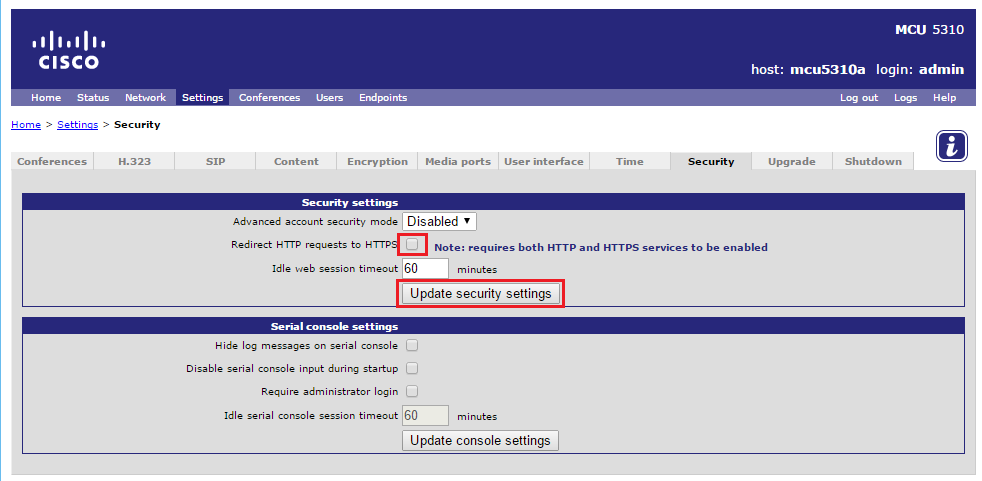
4. At this point, all users should log-off and reconnect to Web UI using HTTP
Disable HTTPS access
1.Login MCU via web UI as admin
2. Go to Home > Network > Services
3. Uncheck "HTTP", and click "Apply changes"
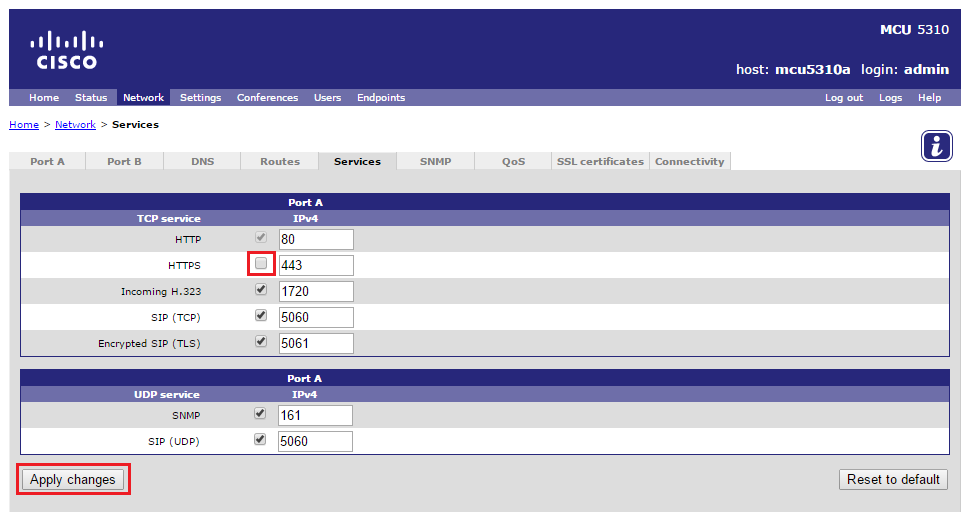
4. Wait for a few seconds for the changes to be updated on TMS