It is possible to restrict the user access to the Web UI and Phone UI by changing the User Access (ua) attributes.
- Connection_Type ua=“rw”, you can read and change the information on the user phone web and phone screen.
- Connection_Type ua=“ro”, you can only read, not change, the information on the user phone web and phone screen.
- Connection_Type ua=“na”, you cannot access the information on the user phone web or phone screen.
Please note: In order for the phone to honour the User Access attributes, you have to set Phone UI User Mode to “Yes”
Set Phone UI User Mode to “Yes”
- Select Voice --> System.
- Under System Configuration in the Phone-UI-User-Mode field, choose Yes.
- Click Submit All Changes.
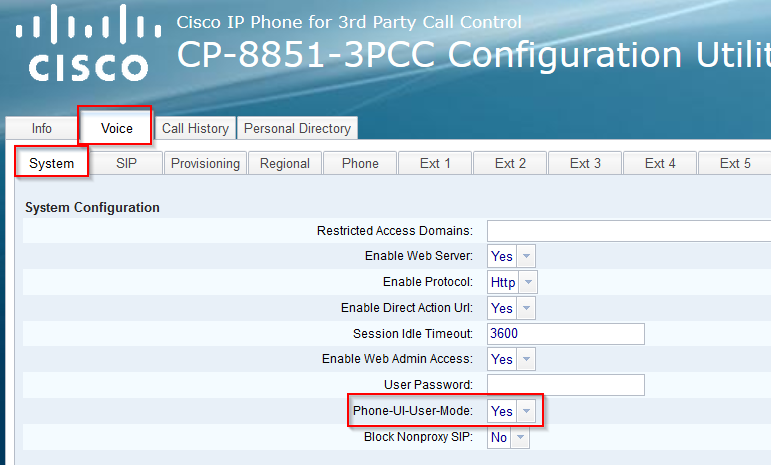
You may also change the below parameter in the xml file:
- <Phone-UI-User-Mode ua="na">Yes</Phone-UI-User-Mode>
Change the attributes you would like to restrict user access to
In this example, I will be restricting user access to Speed Dials.
Below is a screen shot of the phone screen before the change:
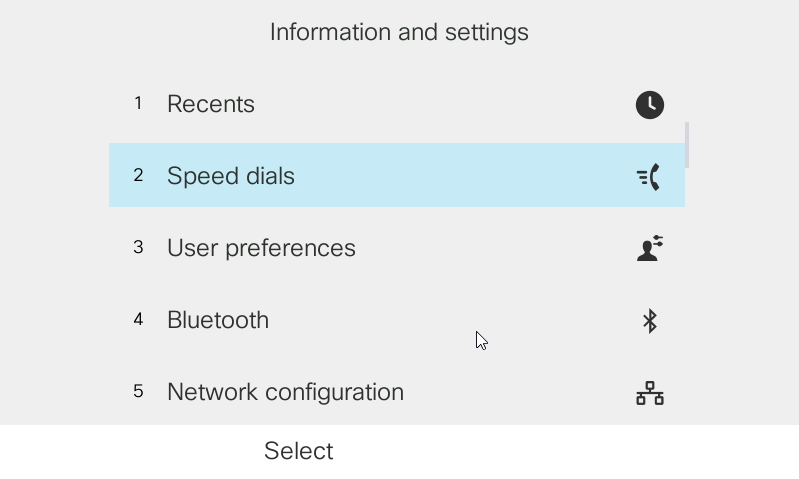
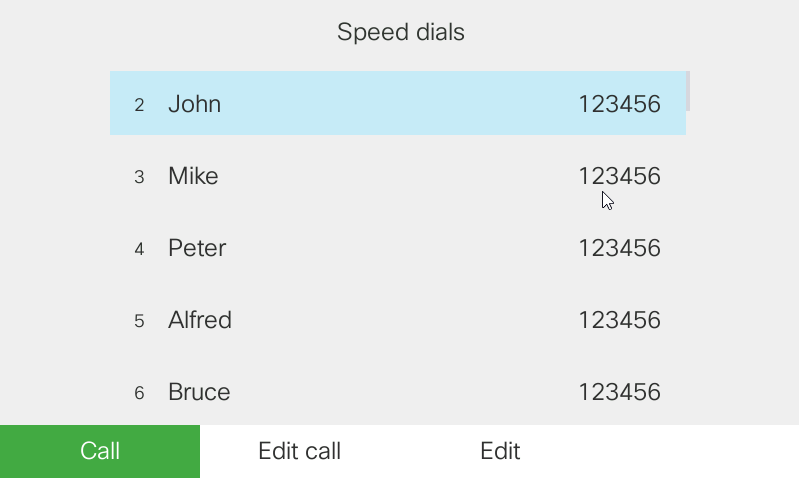
- In the XML resync file, change the user attribute from “rw” or “ro” to “na”
<!-- Speed Dial -->
<Speed_Dial_2_Name ua="na"/>
<Speed_Dial_2_Number ua="na"/>
<Speed_Dial_3_Name ua="na"/>
<Speed_Dial_3_Number ua="na"/>
<Speed_Dial_4_Name ua="na"/>
<Speed_Dial_4_Number ua="na"/>
<Speed_Dial_5_Name ua="na"/>
<Speed_Dial_5_Number ua="na"/>
<Speed_Dial_6_Name ua="na"/>
<Speed_Dial_6_Number ua="na"/>
<Speed_Dial_7_Name ua="na"/>
<Speed_Dial_7_Number ua="na"/>
<Speed_Dial_8_Name ua="na"/>
<Speed_Dial_8_Number ua="na"/>
<Speed_Dial_9_Name ua="na"/>
<Speed_Dial_9_Number ua="na"/>
After the change is made and the phone downloaded the new config file from the server, you will notice that the speed dial option has been removed from the phone interface. See below:
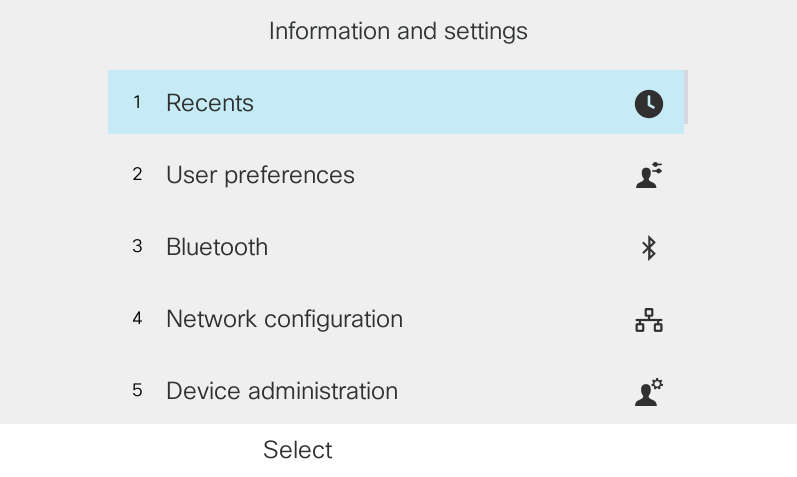
Restricting access to speed dials is only an example of what can be restricted. The same settings would also apply to a large variety of attributes in the phone.