Introduction
Reverse name lookup searches for the name of a number in an incoming, outgoing, conference, or transfer call. The reverse name lookup acts when the phone cannot find a name using the service provider directory, Call History, or your contacts. Reverse name lookup needs a valid LDAP Directory or XML Directory configuration.
The reverse name lookup searches the phone's external directories. When a search succeeds, the name is placed in the call session and in the call history. For simultaneous, multiple phone calls, reverse name lookup searches for a name to match the first call number. When the second call connects or is placed on hold, reverse name lookup searches for a name to match the second call.
Reverse name lookup is enabled by default.
Reverse name lookup searches the directories in the following order:
- Phone contacts
- Call History
- LDAP Directory
- XML Directory
Please note, the phone searches the XML directory using this format: directory_url?n=incoming_call_number
Example: For a multiplatform phone using a third-party service, the phone number (1234) search query has this format, http://your-service.com/dir.xml?n=1234
Enable and Disable Reverse Name Lookup
Before enabling or disabling Reverse Name Lookup, be sure to configure one of the following:
- LDAP Corporate Directory
- XML Directory
- Login to http://IP_ADDRESS_PHONE/admin/advanced
- Navigate to Voice --> Phone
- In the Supplementary Services area, set the Reverse Phone Lookup Serv to:
- Yes –Enable the reverse name lookup feature.
- No –Disable the reverse name lookup feature.
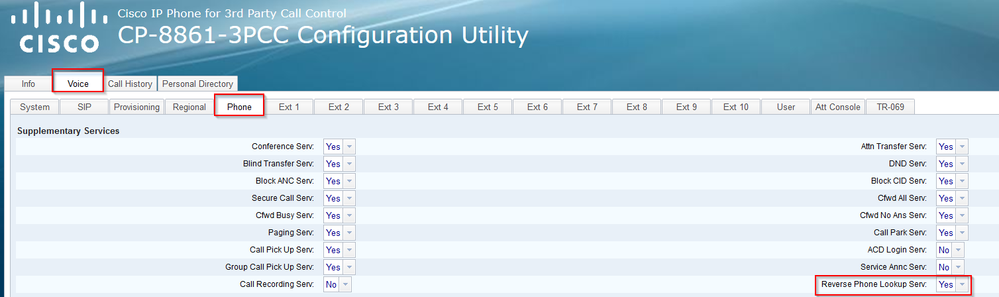
You can also configure Reverse Name Lookup via the xml file:
<Reverse_Phone_Lookup_Serv ua="na">Yes</Reverse_Phone_Lookup_Serv>