If you are using VMware ESXi4.x / 5.x on UCS B-Series or C-Series,
you will need to meet the conditions of the Adapter driver version that is compatible with the UCS firmware version using the tool or the documents available via following links:
UCS Hardware and Software Interoperability Matrix Utility Tool
UCS Hardware and Software Interoperability Matrix PDFs
Note that unexpected behaviors may occur if conditions are not met.
In particular, you will need to consider upgrading Adapter driver when upgrading the UCS Firmware or the operating system.
Here we introduce how to verify the Adapter driver versions of ENIC / FNIC, as well as how to upgrade them.
- Ethernet Network Interface Card (ENIC)
- Fibre Channel Network Interface Card (FNIC)
* In this example, we are using UCS B200M2 / Firmware 2.1 (2a), UCS VIC 1280, and ESXi5.0U2.
1.) Use a tool such as Interoperability Matrix Utility Tool to verify the correct driver version of the Adapter card.
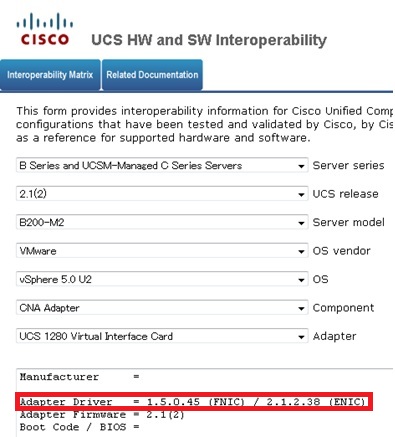
2.) Log into the ESXi host by ssh.
3.) Check the ENIC version.
How to check by the vmkload_mod -s "driver name "


How to check by each vmnic

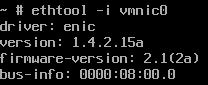
4.) Check the FNIC version.
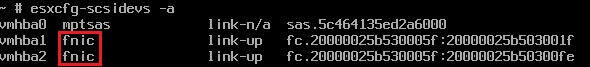
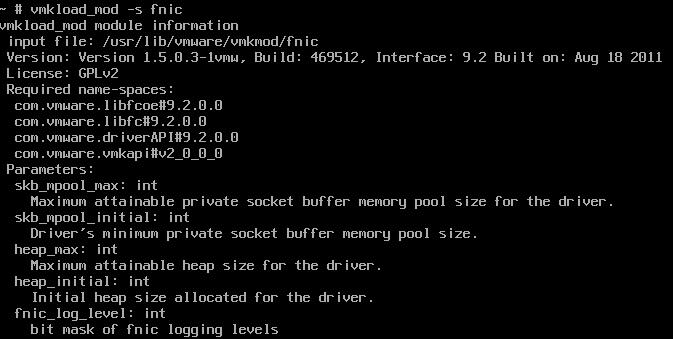
# If the conditions are not met, install each driver.
5.) Download the UCS driver from the Cisco download website.
6.) Unzip the driver zip file and extract * .vib file.
7.) Upload * .vib file using the Datastore Browser of the ESXi host.
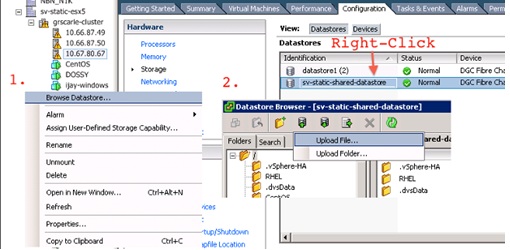
8.) Switch the ESXi host to the maintenance mode.
9.) Use the commands shown below to install the driver using CLI of the ESXi host.
ESXi 5.x
esxcli software vib install -v /Path/async-Driver.Vib
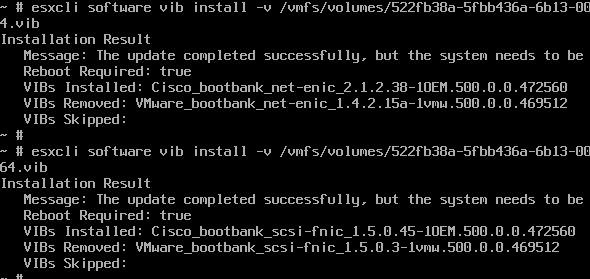
ESXi 4.x
esxupdate --bundle = offline-bundle.zip Update
10.) Exit from maintenance mode and restart the ESXi host.
11.) Verify that the driver has been installed successfully after restarting the machine.
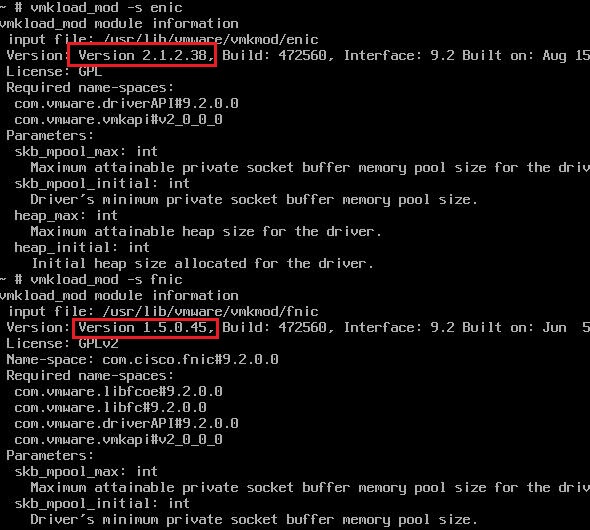
Reference websites
VMware KB: Determining Network / Storage firmware and driver version in ESXi / ESX 4.x and 5.x (1027206)
VMware KB: Installing async drivers on ESXi 5.x (2005205)
VMware KB: Installing async drivers on ESXi 4.x (1032936)
Related Information
Original Document: https://supportforums.cisco.com/ja/document/11937536
Author: Yusuke Masaki
Posted on October 23, 2013