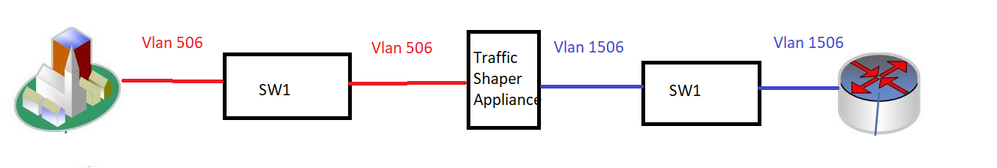- Cisco Community
- Technology and Support
- Data Center and Cloud
- Data Center Switches
- Re: Directing VLAN traffic through specific ports
- Subscribe to RSS Feed
- Mark Topic as New
- Mark Topic as Read
- Float this Topic for Current User
- Bookmark
- Subscribe
- Mute
- Printer Friendly Page
Directing VLAN traffic through specific ports
- Mark as New
- Bookmark
- Subscribe
- Mute
- Subscribe to RSS Feed
- Permalink
- Report Inappropriate Content
05-20-2020 08:51 PM
Folks,
I have a transparent traffic shaper appliance I need to introduce into a network. Attached is a diagram. How I control trafficflow to come in port 2 and go through port 15 (the in of the shaper) and onto the router? The reason this is happening is the router has 40 gig uplinks and the shaper only has 10 gig links. There are other VLANs, but I drew one for simplicity's sake. The switch is a Nexus 3064X if that makes any difference.
- Labels:
-
Data Center Networking
- Mark as New
- Bookmark
- Subscribe
- Mute
- Subscribe to RSS Feed
- Permalink
- Report Inappropriate Content
05-21-2020 06:19 PM
Have you tried configuring port 2 and 15 into vlan 10 for example and the other ports belonging to the same vlan assigning them to vlan 11. So when port 2 device wants to reach devices in the same vlan, traffic will go over the device in port 15.
This is the way we use when implement fw in transparent mode (bump int the wire).
Thanks
Francesco
PS: Please don't forget to rate and select as validated answer if this answered your question
- Mark as New
- Bookmark
- Subscribe
- Mute
- Subscribe to RSS Feed
- Permalink
- Report Inappropriate Content
05-21-2020 07:30 PM
I will try this. Will this still cause ospf to pass through the transparent device?
- Mark as New
- Bookmark
- Subscribe
- Mute
- Subscribe to RSS Feed
- Permalink
- Report Inappropriate Content
05-21-2020 08:13 PM
Thanks
Francesco
PS: Please don't forget to rate and select as validated answer if this answered your question
- Mark as New
- Bookmark
- Subscribe
- Mute
- Subscribe to RSS Feed
- Permalink
- Report Inappropriate Content
05-22-2020 02:11 AM
Hi @j2sw
If your transparent appliance supports, and you only have one switch available, the option yo have is to bridge the vlans together - where your clients are in one vlan, and rouer/GW in another vlan.
Something like this:
If you have another switch available which can do vlan mapping, you can add a second layer of conversion. This way your router and clients will be in the same vlan.
Hope it helps,
Sergiu
Discover and save your favorite ideas. Come back to expert answers, step-by-step guides, recent topics, and more.
New here? Get started with these tips. How to use Community New member guide