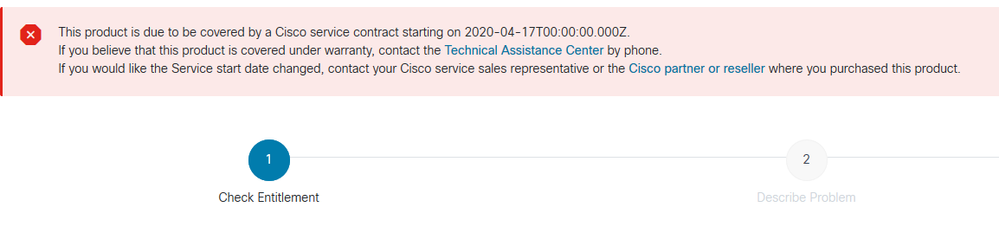- Cisco Community
- Technology and Support
- Data Center and Cloud
- Data Center Switches
- Re: Faulty fabric module - N9K-C9504-FM-E
- Subscribe to RSS Feed
- Mark Topic as New
- Mark Topic as Read
- Float this Topic for Current User
- Bookmark
- Subscribe
- Mute
- Printer Friendly Page
- Mark as New
- Bookmark
- Subscribe
- Mute
- Subscribe to RSS Feed
- Permalink
- Report Inappropriate Content
03-28-2020 04:43 AM
Solved! Go to Solution.
- Labels:
-
Nexus Series Switches
Accepted Solutions
- Mark as New
- Bookmark
- Subscribe
- Mute
- Subscribe to RSS Feed
- Permalink
- Report Inappropriate Content
03-29-2020 04:59 AM
That is an indication that there is a h/w issue with the FM. You should call Cisco Frontline and ask for a DOA RMA.
Make sure you mention that this is a new FM. Also share the steps you have performed to troubleshoot this issue and the relevant logs (show inventory, show module, show logging log).
Regards,
Sergiu
- Mark as New
- Bookmark
- Subscribe
- Mute
- Subscribe to RSS Feed
- Permalink
- Report Inappropriate Content
03-28-2020 04:50 AM - edited 03-28-2020 04:50 AM
Hi,
The error code points to a hardware error:
N9K# show system error-id 0xc0c00200 Error_id: 0xC0C00200 Error Facility: Error Description: Device Name:[lacrosse] Instance:[0] Error Type:[hw error] code:[0]
But at the same time might be a software issue.
Have you tried re-seating the FM? Or try swapping the bad FM with a good FM (from the same chassis) and see if the error follows the FM or is the slot which is problematic.
If the problem follows the FM, then is a FM issue.
If the known good FM starts reloading, then is the slot.
Cheers,
Sergiu
- Mark as New
- Bookmark
- Subscribe
- Mute
- Subscribe to RSS Feed
- Permalink
- Report Inappropriate Content
03-28-2020 07:33 AM
Hi,
I've tried reseating as soon as we found out the problem. The FM was at fault since when we replaced it with one in another slot (e.g. switching slot 4 FM to slot 2 and vice versa), then the switch started throwing error on slot 4.
I was just not sure if it was due to hardware or software. Since it's a new purchase, I couldn't open a case with TAC until the starting date of warranty though, so probably no RMA nor TAC until then.(?) Is there any other viable action should I take before then?
- Mark as New
- Bookmark
- Subscribe
- Mute
- Subscribe to RSS Feed
- Permalink
- Report Inappropriate Content
03-29-2020 03:21 AM
Hi,
Just to make sure I understood correctly: when you received the new FM, you inserted it in slot 4 first, and it was working ok. After that you swapped it with the FM in slot 2, and back to slot 4. Only after that the errors started to be generated? If my understanding is not correct, then please clarify.
If the device is DOA (dead on arrival) you can still open the case, but since the product is new, they will generate a manufacturing RMA, meaning that the replacement product will be shipped to you in 30 days as it is a brand new manufactured product.
Regards,
Sergiu
- Mark as New
- Bookmark
- Subscribe
- Mute
- Subscribe to RSS Feed
- Permalink
- Report Inappropriate Content
03-29-2020 03:56 AM
Initially, the (faulty) FM was in slot 2 and the issue was already raised (for slot 2). Then, I tried reseating it to slot 4, then the error was raised on slot 4.
- Mark as New
- Bookmark
- Subscribe
- Mute
- Subscribe to RSS Feed
- Permalink
- Report Inappropriate Content
03-29-2020 04:59 AM
That is an indication that there is a h/w issue with the FM. You should call Cisco Frontline and ask for a DOA RMA.
Make sure you mention that this is a new FM. Also share the steps you have performed to troubleshoot this issue and the relevant logs (show inventory, show module, show logging log).
Regards,
Sergiu
Discover and save your favorite ideas. Come back to expert answers, step-by-step guides, recent topics, and more.
New here? Get started with these tips. How to use Community New member guide