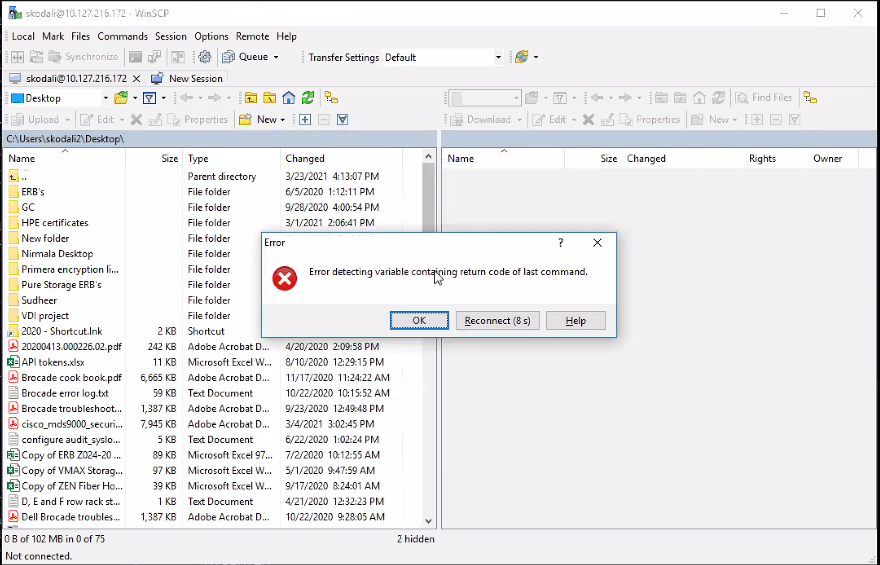- Cisco Community
- Technology and Support
- Data Center and Cloud
- Data Center Switches
- How to delete a file with a back slash from the switch boot flash directory ?
- Subscribe to RSS Feed
- Mark Topic as New
- Mark Topic as Read
- Float this Topic for Current User
- Bookmark
- Subscribe
- Mute
- Printer Friendly Page
How to delete a file with a back slash from the switch boot flash directory ?
- Mark as New
- Bookmark
- Subscribe
- Mute
- Subscribe to RSS Feed
- Permalink
- Report Inappropriate Content
03-24-2021 10:51 AM
I have a cisco MDS 9000 series switch with model 9148T 48X32G FC and running 8.3(2) version.
I have a file with a backslash in the boot flash directory
MDS6620C-H25U18# dir bootflash:bootflash/
3309 Mar 09 13:53:40 2021 mts.log
4096 Nov 02 18:59:57 2017 scripts/
4778 Jan 07 13:27:05 2021 tfpt:
0 Mar 24 19:35:05 2021 v8.1.1a\aaa.txt
When I tried to delete this file I am getting the following error:
MDS6620C-H25U18# delete bootflash:v8.1.1a\aaa.txt
^
% Invalid URI path at '^' marker
I tried to connect through WinSCP to connect to the switch to delete it from GUI, but getting the following error to connect from WinSCP to the switch:
Could anybody please suggest to me how to delete the file with a backslash from the switch boot flash directory????
An early reply will be much appreciated.
Thanks in Advance.
- Labels:
-
Nexus Series Switches
- Mark as New
- Bookmark
- Subscribe
- Mute
- Subscribe to RSS Feed
- Permalink
- Report Inappropriate Content
03-24-2021 03:12 PM
Hi @Nagendra K
Check this article on how to connect to NXOS using WinSCP: https://community.cisco.com/t5/data-center-documents/getting-winscp-on-n9k-to-work-settings-config-required/ta-p/3818490
Cheers,
Sergiu
Stay safe,
Sergiu
Discover and save your favorite ideas. Come back to expert answers, step-by-step guides, recent topics, and more.
New here? Get started with these tips. How to use Community New member guide