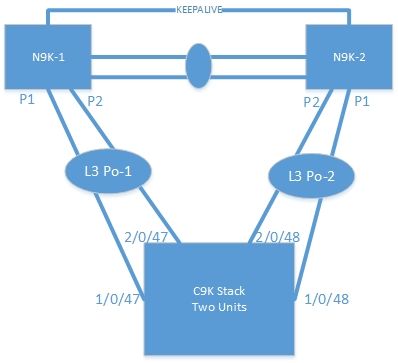- Cisco Community
- Technology and Support
- Data Center and Cloud
- Data Center Switches
- N9K L3 PO always suspends one member port
- Subscribe to RSS Feed
- Mark Topic as New
- Mark Topic as Read
- Float this Topic for Current User
- Bookmark
- Subscribe
- Mute
- Printer Friendly Page
- Mark as New
- Bookmark
- Subscribe
- Mute
- Subscribe to RSS Feed
- Permalink
- Report Inappropriate Content
10-13-2022 06:52 PM - edited 10-13-2022 07:00 PM
I am trying to build two standard L3 POs between two N9Ks (running as vPC) and a C9500 stack with 100Gbps ports. The two L3 P2P POs would be used for OSPF peerings later. High-level topology is attached below.
When I enable the Po-1 on both ends, the N9K-1 always has one port, such as P2 suspended. But I do not get any log on the C9K side and C9K just shows 2/0/47 is not connected...Similiar case applies when I enable the Po-2 on N9K-2. The Po1 and Po2 are not configured for vPC on the N9Ks.
2022 Oct 14 01:49:28 N9K-1-SW %ETH_PORT_CHANNEL-5-PORT_SUSPENDED: Ethernet1/2: Ethernet1/2 is suspended
I tried to configure the Po 1 and Po 2 just as L2. The same one port suspended situation continues....I tried to hardcode speed to be 100Gbps on N9Ks for the related ports and nonegotiate on C9K ports which made no difference either...
If I removed all the Po 1 and Po 2 configuration on both ends, the four ports on each end would all stay up at 100Gbps.
Here is the vPC configuration:
vpc domain 1
peer-switch
role priority 10000
peer-keepalive destination 10.10.11.2 source 10.10.11.1
peer-gateway
layer3 peer-router
auto-recovery
Here is the Po1 on N9K-1:
interface Ethernet1/1
channel-group 1 mode active
no shutdown
interface Ethernet1/2
channel-group 1 mode active
no shutdown
!
interface port-channel1
ip address 10.10.10.1/30
no shut
Here is the Po1 on C9K:
interface Port-channel1
no switchport
ip address 10.10.10.2 255.255.255.252
!
interface HundredGigE1/0/47
no switchport
no ip address
channel-group 1 mode active
!
interface HundredGigE2/0/47
no switchport
no ip address
channel-group 1 mode active
Any thought?
Just in case, it is needed, here below are the "show spanning-tree summary" outputs from N9K and C9K.
N9K-1-SW# sho spanning-tree summary
Switch is in rapid-pvst mode
Root bridge for: none
L2 Gateway STP is disabled
Port Type Default is disable
Edge Port [PortFast] BPDU Guard Default is disabled
Edge Port [PortFast] BPDU Filter Default is disabled
Bridge Assurance is enabled
Loopguard Default is disabled
Pathcost method used is short
vPC peer-switch is enabled (non-operational)
STP-Lite is disabledC9K-SW#sho spanning-tree summary
Switch is in rapid-pvst mode
Root bridge for: VLAN0001
EtherChannel misconfig guard is enabled
Extended system ID is enabled
Portfast Default is disabled
Portfast Edge BPDU Guard Default is disabled
Portfast Edge BPDU Filter Default is disabled
Loopguard Default is disabled
PVST Simulation Default is enabled but inactive in rapid-pvst mode
Bridge Assurance is enabled
UplinkFast is disabled
BackboneFast is disabled
Solved! Go to Solution.
Accepted Solutions
- Mark as New
- Bookmark
- Subscribe
- Mute
- Subscribe to RSS Feed
- Permalink
- Report Inappropriate Content
10-14-2022 06:11 AM
Mystery resolved...The cause is miss-cabling...N9K-1 Eth1/2 is physically connected to C9K port assigned for Po-2.
- Mark as New
- Bookmark
- Subscribe
- Mute
- Subscribe to RSS Feed
- Permalink
- Report Inappropriate Content
10-14-2022 06:11 AM
Mystery resolved...The cause is miss-cabling...N9K-1 Eth1/2 is physically connected to C9K port assigned for Po-2.
Discover and save your favorite ideas. Come back to expert answers, step-by-step guides, recent topics, and more.
New here? Get started with these tips. How to use Community New member guide