- Cisco Community
- Technology and Support
- Data Center and Cloud
- Data Center Switches
- Nexus 1000V design on blade
- Subscribe to RSS Feed
- Mark Topic as New
- Mark Topic as Read
- Float this Topic for Current User
- Bookmark
- Subscribe
- Mute
- Printer Friendly Page
Nexus 1000V design on blade
- Mark as New
- Bookmark
- Subscribe
- Mute
- Subscribe to RSS Feed
- Permalink
- Report Inappropriate Content
11-10-2011 06:43 AM
Hello.
I installed Cisco N1KV on my ESX 4.1U1 vmware cluster.
Only vmnics for management are currently connected to the VSM.
Each host is composed of 4 vmnics, each of them are connected to a different uplink Switch.
I tried to configure but I'm not sure this is correct :
The uplink profile :
port-profile type ethernet Uplink-Mgmt
vmware port-group
switchport mode trunk
switchport trunk allowed vlan 1,3,86,88,300
channel-group auto mode on sub-group manual
no shutdown
system vlan 1,3,86,88,300
description "Management + DMZ"
state enabled
All of the vmnics are configured as follow :
interface Ethernet3/1
inherit port-profile Uplink-Mgmt
no shutdown
sub-group-id 0
interface Ethernet3/2
inherit port-profile Uplink-Mgmt
no shutdown
sub-group-id 1
Before entering production mode, I would like to know how I can configure Port-channel in VSM.
In fact, I've read the Cisco guides but they don't correspond to my situation exactly.
What do you think about this configuration ?
Thanks.
- Labels:
-
Nexus 1000V
- Mark as New
- Bookmark
- Subscribe
- Mute
- Subscribe to RSS Feed
- Permalink
- Report Inappropriate Content
11-10-2011 07:29 AM
For your topology where you have mulitple (non-clustered) switches, you should be using sub-group type "mac-pinning". This will mimic similar behavior to the vSwitch when multiple uplinks are connected. Mac-pinning will accomodate up to 32 uplinks, automatically assigning each NIC to it's own sub-group. This is far simpler than manually setting the sub-group ID.
Follow this flow chart for uplink methods.
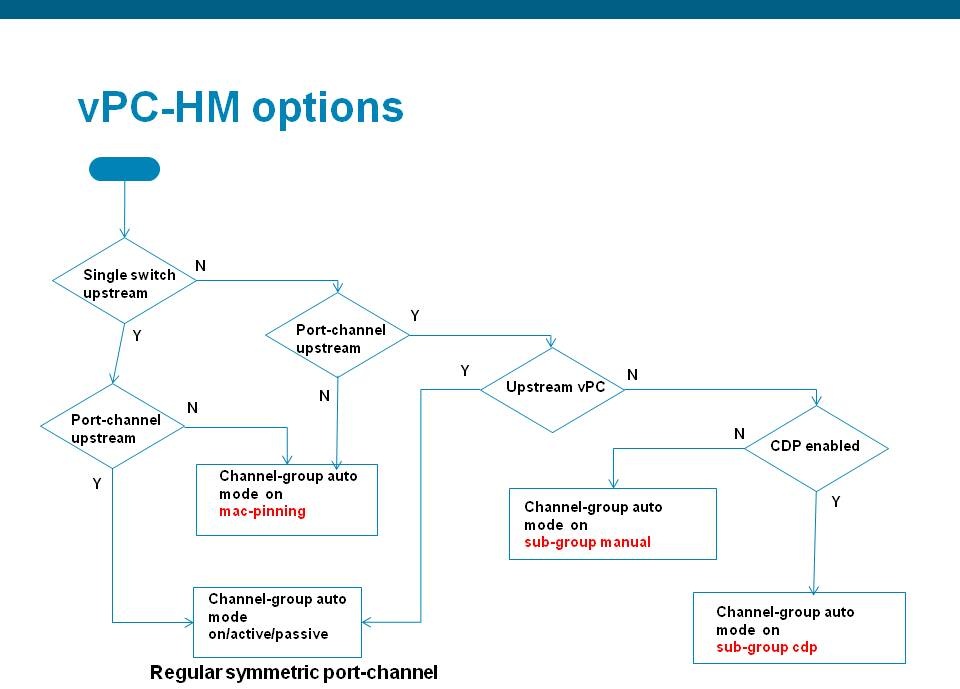
Regards,
Robert
- Mark as New
- Bookmark
- Subscribe
- Mute
- Subscribe to RSS Feed
- Permalink
- Report Inappropriate Content
11-10-2011 08:08 AM
Thanks for your help.
I will change my configuration on next monday.
I will tell you if it is OK.
- Mark as New
- Bookmark
- Subscribe
- Mute
- Subscribe to RSS Feed
- Permalink
- Report Inappropriate Content
11-14-2011 01:22 AM
I changed my VSM configuration like roberbur explained to me.
There is no problem at this moment.
An other question...
I would like know if a vlan (id 85 for example) can be configured as a system vlan in 2 ethernet port-profiles.
Can you answer me ?
- Mark as New
- Bookmark
- Subscribe
- Mute
- Subscribe to RSS Feed
- Permalink
- Report Inappropriate Content
11-14-2011 05:44 AM
So this is a very good question.
A system VLAN can be configured in multiple ethernet or vethernet port profiles - HOWEVER, you can't configure a host to use two uplink ethernet port-profiles that allow the same VLAN and/or System VLAN.
Ex. Host has four interfaces and the following VLANs:
VLAN 10 - VMotion
VLAN 20 - System traffic (Control, Packet etc)
VLAN 30 - Management
VLAN 40 - VM Data
User has configured two port profiles to divide the uplink traffic
port-profile type ethernet system-uplink (for vmnic0 & vmnic1)
vmware port-group
switchport trunk allowed vlan 10,20,30
switchport mode trunk
channel-group auto mode on mac-pinning
no shutdown
system vlan 20,30
state enabled
port-profile type ethernet data-uplink (for vmnic 2 & vmnic3)
vmware port-group
switchport trunk allowed vlan 30,40
switchport mode trunk
channel-group auto mode on mac-pinning
no shutdown
system vlan 30
state enabled
**This would cause a switching decision problem for the 1000v. VLAN 30 is allowed on both uplink profiles & these two profiles are in use by the SAME host.
Solutions:
- Either ONLY allow VLAN 30 on one of the Uplink port profiles or
- Configure the host to use only one of the Uplink port profiles, and allow all VLANs on it.
The fact they may be system VLANs is irrelevant as long as they follow the rule above. No issue with the same system vlans existing in multiple port profiles.
Regards,
Robert
Discover and save your favorite ideas. Come back to expert answers, step-by-step guides, recent topics, and more.
New here? Get started with these tips. How to use Community New member guide


