- Cisco Community
- Technology and Support
- Data Center and Cloud
- Data Center Switches
- Nexus 1000v - Port Channels to a pair of 3550's
- Subscribe to RSS Feed
- Mark Topic as New
- Mark Topic as Read
- Float this Topic for Current User
- Bookmark
- Subscribe
- Mute
- Printer Friendly Page
Nexus 1000v - Port Channels to a pair of 3550's
- Mark as New
- Bookmark
- Subscribe
- Mute
- Subscribe to RSS Feed
- Permalink
- Report Inappropriate Content
06-01-2011 06:28 AM
Guys
Wondering if you can help me. Im trying to setup the 1KV with a pair of 3550s, in what might be a odd configuration and not possible.
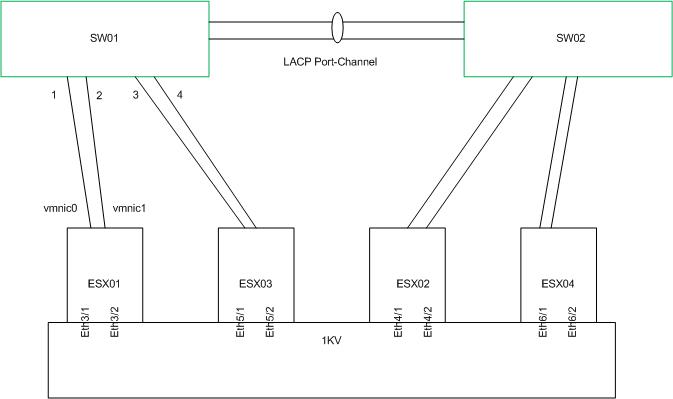
basically I want to connect all the odd ESX hosts to the odd number 3550 and the even ESX hosts to the even 3350. I then want to create a port-channel using either PaGP or LACP. The two switches are ether-channelled together using LACP forwarding all the necessary vLANS
I can get this to work fine using MAC pinning, but if I configure a port-channel on the physical switch and on the VSM. I loose connectivity to all the ESX hosts.
If I log into an ESX host, and look at the VEM. All the interfaces are in forwarding, and the control/packet vLANs are being passed on the uplinks. The physical switch says its aggregating the port-channel with two NICs. If I connect to VI on the ESX host and run up the console to the VSM, its says its also aggregating.
I thought that the loss of connectivity might be down to spanning tree, but since the VSM/VEMs dont support it I ruled it out.
Is this configuration possible? Like I say, I can get MAC pinning working and vPC-HM.
The 1000v guide doesnt say you cant do this? but it does say you should only create tradtional port channels to stacked switches. But if spanning tree isnt an issue. Why should this be?
Thanks
- Labels:
-
Nexus 1000V
- Mark as New
- Bookmark
- Subscribe
- Mute
- Subscribe to RSS Feed
- Permalink
- Report Inappropriate Content
06-04-2011 04:05 AM
Jon,
This is certainly possible, but with a few considerations and config requirements.
1. 1000v supports static or negociated (LACP) port channels only. No PAgP.
2. If you want to setup LACP between your VEM hosts & 3550's you need to ensure you configure it on both side.
1000v Side
port-profile type ethernet system-uplink
vmware port-group
switchport trunk allowed vlan x-y
switchport mode trunk
channel-group auto mode active
no shutdown
system vlan x,y,z
state enabled
3550 Side
interface gi0/3, gi0/4
switchport
switchport mode trunk
spanning-tree portfast edge trunk
spanning-tree bpdufilter enable
channel-group 2 mode active
interface Port-channel2
switchport
switchport trunk encapsulation dot1q
switchport trunk allowed vlan x-y
switchport mode trunk
spanning-tree portfast edge trunk
spanning-tree bpduguard enable
Note: This might give you an aggregated link (one advantage over mac pinning), but you lose the redundancy if your switch fails (unless this is a stack). If you only had 2 switches upstream (non stacking) than mac pinning would allow you to connect one link to each of your two upstream switches. This would protect you against a link or switch failure.
Make sure the config on both sides is correct to support your LACP configuration and you should find it works fine.
Regards,
Robert
Discover and save your favorite ideas. Come back to expert answers, step-by-step guides, recent topics, and more.
New here? Get started with these tips. How to use Community New member guide


