- Cisco Community
- Technology and Support
- DevNet
- General DevNet Topics
- DevNet General Discussions
- Re: Issues in Playing/Monitoring Live/Active Session with RTSP URL
- Subscribe to RSS Feed
- Mark Topic as New
- Mark Topic as Read
- Float this Topic for Current User
- Bookmark
- Subscribe
- Mute
- Printer Friendly Page
Issues in Playing/Monitoring Live/Active Session with RTSP URL
- Mark as New
- Bookmark
- Subscribe
- Mute
- Subscribe to RSS Feed
- Permalink
- Report Inappropriate Content
07-14-2014
01:53 AM
- last edited on
03-25-2019
01:02 PM
by
ciscomoderator
![]()
Hope you all will be fine.
Currently I am working on playing active sessions that are currently continue. If we have a look on JSONresponse of active session, there we have a RTSP URL that will be used to stream this active session. But I am un-able to find that how can we play/monitor active session using this RTSP URL programatically ?
If we talk about Recorded/Closed sessions then there we have HTTP URL like http://***.***.***.***:****/mma/ExportRaw?recording=b5146142709581-TRAC
and RTSP URL too like: rtsp://***.***.***.***:****/archive/b5146142709581
But using ConverSession API call we get the converted playable link in specified format (for example mp4) against sessionID. So, we can use this Converted URL to play Recorded/Closed Session.
I want to ask that is there any way to convert RTSP URL in case of Active Sessions ? Or how can we stream/play/monitor active/live sessions ? Or there is any other way through which we may play live/active sessiosns ?
I have tried it through VLC too but remain un-able to stream it. You can read my detailed findings regarding this in this thread: Issues While Downloading Recorded Sessions Using MediaSense
I want to achieve this programatically.
Hope to listen from you ASAP.
Thanks for your time and consideration :-)
- Labels:
-
General
- Mark as New
- Bookmark
- Subscribe
- Mute
- Subscribe to RSS Feed
- Permalink
- Report Inappropriate Content
07-15-2014 10:11 AM
The RTSP URL which comes in the session event or in the response to any getSessions request is the proper way to play a live ("active") call. Other methods such as download and convert are not available until after the session reaches closed state.
- Mark as New
- Bookmark
- Subscribe
- Mute
- Subscribe to RSS Feed
- Permalink
- Report Inappropriate Content
07-16-2014 11:37 PM
Thanks for you reply,
This is my question that how can we play/stream active session with this RTSP URL ? as we can play recorded session after converting its url by convertsession API.
I just want to know the method after getting RTSP URL to play this active session.
Thnaks,
- Mark as New
- Bookmark
- Subscribe
- Mute
- Subscribe to RSS Feed
- Permalink
- Report Inappropriate Content
08-20-2014 08:42 PM
While the recording is being made and the state is active the only way to play it back is via the RTSP URL.
In the example above, we have:
rtsp://***.***.***.***:****/archive/b5146142709581
Using VLC Media Player on my laptop, I can bring up the Media menu and choose Open Network Stream:
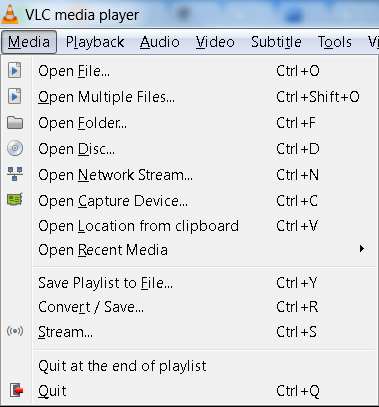
That brings up an entry window where I can enter the RTSP URL:
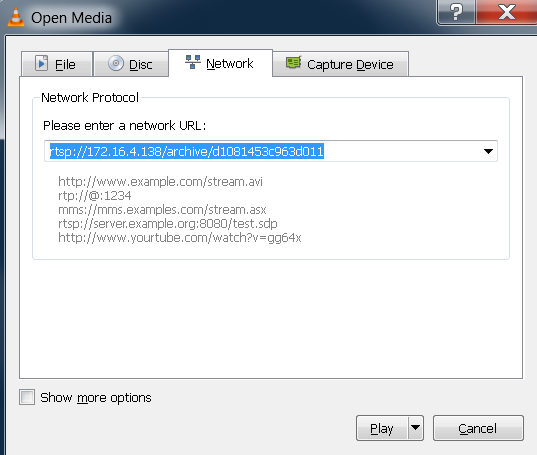
Once you hit play (assuming you have all the details straight, the example does not include a port so it needs to be fixed before it will work) you should get a live feed from the on-going recording.
- Mark as New
- Bookmark
- Subscribe
- Mute
- Subscribe to RSS Feed
- Permalink
- Report Inappropriate Content
08-20-2014 11:59 PM
Hi dadawes,
Here I have two points:
1. While working with VLC Player don't we have top mention the Track No too ? as VLC Player just play single of two streams at a time.
2. Secondly, I am using MediaSense version 9.1 and VLC Player (version 2.1.3 - Rincewind). I have tried with VLC player too i got the errors that I mentioned in this thread: Re: Issues While Downloading Recorded Sessions Using MediaSense
Thnaks for you assistance and guidance ![]()
- Mark as New
- Bookmark
- Subscribe
- Mute
- Subscribe to RSS Feed
- Permalink
- Report Inappropriate Content
08-20-2014 08:50 PM
I don't have a Mac, but I have Quick Time for Windows and it does allow you to choose an RTSP URL for playback. Chose Open URL on the menu:
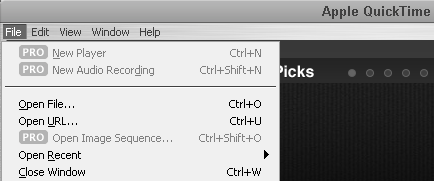
Enter the RTSP URL in the popup entry field:
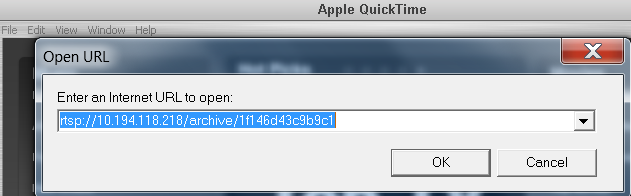
After some buffering it should start playing.
Discover and save your favorite ideas. Come back to expert answers, step-by-step guides, recent topics, and more.
New here? Get started with these tips. How to use Community New member guide