We’ve got a new sandbox for you today and it’s a beauty! Perfect for NetDevOps enthusiasts...
The new Multi-IOS Cisco Test Network provides you with a 15 node network including XR, XE and Nexus, leveraging Cisco VIRL. This network is perfect for testing out NetDevOps scenarios and all types of network programmability use cases.
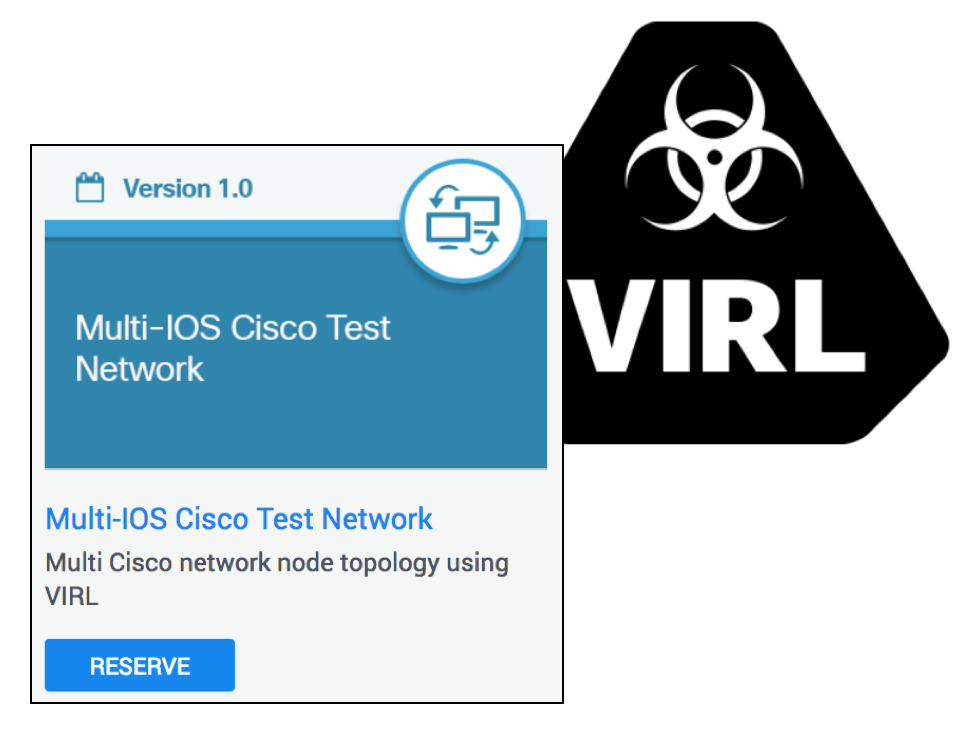
But, if you want to create your own topology you can! We’ve also included the ability to simply create a clean VIRL simulation, where you can add your own VIRL file to create your own network topology, up to 15 nodes. There are details on how to get you started down that path on the sandbox instructions itself.
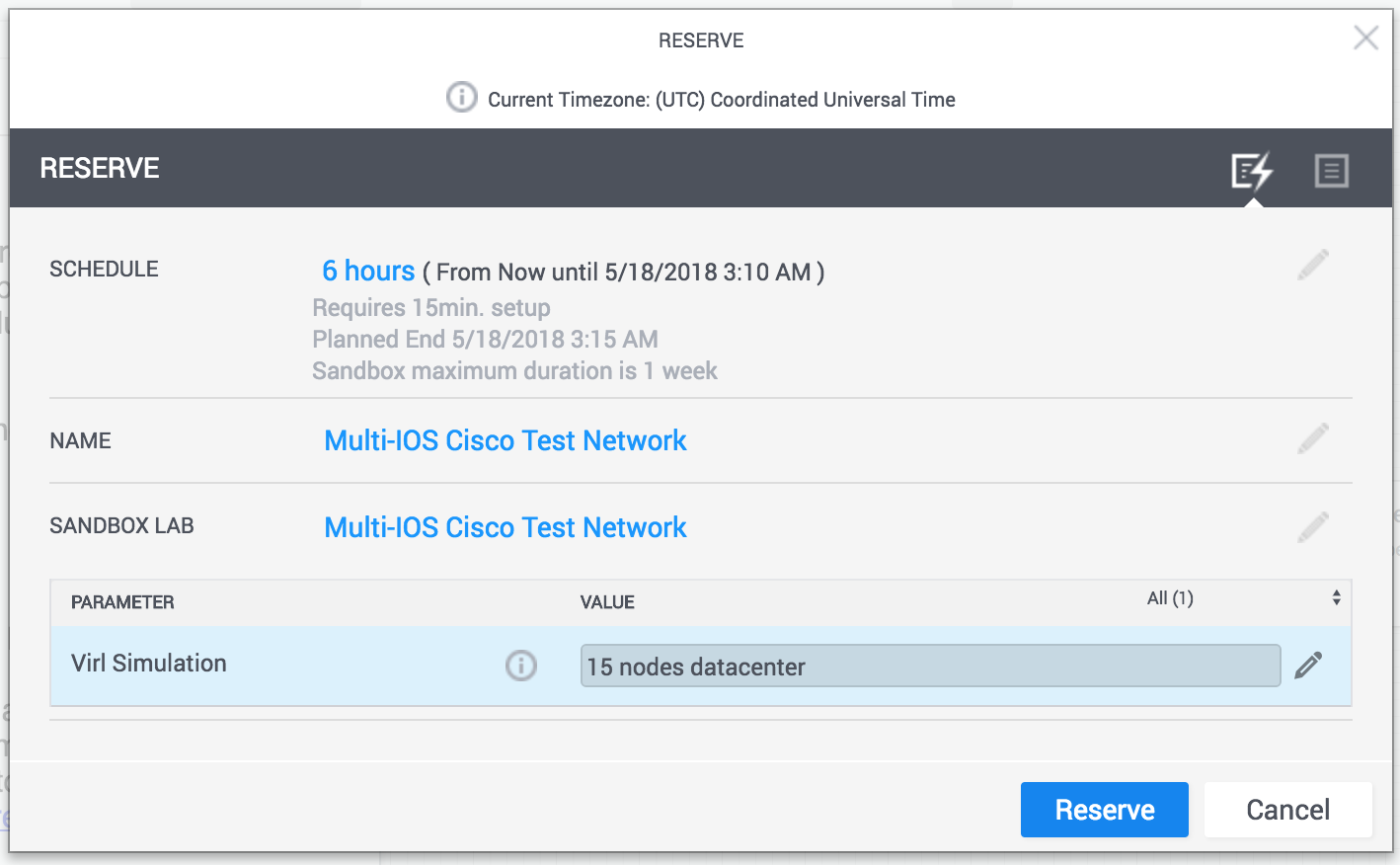
As always, we hope you enjoy the sandbox and it helps you explore our network programmability interfaces and toolsets in the innovation and operational improvements you’re looking to acheive.
The team hasn’t updated our lovely sandbox community in a while as we’re working on a host of new sandboxes as we approach CiscoLive Orlando next month, we hope you’ll be glad to hear. Stay tuned for more new sandboxes soon and keep the feedback coming!
TBM.
