- Cisco Community
- Technology and Support
- DevNet
- DevNet Site
- DevNet Sandbox
- Error in Finesse and unable to access Progger
- Subscribe to RSS Feed
- Mark Topic as New
- Mark Topic as Read
- Float this Topic for Current User
- Bookmark
- Subscribe
- Mute
- Printer Friendly Page
Error in Finesse and unable to access Progger
- Mark as New
- Bookmark
- Subscribe
- Mute
- Subscribe to RSS Feed
- Permalink
- Report Inappropriate Content
11-01-2017 04:55 AM - edited 06-04-2019 02:34 AM
Hi,
I assumed I had raised this but have had no moderation message so I think it failed to post.
Recently we've started receiving the below error in Finesse.
Looking into this online it says to check the CTI service, this is hosted on the Progger server, 10.10.20.20. I cannot seem to access this server nor ping it. So I assume it has failed. Could it please be looked into or directions given on how to restart it.
It's the active PCCE Lab under the username dave_veevers_5@hotmail.com
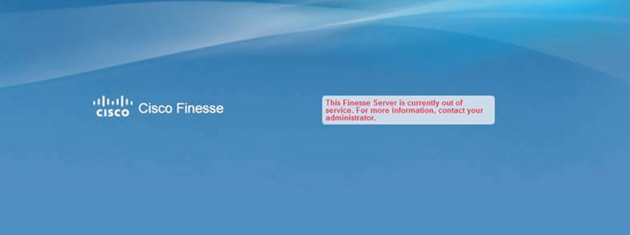
Regards
David
- Labels:
-
Connectivity Issues and VPN
- Mark as New
- Bookmark
- Subscribe
- Mute
- Subscribe to RSS Feed
- Permalink
- Report Inappropriate Content
11-01-2017 11:58 AM
Hi David,
I looked at your lab and it appears the Progger was either not properly created with the rest of the lab or an unknown error has destroyed it. We'll continue to investigate this issue, but unfortunately I can't recreate just the Progger in that lab.
I suggest you cancel your current reservation and start a new one. I'm in the US Central time zone and can try to work with you to verify that your next lab spins up correctly. I can verify the proper creation of the servers. I can also extend your reservation once you get a good one fired up.
Sorry for the difficulty,
Craig
- Mark as New
- Bookmark
- Subscribe
- Mute
- Subscribe to RSS Feed
- Permalink
- Report Inappropriate Content
11-09-2017 01:47 AM
Hi,
I sent a message as well, I started a lab and it was working fine until this morning. Now all agents are giving the below error when I try and login.
I've been trying different extensions and nothing seems to be able to login.
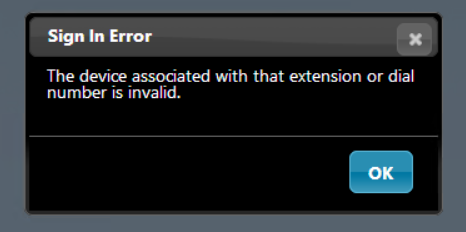
- Mark as New
- Bookmark
- Subscribe
- Mute
- Subscribe to RSS Feed
- Permalink
- Report Inappropriate Content
11-10-2017 01:35 AM
Hi,
I'm currently rebuilding this lab every morning, as each day I login the above error is apparent for all agents.
Can I please get some assistance, the online solutions don't seem to be working.
- Mark as New
- Bookmark
- Subscribe
- Mute
- Subscribe to RSS Feed
- Permalink
- Report Inappropriate Content
11-10-2017 07:22 AM
Hi Dave,
I've reached out on email. Let find some time that we can Webex and look at this together.
Regards,
Craig
Discover and save your favorite ideas. Come back to expert answers, step-by-step guides, recent topics, and more.
New here? Get started with these tips. How to use Community New member guide