- Cisco Community
- Technology and Support
- DevNet Hub
- DevNet Site
- DevNet Sandbox
- Re: Guestshell not working on IOS XE Cat 9k
- Subscribe to RSS Feed
- Mark Topic as New
- Mark Topic as Read
- Float this Topic for Current User
- Bookmark
- Subscribe
- Mute
- Printer Friendly Page
Guestshell not working on IOS XE Cat 9k
- Mark as New
- Bookmark
- Subscribe
- Mute
- Subscribe to RSS Feed
- Permalink
- Report Inappropriate Content
02-07-2018 11:11 AM - edited 06-04-2019 02:36 AM
I have been trying to run guestshell on the Cat 9k sandbox. I used the IOX command, then enabled guestshell. It outputs that guestshell is running. However when I call for guestshell it won't invoke the process. I continuously received 9300-2 when I have this issue. David Acosta was able to get guestshell to work on 9300-1, however I have not received that switch when reserving a lab.
Photo's below:
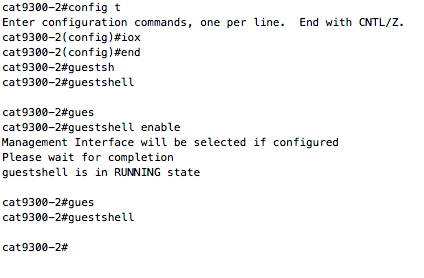
^^^ guestshell not working
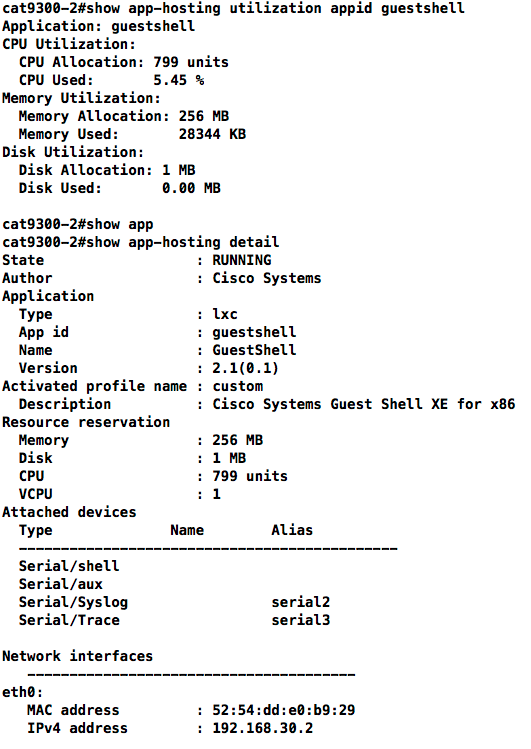
- Mark as New
- Bookmark
- Subscribe
- Mute
- Subscribe to RSS Feed
- Permalink
- Report Inappropriate Content
02-07-2018 11:34 AM
Discovered that you needed to input guestshell destroy, then guestshell enable. The container was messed up and had to be reinitialized.
- Mark as New
- Bookmark
- Subscribe
- Mute
- Subscribe to RSS Feed
- Permalink
- Report Inappropriate Content
04-15-2018 10:11 PM
This is correct David, the following commands are needed:
>cat9300-2#guestshell destroy
Guestshell destroyed successfully
>cat9300-2#guestshell enable
Management Interface will be selected if configured
Please wait for completion
Guestshell enabled successfully
>cat9300-2#guestshell
[guestshell@guestshell ~]$
- Mark as New
- Bookmark
- Subscribe
- Mute
- Subscribe to RSS Feed
- Permalink
- Report Inappropriate Content
10-11-2019 08:20 AM - edited 10-11-2019 12:06 PM
Is this the only way to fix the problem. I have destroyed guestshell a few times and lost all the progress I was doing. It just doesn't seem practical to lose all your work and have to start over for what seems like a glitch somewhere. Unless, I am doing something wrong. I save all changes to each file I change but seems to reset when I destroy guestshell. It's hard to troubleshoot and decide what could be a configuration or system problem when guestshell stops working and/or loses connectivity with the switch sporadically.
Discover and save your favorite ideas. Come back to expert answers, step-by-step guides, recent topics, and more.
New here? Get started with these tips. How to use Community New member guide