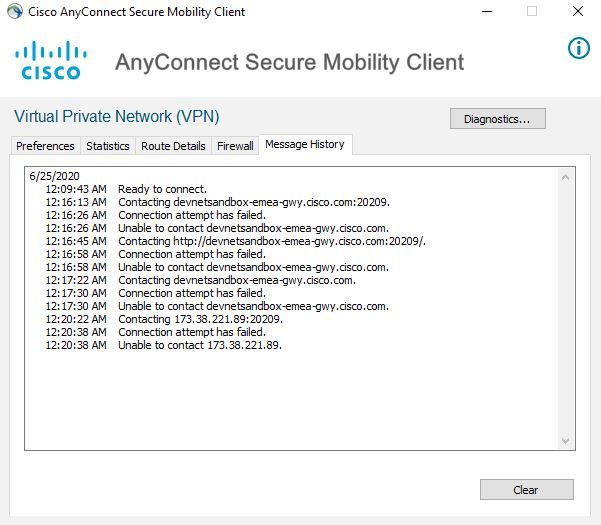- Cisco Community
- Technology and Support
- DevNet Hub
- DevNet Site
- DevNet Sandbox
- Re: Unable to Connect to Sandbox from AnyConnect
- Subscribe to RSS Feed
- Mark Topic as New
- Mark Topic as Read
- Float this Topic for Current User
- Bookmark
- Subscribe
- Mute
- Printer Friendly Page
- Mark as New
- Bookmark
- Subscribe
- Mute
- Subscribe to RSS Feed
- Permalink
- Report Inappropriate Content
09-30-2017 06:51 AM - edited 06-04-2019 02:33 AM
Hi,
Referring to the same issue reported in this discussion, Trouble connecting to sandbox via AnyConnect
I am facing the same exact issue. I connected to the collaboration 11.5 sandbox without issues minutes ago and disconnected normally from the Cisco AnnyConnect client. When I tried to connect again a few minutes later, I faced this issue.
Here is the IP for this is occurring on: 128.107.93.228:20119
AFAIK, this is a bug which was resolved back in May 2017. Apparently something is still not right. Any suggestions?
I am using Windows 10 using IPv4.
Thanks
Solved! Go to Solution.
- Labels:
-
Connectivity Issues and VPN
- Mark as New
- Bookmark
- Subscribe
- Mute
- Subscribe to RSS Feed
- Permalink
- Report Inappropriate Content
10-25-2017 05:28 AM
Hello Agustin,
Please try it again now! I have reset your VPN session!
Thanks!
Jacob
- Mark as New
- Bookmark
- Subscribe
- Mute
- Subscribe to RSS Feed
- Permalink
- Report Inappropriate Content
10-25-2017 06:33 AM
now it works.
thank you very much !
- Mark as New
- Bookmark
- Subscribe
- Mute
- Subscribe to RSS Feed
- Permalink
- Report Inappropriate Content
01-17-2018 06:18 AM
Hello Jacob,
I am facing issues when connecting via AnyConnect to Sandbox lab from more than one system at same time.
I am testing IM from jabber phones and have multiple system here (physical as well as virtual machines) where I have installed the AnyConnect v4.4.03034. I am trying to connect to Collaboration Lab CUCM 11.5 on 128.107.93.228:20130
I get connected well from one system. But when I connect from a second or third system, I am not able to connect, please see screenshot of the message history below. Can you please help?
Thanks!
Gurudatt
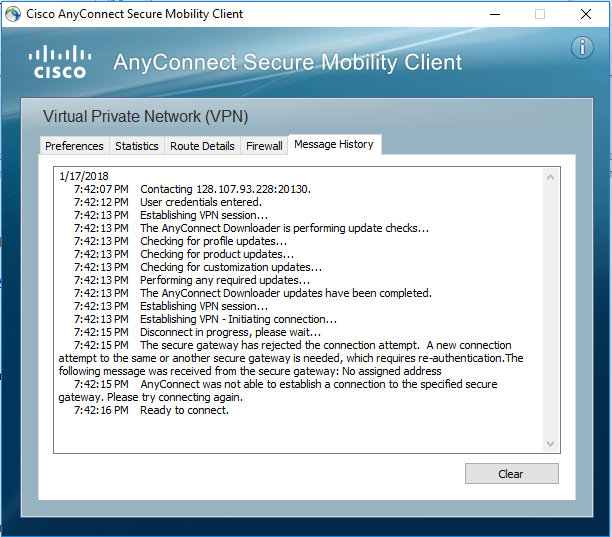
- Mark as New
- Bookmark
- Subscribe
- Mute
- Subscribe to RSS Feed
- Permalink
- Report Inappropriate Content
01-24-2018 09:15 AM
Hello,
We have recently implemented a fix which should prevent this issue. If you are still having this issue, please report it on this post and I will assist in clearing this error!
Thanks!
Jacob
- Mark as New
- Bookmark
- Subscribe
- Mute
- Subscribe to RSS Feed
- Permalink
- Report Inappropriate Content
01-29-2018 07:16 AM
Hello Jacob,
Thank you for the update. I will book new lab and check for this.
Thanks!
Gurudatt
- Mark as New
- Bookmark
- Subscribe
- Mute
- Subscribe to RSS Feed
- Permalink
- Report Inappropriate Content
01-31-2018 04:08 AM
Hello Jacob,
I reserved new lab and downloaded the latest AnyConnect client 4.4.03034
Still the issue persists. I cannot connect from more than 1 system. I get the same message.
I got connected from Windows 10, but failed from Windows 2012.
I am connecting to Collaboration 11.5 lab over IP: 128.107.93.228:20153 with user : gurudatt.h
- Gurudatt
- Mark as New
- Bookmark
- Subscribe
- Mute
- Subscribe to RSS Feed
- Permalink
- Report Inappropriate Content
02-05-2018 06:33 AM
Hello Jacob,
Thank you for the update.
I reserved new lab and downloaded the latest AnyConnect client 4.4.03034 and I am experiencing same issue. I cannot connect from more than 1 system. I get the same message. It seems the fix has not worked .
I am connecting to Collaboration 11.5 lab over IP: 128.107.93.228:20116with user : gurudatt.h
Can you please help?
- Gurudatt
Avotus Corp.
Intelligent Communications Management
www.avotus.com<http://www.avotus.com/>
- Mark as New
- Bookmark
- Subscribe
- Mute
- Subscribe to RSS Feed
- Permalink
- Report Inappropriate Content
10-28-2017 04:02 AM
hi jacob,
I am facing the same exact issue. I connected to the collaboration 9.1
Here is the IP for this is occurring on Lab Network Address: 128.107.93.228:20115
iam using windows 10
here is my id:thiru0001
Thanks
Thiru
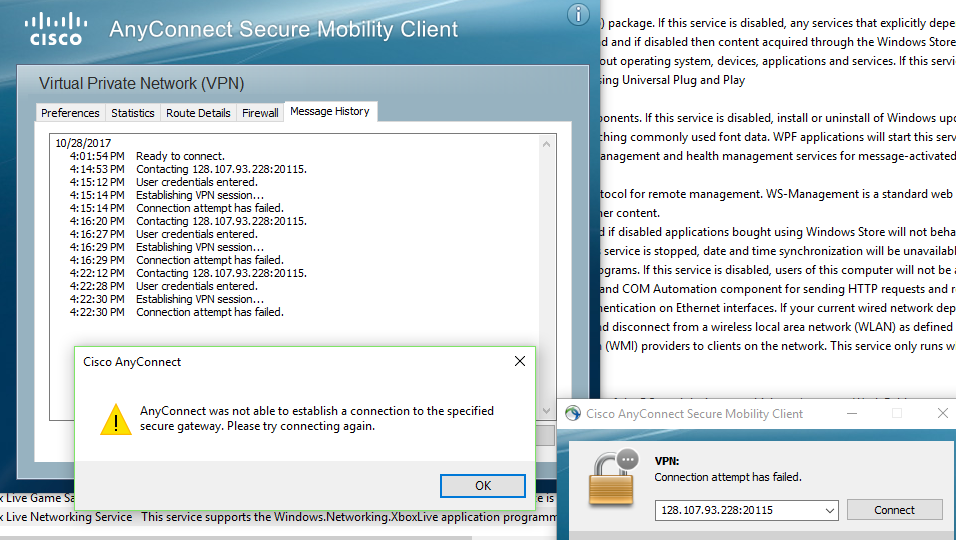
- Mark as New
- Bookmark
- Subscribe
- Mute
- Subscribe to RSS Feed
- Permalink
- Report Inappropriate Content
02-05-2018 10:40 PM
I am facing the same issue. Following are the details:
- Lab Network Address: 128.107.93.228:20124
- Username: praful_dho
Can somebody please fix the issue.
- Mark as New
- Bookmark
- Subscribe
- Mute
- Subscribe to RSS Feed
- Permalink
- Report Inappropriate Content
02-05-2018 11:39 PM
Hi Team,
I am also facing the connection issue.
Lab Network Address: 128.107.93.228:20124
Username: praful_dho
- Mark as New
- Bookmark
- Subscribe
- Mute
- Subscribe to RSS Feed
- Permalink
- Report Inappropriate Content
02-06-2018 12:20 PM
Hi Praful,
I looked at the system logs and see that your had a lab that ended about 5 hours ago and another 9 hours ago. It appears the reason that you can't connect is that your reservation is completed.
Take note when you make your reservation of your requested duration. The default is two hours but you can reserve a lab for up to a week.
Regards,
Craig
- Mark as New
- Bookmark
- Subscribe
- Mute
- Subscribe to RSS Feed
- Permalink
- Report Inappropriate Content
02-07-2018 02:49 AM
Hi Team,
I am not able to connect from more than one system to lab CUCM. After Jacob Adam informed that a new fix has been applied, I booked this lab again and still facing the same issue.
I am connecting to Collaboration 10.5 lab over IP: 128.107.93.228:20116 with user : gurudatt.h
Can someone please help me out ?
-Gurudatt
- Mark as New
- Bookmark
- Subscribe
- Mute
- Subscribe to RSS Feed
- Permalink
- Report Inappropriate Content
02-12-2018 05:41 AM
Hello Gurudatt,
Unfortunately, at this time we are not supporting multiple VPN connections per user credential. We are hoping to bring back support for this feature in the future. I will update you once this is possible again.
You can get multiple sets of VPN credentials by adding multiple users to your reservation at setup time. You can learn now to do that here: https://developer.cisco.com/docs/sandbox/#tips-tricks/add-users-to-your-reservation
Our apologies for this temporary inconvenience. Please let me know if there's anything else I can do to help you out.
Thanks!
Jacob
- Mark as New
- Bookmark
- Subscribe
- Mute
- Subscribe to RSS Feed
- Permalink
- Report Inappropriate Content
06-24-2020 01:28 PM
unable to connect to vpn:
- Your Lab's private VPN connection information:
- Lab Network Address: devnetsandbox-emea-gwy.cisco.com:20209
- « Previous
-
- 1
- 2
- Next »
Discover and save your favorite ideas. Come back to expert answers, step-by-step guides, recent topics, and more.
New here? Get started with these tips. How to use Community New member guide