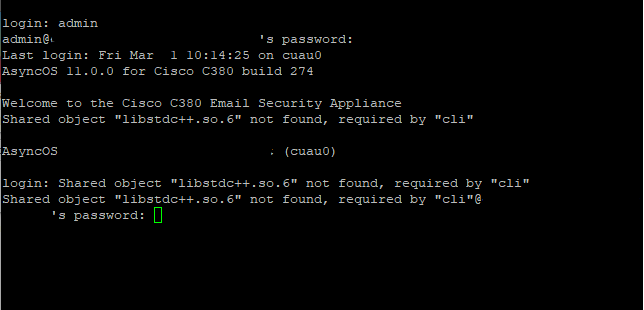- Cisco Community
- Technology and Support
- Security
- Email Security
- Re: Could not log in to the email security appliance
- Subscribe to RSS Feed
- Mark Topic as New
- Mark Topic as Read
- Float this Topic for Current User
- Bookmark
- Subscribe
- Mute
- Printer Friendly Page
- Mark as New
- Bookmark
- Subscribe
- Mute
- Subscribe to RSS Feed
- Permalink
- Report Inappropriate Content
03-04-2019 01:13 AM
We have deployed a Cisco Email Security Appliance C380 for sometime now & was working without problem at the company I'm working for. Recently, however, we stopped getting external mail & when I checked the log, saw the error was due to the appliance blocking any communication. Tried to login to the appliance using the console & it just keeps asking for user/password & showing the following error. (Screenshot attached with hostname blanked out).
Can anyone tell me what happened here & how to fix it?
Solved! Go to Solution.
- Labels:
-
Email Security
Accepted Solutions
- Mark as New
- Bookmark
- Subscribe
- Mute
- Subscribe to RSS Feed
- Permalink
- Report Inappropriate Content
03-26-2019 07:47 AM
Hello,
Was the device upgraded recently? That error normally points to a failed upgrade. You can try to reboot it, but most of the time it ends up needing to be replaced (RMA). You may want to open a TAC case if you haven't already.
Thanks
-Dennis M.
- Mark as New
- Bookmark
- Subscribe
- Mute
- Subscribe to RSS Feed
- Permalink
- Report Inappropriate Content
03-22-2019 09:07 AM
Looks like it needs a power cycle. You should try the console connection, but likely to be getting the same error.
I find a power drain ( remove power cables for 5mins ) is more consistent, but a power cycle usually works on ESA.
- Mark as New
- Bookmark
- Subscribe
- Mute
- Subscribe to RSS Feed
- Permalink
- Report Inappropriate Content
03-26-2019 07:47 AM
Hello,
Was the device upgraded recently? That error normally points to a failed upgrade. You can try to reboot it, but most of the time it ends up needing to be replaced (RMA). You may want to open a TAC case if you haven't already.
Thanks
-Dennis M.
Discover and save your favorite ideas. Come back to expert answers, step-by-step guides, recent topics, and more.
New here? Get started with these tips. How to use Community New member guide