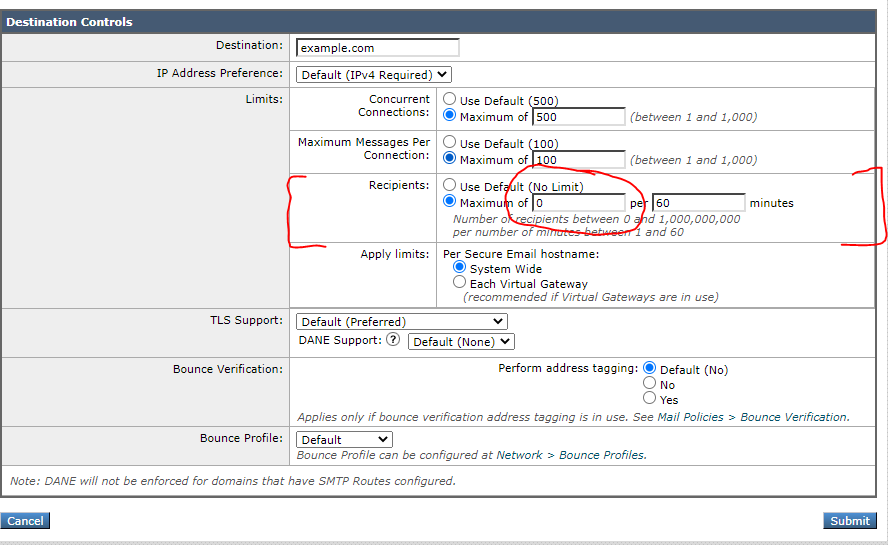- Cisco Community
- Technology and Support
- Security
- Email Security
- Re: Enforced TLS
- Subscribe to RSS Feed
- Mark Topic as New
- Mark Topic as Read
- Float this Topic for Current User
- Bookmark
- Subscribe
- Mute
- Printer Friendly Page
- Mark as New
- Bookmark
- Subscribe
- Mute
- Subscribe to RSS Feed
- Permalink
- Report Inappropriate Content
08-28-2021 05:04 AM
We have enforced TLS for few email domains and for some domains we haven’t applied Limit_type or Limit apply does that mean the enforced TLS is not working for that domain?
Solved! Go to Solution.
- Labels:
-
Email Security
Accepted Solutions
- Mark as New
- Bookmark
- Subscribe
- Mute
- Subscribe to RSS Feed
- Permalink
- Report Inappropriate Content
08-30-2021 09:51 AM
TLS is enforced in both of those.
Both have a limit on the number of mails per connection it will attempt.
The second one has limit set on the number of recipients it can send to per 60 minutes, but that limit looks to be zero?
So.. I'd bet that ought to be something higher?
- Mark as New
- Bookmark
- Subscribe
- Mute
- Subscribe to RSS Feed
- Permalink
- Report Inappropriate Content
08-30-2021 11:15 AM
To force inbound, its harder... you have to configure a mail flow policy sender group to require it.
Sender groups are based on IP. You can put domains in the config, but since so many companies are using other systems to send mail, you have no guarantee that you're forcing all of any specific company's mail to be encrypted.
For example, if Example company is using Office 365, you can't use example.com or .example.com in the config, you have to use whatever MS's servers have... or whatever last hope they're using (Cisco?, Proofpoint? Mimecast?, Secureance?, mailgun? Etc....)
Generally when this has been a requirement, we've had a conversation with the other side to make sure they're requiring mail to go encrypted to us.
- Mark as New
- Bookmark
- Subscribe
- Mute
- Subscribe to RSS Feed
- Permalink
- Report Inappropriate Content
08-30-2021 06:12 AM
While enforcing TLS for any external domain (Mail Policies >> Destination Controls), we have to apply limits. However, if you want to know whether the emails are delivering to enforced TLS domains or not, do Message tracking to see what's happening. thanks.
- Mark as New
- Bookmark
- Subscribe
- Mute
- Subscribe to RSS Feed
- Permalink
- Report Inappropriate Content
08-30-2021 06:55 AM
They aren't labeled in the GUI or CLI....
There are limit settings for the max number of recipients and if that limit is for the whole ESA or per virtual gateway (if you're using them)...
Not having those set does not turn off the TLS requirements.
- Mark as New
- Bookmark
- Subscribe
- Mute
- Subscribe to RSS Feed
- Permalink
- Report Inappropriate Content
08-30-2021 09:02 AM
Hi Ken,
Thank you for the update. I meant something like below: Does this configuration means one domain is enforced and one not?
[example.com]
table_tls=require
max_message_per_connection=50
[example.com]
table_tls=require
max_message_per_connection=50
recepient_minutes=60
limit_type=host
limit_apply=system
recepient_limit=0
Many thanks
Rem
- Mark as New
- Bookmark
- Subscribe
- Mute
- Subscribe to RSS Feed
- Permalink
- Report Inappropriate Content
08-30-2021 09:51 AM
TLS is enforced in both of those.
Both have a limit on the number of mails per connection it will attempt.
The second one has limit set on the number of recipients it can send to per 60 minutes, but that limit looks to be zero?
So.. I'd bet that ought to be something higher?
- Mark as New
- Bookmark
- Subscribe
- Mute
- Subscribe to RSS Feed
- Permalink
- Report Inappropriate Content
08-30-2021 10:25 AM
Thank you so much Ken. So that means both the case the emails are enforced both inbound and outbound right?
- Mark as New
- Bookmark
- Subscribe
- Mute
- Subscribe to RSS Feed
- Permalink
- Report Inappropriate Content
08-30-2021 11:15 AM
To force inbound, its harder... you have to configure a mail flow policy sender group to require it.
Sender groups are based on IP. You can put domains in the config, but since so many companies are using other systems to send mail, you have no guarantee that you're forcing all of any specific company's mail to be encrypted.
For example, if Example company is using Office 365, you can't use example.com or .example.com in the config, you have to use whatever MS's servers have... or whatever last hope they're using (Cisco?, Proofpoint? Mimecast?, Secureance?, mailgun? Etc....)
Generally when this has been a requirement, we've had a conversation with the other side to make sure they're requiring mail to go encrypted to us.
- Mark as New
- Bookmark
- Subscribe
- Mute
- Subscribe to RSS Feed
- Permalink
- Report Inappropriate Content
08-30-2021 10:26 AM
Also can you please explain what is the main difference in the configuration in the both the case?
- Mark as New
- Bookmark
- Subscribe
- Mute
- Subscribe to RSS Feed
- Permalink
- Report Inappropriate Content
08-30-2021 10:59 AM
Top one has its own connection limits.
This is much easier to understand if you use the gui. Its under Mail Policies/Destination Controls.
Discover and save your favorite ideas. Come back to expert answers, step-by-step guides, recent topics, and more.
New here? Get started with these tips. How to use Community New member guide