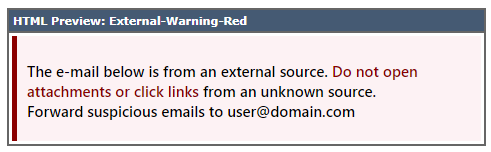- Cisco Community
- Technology and Support
- Security
- Email Security
- ESA - Text Resourse
- Subscribe to RSS Feed
- Mark Topic as New
- Mark Topic as Read
- Float this Topic for Current User
- Bookmark
- Subscribe
- Mute
- Printer Friendly Page
- Mark as New
- Bookmark
- Subscribe
- Mute
- Subscribe to RSS Feed
- Permalink
- Report Inappropriate Content
07-10-2019 03:57 PM
Hi, I'm having a problem trying to create a delcaimer for incoming emails in the header.
I want to create it with colors in the letters but when I try to create it, it does not allow me to save the change.
Is there a process for that?
Solved! Go to Solution.
- Labels:
-
Email Security
Accepted Solutions
- Mark as New
- Bookmark
- Subscribe
- Mute
- Subscribe to RSS Feed
- Permalink
- Report Inappropriate Content
07-12-2019 08:40 AM
@OlivierAvilez - The Disclaimer Template supports HTML and inline CSS.
Here's an example with some red text.
The code includes formatting for both Outlook and standard HTML clients:
<!--[if mso]> <div class="WordSection1"><table class="MsoTableGrid" style="border-collapse:collapse;border:none" cellspacing="0" cellpadding="0" border="0"><tbody><tr style="height:15.0pt"><td style="width:4.3pt;background:#C00000;padding:7.9pt .7pt 8.65pt .7pt;height:15.0pt" width="6" valign="top"><p class="MsoNormal"><span style="font-size:11.5pt;font-family:"Segoe UI Semibold",sans-serif;color:black"><o:p> </o:p></span></p></td><td style="width:687.35pt;background:#FDF2F4;padding:7.9pt .7pt 8.65pt .7pt;height:15.0pt" width="916" valign="top"><p class="MsoNormal"><span style="font-size:11.5pt;font-family:"Segoe UI Semibold",sans-serif;color:black">The e-mail below is from an external source.<span style="color: DarkRed;"> Do not open attachments or click links</span> from an unknown source.<br>Forward suspicious emails to user@domain.com</p></td></tr></tbody></table><![endif]--> <!--[if !mso]><!--> <div style="color: #212121;background-color:#FDF2F4;border-left: 5px solid DarkRed; padding:10px 2px 5px 10px;font-family: Segoe UI Semibold,-apple-system,BlinkMacSystemFont,San Francisco,Roboto,Helvetica Neue,Arial; font-weight:500; font-size:15px; text-decoration: none; color: #000000; text-align:left;"><p>The e-mail below is from an external source.<span style="color: DarkRed;"> Do not open attachments or click links</span> from an unknown source.<br>Forward suspicious emails to user@domain.com</p> <!--<![endif]-->
Be sure to style your HTML inline so that any CSS in the body of the email doesn't override your disclaimer's formatting. W3 is a good resource for learning about HTML and CSS - https://www.w3schools.com/html/html_css.asp
- Mark as New
- Bookmark
- Subscribe
- Mute
- Subscribe to RSS Feed
- Permalink
- Report Inappropriate Content
07-22-2019 02:46 PM
Thanks, the answer was very useful
- Mark as New
- Bookmark
- Subscribe
- Mute
- Subscribe to RSS Feed
- Permalink
- Report Inappropriate Content
07-12-2019 08:40 AM
@OlivierAvilez - The Disclaimer Template supports HTML and inline CSS.
Here's an example with some red text.
The code includes formatting for both Outlook and standard HTML clients:
<!--[if mso]> <div class="WordSection1"><table class="MsoTableGrid" style="border-collapse:collapse;border:none" cellspacing="0" cellpadding="0" border="0"><tbody><tr style="height:15.0pt"><td style="width:4.3pt;background:#C00000;padding:7.9pt .7pt 8.65pt .7pt;height:15.0pt" width="6" valign="top"><p class="MsoNormal"><span style="font-size:11.5pt;font-family:"Segoe UI Semibold",sans-serif;color:black"><o:p> </o:p></span></p></td><td style="width:687.35pt;background:#FDF2F4;padding:7.9pt .7pt 8.65pt .7pt;height:15.0pt" width="916" valign="top"><p class="MsoNormal"><span style="font-size:11.5pt;font-family:"Segoe UI Semibold",sans-serif;color:black">The e-mail below is from an external source.<span style="color: DarkRed;"> Do not open attachments or click links</span> from an unknown source.<br>Forward suspicious emails to user@domain.com</p></td></tr></tbody></table><![endif]--> <!--[if !mso]><!--> <div style="color: #212121;background-color:#FDF2F4;border-left: 5px solid DarkRed; padding:10px 2px 5px 10px;font-family: Segoe UI Semibold,-apple-system,BlinkMacSystemFont,San Francisco,Roboto,Helvetica Neue,Arial; font-weight:500; font-size:15px; text-decoration: none; color: #000000; text-align:left;"><p>The e-mail below is from an external source.<span style="color: DarkRed;"> Do not open attachments or click links</span> from an unknown source.<br>Forward suspicious emails to user@domain.com</p> <!--<![endif]-->
Be sure to style your HTML inline so that any CSS in the body of the email doesn't override your disclaimer's formatting. W3 is a good resource for learning about HTML and CSS - https://www.w3schools.com/html/html_css.asp
- Mark as New
- Bookmark
- Subscribe
- Mute
- Subscribe to RSS Feed
- Permalink
- Report Inappropriate Content
07-22-2019 02:46 PM
Thanks, the answer was very useful
Discover and save your favorite ideas. Come back to expert answers, step-by-step guides, recent topics, and more.
New here? Get started with these tips. How to use Community New member guide