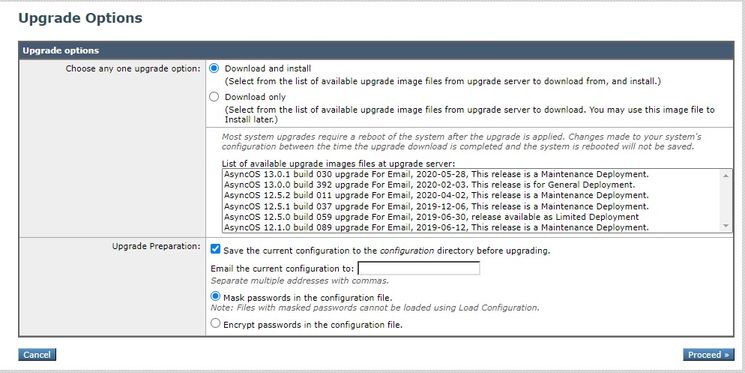- Cisco Community
- Technology and Support
- Security
- Email Security
- IronPort C100v - Updating/Upgrading from list of available upgrade images files at upgrade server
- Subscribe to RSS Feed
- Mark Topic as New
- Mark Topic as Read
- Float this Topic for Current User
- Bookmark
- Subscribe
- Mute
- Printer Friendly Page
- Mark as New
- Bookmark
- Subscribe
- Mute
- Subscribe to RSS Feed
- Permalink
- Report Inappropriate Content
08-20-2020 01:12 AM
Hello,
I have a list of available upgrade images files at upgrade server.
Do I choose one by one starting from the first oldest update and run proceed and then I continue until I apply the latest? Or do I choose the latest update and that's it?
Also, is there anything else i have to be careful during or after upgrading the IronPort ? (Like the certificate etc?)
Solved! Go to Solution.
- Labels:
-
Email Security
Accepted Solutions
- Mark as New
- Bookmark
- Subscribe
- Mute
- Subscribe to RSS Feed
- Permalink
- Report Inappropriate Content
08-20-2020 04:05 AM - edited 08-20-2020 04:06 AM
Then you can directly upgrade c100v with recomended version.
As suggested make sure you read the releae notes and understand any bugs before upgrading to desired version.
Other note : if the c100v running longer than expected, reboot once before upgrade, may be some people had issue becuase long running uptime.
- Mark as New
- Bookmark
- Subscribe
- Mute
- Subscribe to RSS Feed
- Permalink
- Report Inappropriate Content
08-20-2020 02:14 AM
How is this WSA managed by SMA ? then you need to upgrade SMA First then WSA.
All are compatable version, read the relase notes and upgrade what is relavant verison for your requirement.
I generally stay back from latest version until you are hitting with some Bugs, (it is required latest version to fix)
WSA upgrade part nice it shows what is compatable.
Make sure you take backup offline and out of the box.
- Mark as New
- Bookmark
- Subscribe
- Mute
- Subscribe to RSS Feed
- Permalink
- Report Inappropriate Content
08-20-2020 03:11 AM
I do not know if it matters or not but I am using only one VM-ESA, I am not using an SMA.
- Mark as New
- Bookmark
- Subscribe
- Mute
- Subscribe to RSS Feed
- Permalink
- Report Inappropriate Content
08-20-2020 04:05 AM - edited 08-20-2020 04:06 AM
Then you can directly upgrade c100v with recomended version.
As suggested make sure you read the releae notes and understand any bugs before upgrading to desired version.
Other note : if the c100v running longer than expected, reboot once before upgrade, may be some people had issue becuase long running uptime.
- Mark as New
- Bookmark
- Subscribe
- Mute
- Subscribe to RSS Feed
- Permalink
- Report Inappropriate Content
08-20-2020 04:11 AM
Discover and save your favorite ideas. Come back to expert answers, step-by-step guides, recent topics, and more.
New here? Get started with these tips. How to use Community New member guide