- Cisco Community
- Technology and Support
- Security
- Email Security
- You can accomplish this from
- Subscribe to RSS Feed
- Mark Topic as New
- Mark Topic as Read
- Float this Topic for Current User
- Bookmark
- Subscribe
- Mute
- Printer Friendly Page
Ironport mapping with outlook for encryption
- Mark as New
- Bookmark
- Subscribe
- Mute
- Subscribe to RSS Feed
- Permalink
- Report Inappropriate Content
05-02-2014 12:00 AM
For encryption ,
If the user is sending mail from the microsoft outlook, and sending as a confidential mail, then is it possible to trigger this mail on ironport by configuring any policy and get encrypt at the recipient end.
Regards,
wajid dabir
- Labels:
-
Email Security
- Mark as New
- Bookmark
- Subscribe
- Mute
- Subscribe to RSS Feed
- Permalink
- Report Inappropriate Content
05-02-2014 07:46 AM
You can accomplish this from Outlook by using the Outlook Encryption Plug-in, or by setting up a content filter on your appliance and using subject line keywords to accomplish encryption.
Condition:
Subject Header: Contains: (?i)\[SEND SECURE\] -OR- (?i)\[encrypt\] -OR- (?i)\[keyword of choice\]
Action:
Encrypt and Deliver
(example from web GUI):
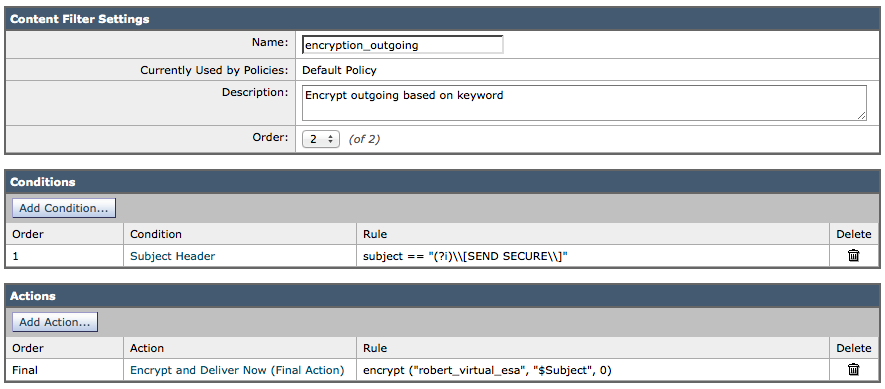

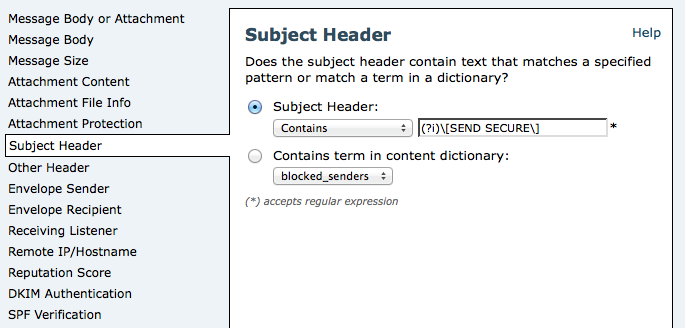

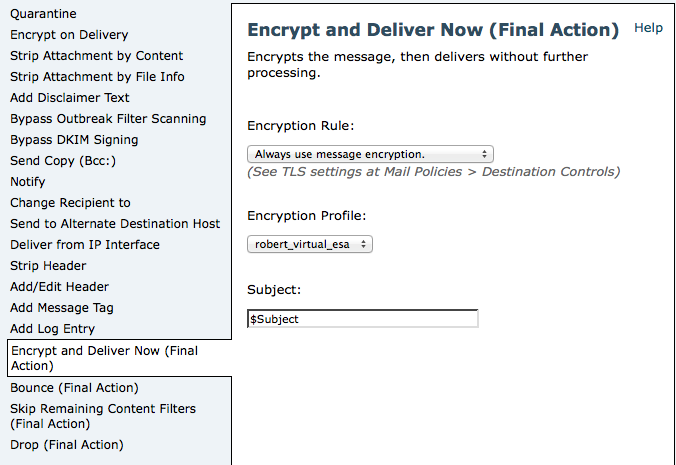

* Q: Why does the output reflect as “\\”? You will need to have the line written as:
(?i)\[SEND SECURE\]
This will AUTOMATICALLY convert to show as:
I hope this helps!
-Robert
(*If you have received the answer to your original question, and found this helpful/correct - please mark the question as answered, and be sure to leave a rating to reflect!)
Robert Sherwin
- Mark as New
- Bookmark
- Subscribe
- Mute
- Subscribe to RSS Feed
- Permalink
- Report Inappropriate Content
05-26-2014 11:41 AM
Hi Robert,
The action should be "encrypt on delivery or encrypt and deliver now"
Discover and save your favorite ideas. Come back to expert answers, step-by-step guides, recent topics, and more.
New here? Get started with these tips. How to use Community New member guide