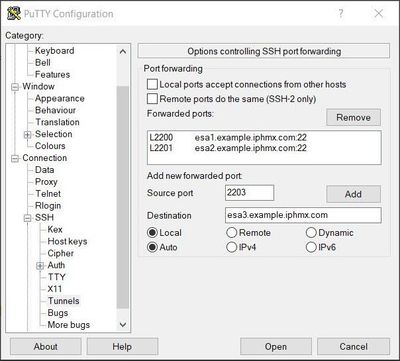- Cisco Community
- Technology and Support
- Security
- Email Security
- Multiple CLI connections to CES
- Subscribe to RSS Feed
- Mark Topic as New
- Mark Topic as Read
- Float this Topic for Current User
- Bookmark
- Subscribe
- Mute
- Printer Friendly Page
- Mark as New
- Bookmark
- Subscribe
- Mute
- Subscribe to RSS Feed
- Permalink
- Report Inappropriate Content
01-27-2021 06:32 AM
We are running 10 ESAs and 1 SMA in our CES environment. I am able to open up a CLI connection to each server independently using putty. Unfortunately due to the method in which you have to open up a 'proxy' connection first, then the connection to the server, I am unable to have multiple sessions open at the same time. Has anyone come across a method to do this?
Thanks,
Simon
Solved! Go to Solution.
- Labels:
-
Email Security
Accepted Solutions
- Mark as New
- Bookmark
- Subscribe
- Mute
- Subscribe to RSS Feed
- Permalink
- Report Inappropriate Content
02-08-2021 08:25 AM
This questions has been answered in an AMA and applied successfully in our deployment. Thanks! See response below:
Hello,
Multiple connections can be accomplished by configuring multiple proxy tunnels on separate source ports.
As an example, you would typically open up the first proxy tunnel connection using a specific source port (e.g. 2200) and destination (e.g. esa1.example.iphmx.com) and then connect to the ESA/SMA using the loopback and the configured source port. To connect to multiple devices simultaneously, you would need to configure additional tunnel forwards using different source ports.
Using the example configuration in the screenshot above, you would then be able to connect to esa1 using 127.0.0.1:2200 and to esa2 using 127.0.0.1:2201. Though, keep in mind that the tunnel forwards connections need to stay active in the background to allow connectivity. Also, be sure not to utilize any ports in use on your system as that may cause conflicts.
Thanks!
-Dennis M.
- Mark as New
- Bookmark
- Subscribe
- Mute
- Subscribe to RSS Feed
- Permalink
- Report Inappropriate Content
02-08-2021 08:25 AM
This questions has been answered in an AMA and applied successfully in our deployment. Thanks! See response below:
Hello,
Multiple connections can be accomplished by configuring multiple proxy tunnels on separate source ports.
As an example, you would typically open up the first proxy tunnel connection using a specific source port (e.g. 2200) and destination (e.g. esa1.example.iphmx.com) and then connect to the ESA/SMA using the loopback and the configured source port. To connect to multiple devices simultaneously, you would need to configure additional tunnel forwards using different source ports.
Using the example configuration in the screenshot above, you would then be able to connect to esa1 using 127.0.0.1:2200 and to esa2 using 127.0.0.1:2201. Though, keep in mind that the tunnel forwards connections need to stay active in the background to allow connectivity. Also, be sure not to utilize any ports in use on your system as that may cause conflicts.
Thanks!
-Dennis M.
- Mark as New
- Bookmark
- Subscribe
- Mute
- Subscribe to RSS Feed
- Permalink
- Report Inappropriate Content
02-09-2021 11:01 AM
Hello @SimonDinney02826
We currently have an Ask Me Anything event (Feb 1-12, 2021) and your question fits our theme:
"New Capabilities to Protect Your Users with Cisco Secure Email - AMA"
To see our experts' response, visit the link https://community.cisco.com/t5/email-security/new-capabilities-to-protect-your-users-with-cisco-secure-email/m-p/4287262/highlight/true#M21834
Come and ask more questions before February 12.
Note: If the reply in the forum solves your question, please accept the post as a solution to help other members. Thank you!
Discover and save your favorite ideas. Come back to expert answers, step-by-step guides, recent topics, and more.
New here? Get started with these tips. How to use Community New member guide