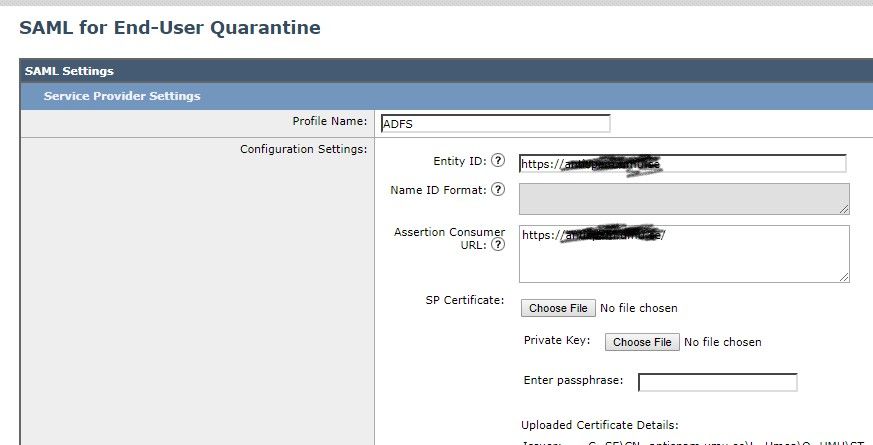- Cisco Community
- Technology and Support
- Security
- Email Security
- Re: SAML error after Asyncos 13
- Subscribe to RSS Feed
- Mark Topic as New
- Mark Topic as Read
- Float this Topic for Current User
- Bookmark
- Subscribe
- Mute
- Printer Friendly Page
SAML error after Asyncos 13
- Mark as New
- Bookmark
- Subscribe
- Mute
- Subscribe to RSS Feed
- Permalink
- Report Inappropriate Content
10-08-2019 03:23 AM
Hi!
After upgrading to Asyncos 13.0.0-187 on my SMA I get an error when trying to use SAML login.
Error URL: Error Failed to parse SP metadata file.
When I go into settings for SAML and click on view metadata or download metadata I also get an error: " Error occured while retrieving metadata information"
I tried to create a new IDP-config but same error on that one.
Anyone else that have seen this? I created a case regarding this.
- Labels:
-
Email Security
- Mark as New
- Bookmark
- Subscribe
- Mute
- Subscribe to RSS Feed
- Permalink
- Report Inappropriate Content
10-08-2019 04:25 AM
- Mark as New
- Bookmark
- Subscribe
- Mute
- Subscribe to RSS Feed
- Permalink
- Report Inappropriate Content
10-08-2019 04:32 AM
Hi!
The SAML login was working prior to upgrading to version 13. So something happend after the upgrade.
- Mark as New
- Bookmark
- Subscribe
- Mute
- Subscribe to RSS Feed
- Permalink
- Report Inappropriate Content
10-08-2019 07:35 AM
I'll raise a ticket.
- Mark as New
- Bookmark
- Subscribe
- Mute
- Subscribe to RSS Feed
- Permalink
- Report Inappropriate Content
10-08-2019 07:51 AM
Click into the Service Provider settings.
Did the Name ID Format change/get blanked? Mine did….
I’m pretty sure it should be this: urn:oasis:names:tc:SAML:1.1:nameid-format:unspecified
(that’s what is on my ESA…)
- Mark as New
- Bookmark
- Subscribe
- Mute
- Subscribe to RSS Feed
- Permalink
- Report Inappropriate Content
10-08-2019 09:00 AM
I am getting the same error and the Name ID field is populated (it is actually a field that can't be edited). When attempting to download the sp metadata the error occurs.
Error occured while retrieving metadata information
- Mark as New
- Bookmark
- Subscribe
- Mute
- Subscribe to RSS Feed
- Permalink
- Report Inappropriate Content
10-08-2019 10:46 AM - edited 10-09-2019 12:32 AM
It is blank and it is greyed out. If I change a value I get an error that says that there field can't be blank. But I can't edit the field.
- Mark as New
- Bookmark
- Subscribe
- Mute
- Subscribe to RSS Feed
- Permalink
- Report Inappropriate Content
10-11-2019 08:56 AM
They found the issue, and there should be a bug published shortly.
You have two options as a workaround:
A. Recreate the SP profile. If you set it up with the same values and same certificate, it will work without touching the ADFS side. (I did this, and it does work.)
B. Open a TAC case and have them do the following via the service tunnel:
- Login to device root console and goto '/data/db/config/external_auth.saml/data.cfg'
- Open data.cfg, search for sp_settings variable, within that search for 'nameidformat' and change it to 'name_id_format' and save the file
- Go to SAML option in UI and Open the Service Provider Settings
- Now you will see Name_id_format having values in it, submit and commit the changes.
2. delete the profile and and recreate it.
- Mark as New
- Bookmark
- Subscribe
- Mute
- Subscribe to RSS Feed
- Permalink
- Report Inappropriate Content
10-11-2019 11:45 AM
Bug ID CSCvr63378, though it may not be visible yet.
- Mark as New
- Bookmark
- Subscribe
- Mute
- Subscribe to RSS Feed
- Permalink
- Report Inappropriate Content
10-11-2019 01:47 PM
Great, I have already created a tac case but I have not yet received any feedback on it. I will point my technican to the bug Id :)
- Mark as New
- Bookmark
- Subscribe
- Mute
- Subscribe to RSS Feed
- Permalink
- Report Inappropriate Content
10-14-2019 06:04 AM
I recreated the SP and it worked. But the technician also found something wrong with the configfile itself (wrong end of line character).
Discover and save your favorite ideas. Come back to expert answers, step-by-step guides, recent topics, and more.
New here? Get started with these tips. How to use Community New member guide