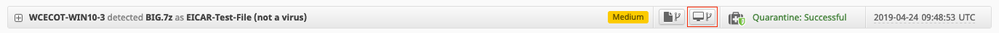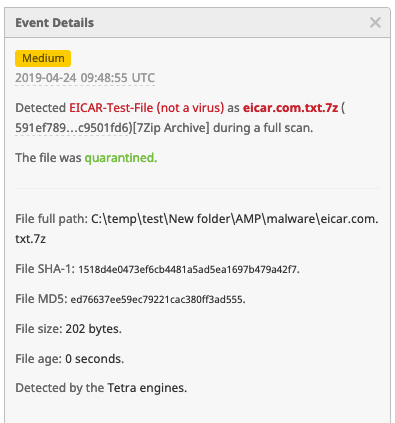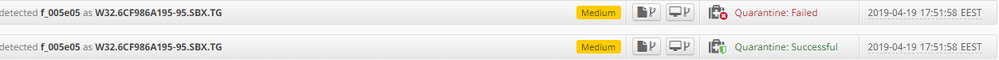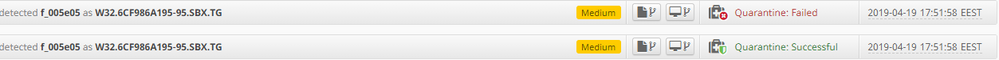- Cisco Community
- Technology and Support
- Security
- Endpoint Security
- Re: Remove detected items in AMP
- Subscribe to RSS Feed
- Mark Topic as New
- Mark Topic as Read
- Float this Topic for Current User
- Bookmark
- Subscribe
- Mute
- Printer Friendly Page
- Mark as New
- Bookmark
- Subscribe
- Mute
- Subscribe to RSS Feed
- Permalink
- Report Inappropriate Content
04-24-2019 02:26 AM - edited 02-20-2020 09:08 PM
Hello all,
I ran a full scan in AMP for a client and it returned the below message:
Scanned 244494 files, 109 processes, 37615 paths. Found 2 malicious items.
When i expand the event, i cannot see these malicious items.
After the "Scan Started" event it has quarantined 2 malwares. Are, these 2 events, the malicious items that mention in the summary?
Thank you
Solved! Go to Solution.
- Labels:
-
Endpoint Security
Accepted Solutions
- Mark as New
- Bookmark
- Subscribe
- Mute
- Subscribe to RSS Feed
- Permalink
- Report Inappropriate Content
04-24-2019 04:37 AM
Hello Sir,
Yes, most probably those will be the files from the full scan. Let me share example from the lab:
There is also another way, you can look for specific file in Device Trajectory (from the Events section), for example:
It will show up details with information: "Detected (...) during a full scan.":
Hope that helps,
Wojciech
- Mark as New
- Bookmark
- Subscribe
- Mute
- Subscribe to RSS Feed
- Permalink
- Report Inappropriate Content
04-24-2019 05:23 AM
Hello Giannis,
You are welcome. Regarding your another query, that is quite common. The reason AMP could not quarantine may be:
- it could be that another process (may be another AV) had already moved the file from that location,
- it could be permission issue that another process or AV had stopped AMP from getting handle on that file,
- sometimes there is follow up quarantine successful event (your case) after quarantine failed, that means that some other process had handle on that file before.
The quarantine fail event just happened to come above the successful (most probably because of sorting while that is the same timestamp). However, the successful quarantine would indicate that the file was quarantined properly.
--Wojciech
- Mark as New
- Bookmark
- Subscribe
- Mute
- Subscribe to RSS Feed
- Permalink
- Report Inappropriate Content
05-17-2019 04:40 AM
Giannis,
You'll need to stop the service before you can delete the files.
Thanks,
Matt
- Mark as New
- Bookmark
- Subscribe
- Mute
- Subscribe to RSS Feed
- Permalink
- Report Inappropriate Content
04-24-2019 04:37 AM
Hello Sir,
Yes, most probably those will be the files from the full scan. Let me share example from the lab:
There is also another way, you can look for specific file in Device Trajectory (from the Events section), for example:
It will show up details with information: "Detected (...) during a full scan.":
Hope that helps,
Wojciech
- Mark as New
- Bookmark
- Subscribe
- Mute
- Subscribe to RSS Feed
- Permalink
- Report Inappropriate Content
04-24-2019 05:03 AM
Hello Wojciech,
I have the exact same output. Thank you for your response!
I would like to ask you something more.
I have noticed that AMP raises events the exact same time, for the same file(malware,trojan,etc...) with 2 different statuses (Quarantine:Failed , Quarantine:Successful) for the same user.
Below an example
How should i treat such events? Have it quarantined it or not ?
NOTE: I have also noticed that AMP may raise many Quarantine:Failed events for a file and one(or none) Quarantine:Successful
Thank you,
Giannis
- Mark as New
- Bookmark
- Subscribe
- Mute
- Subscribe to RSS Feed
- Permalink
- Report Inappropriate Content
04-24-2019 05:23 AM
Hello Giannis,
You are welcome. Regarding your another query, that is quite common. The reason AMP could not quarantine may be:
- it could be that another process (may be another AV) had already moved the file from that location,
- it could be permission issue that another process or AV had stopped AMP from getting handle on that file,
- sometimes there is follow up quarantine successful event (your case) after quarantine failed, that means that some other process had handle on that file before.
The quarantine fail event just happened to come above the successful (most probably because of sorting while that is the same timestamp). However, the successful quarantine would indicate that the file was quarantined properly.
--Wojciech
- Mark as New
- Bookmark
- Subscribe
- Mute
- Subscribe to RSS Feed
- Permalink
- Report Inappropriate Content
05-17-2019 02:59 AM
Hello Wojciech,
Sorry for reopening this case but i have a question that matches in this conversation.
I tried to manually delete the quarantines files from C:\Program Files\Cisco\AMP\Quarantine but i couldn't due to permissions access and i was logged in as admin.
Do you know why is this happening?
Is there any way to manually delete the quarantined files or from the management console?
Regards,
Giannis
- Mark as New
- Bookmark
- Subscribe
- Mute
- Subscribe to RSS Feed
- Permalink
- Report Inappropriate Content
05-17-2019 04:40 AM
Giannis,
You'll need to stop the service before you can delete the files.
Thanks,
Matt
- Mark as New
- Bookmark
- Subscribe
- Mute
- Subscribe to RSS Feed
- Permalink
- Report Inappropriate Content
06-22-2020 11:47 PM
- Mark as New
- Bookmark
- Subscribe
- Mute
- Subscribe to RSS Feed
- Permalink
- Report Inappropriate Content
04-24-2019 05:04 AM
Hello Wojciech,
I have the exact same output. Thank you for your response!
I would like to ask you something more.
I have noticed that AMP raises events the exact same time, for the same file(malware,trojan,etc...) with 2 different statuses (Quarantine:Failed , Quarantine:Successful) for the same user.
Below an example
How should i treat such events? Have it quarantined it or not ?
NOTE: I have also noticed that AMP may raise many Quarantine:Failed events for a file and one(or none) Quarantine:Successful
Thank you,
Giannis
Discover and save your favorite ideas. Come back to expert answers, step-by-step guides, recent topics, and more.
New here? Get started with these tips. How to use Community New member guide