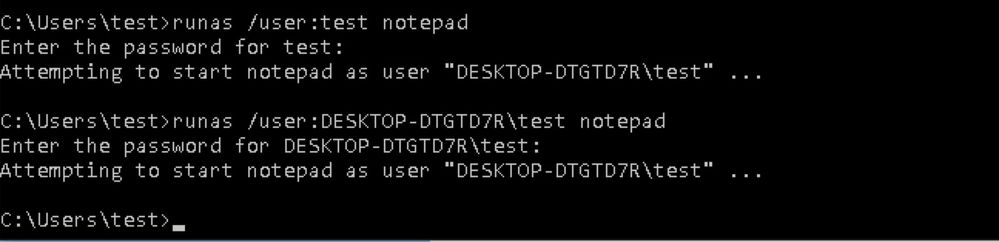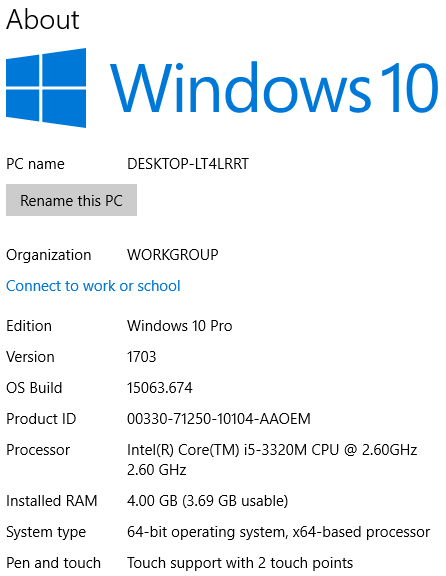- Cisco Community
- Technology and Support
- Small Business Support Community
- FindIT Network Management Discussions
- Re: FindIT Software (64 bit) Windows 10 Authenticate Fail
- Subscribe to RSS Feed
- Mark Topic as New
- Mark Topic as Read
- Float this Topic for Current User
- Bookmark
- Subscribe
- Mute
- Printer Friendly Page
- Mark as New
- Bookmark
- Subscribe
- Mute
- Subscribe to RSS Feed
- Permalink
- Report Inappropriate Content
11-06-2017 09:28 AM - edited 03-20-2019 10:21 PM
Hi!
I have installed FindIT on a Windows 10 64bit Lenovo thinkpad but when it asks me for my OS credentials it will not accept what I am putting in. I have tried changing my user name and password and entering it but it still comes up with the same authentication fail message. The account is the only one on the computer and its an admin account with full control. I'm lost as to what to do to get it working.
Solved! Go to Solution.
- Labels:
-
FindIT Network Management
Accepted Solutions
- Mark as New
- Bookmark
- Subscribe
- Mute
- Subscribe to RSS Feed
- Permalink
- Report Inappropriate Content
11-13-2017 02:04 AM
Can you help me to do following tests?
1. Open the 'Command Prompt', and run following command.
> runas /user:<username> notepad
Please tell me the result.
2. Open the 'Command Prompt', and run following command.
> runs /user:<Domain>\<username> notepad
You can use your computer's name to replace the <Domain>. And tell me the result.
Please also give detail info of your command window like this.
Thanks,
Aiping
- Mark as New
- Bookmark
- Subscribe
- Mute
- Subscribe to RSS Feed
- Permalink
- Report Inappropriate Content
11-06-2017 07:55 PM
Hi AdlibAaron, my name is Aiping. The developer of FindIT Utility. Thanks for you feedback about the Utility. We didn't encountered the same issue before. So, I need more detail info to find the root cause.
1. Can you supply me the Utility's logs? It should have some error messages in the logs. The logs are saved in the folder "{Install Directory}\Cisco Small Business\FindIT\". The file name will be like 'FindITServerxxx.log'. The filename are named by the time. So, the latest log file is enough. Before you sending me the log, please do the same steps again to reproduce this issue. This step will guarantee the according messages to be written to the log file.
2. Can you supply the detail system info about the Windows 10? The information in the following page.
You can supply the above information on the community directly. Or you can send them to my email--aipiliu@cisco.com.
Thanks,
Aiping
- Mark as New
- Bookmark
- Subscribe
- Mute
- Subscribe to RSS Feed
- Permalink
- Report Inappropriate Content
11-07-2017 01:42 AM
- Mark as New
- Bookmark
- Subscribe
- Mute
- Subscribe to RSS Feed
- Permalink
- Report Inappropriate Content
11-12-2017 10:29 PM
Hi AdlibAaron,
I checked the log file. And i only found the error message 'The user name or password is incorrect'. By the way, does you OS user is a 'Domain User'?
Thanks,
Aiping
- Mark as New
- Bookmark
- Subscribe
- Mute
- Subscribe to RSS Feed
- Permalink
- Report Inappropriate Content
11-13-2017 01:32 AM
As far as I'm aware it's just a standard local administrator account
Thank you
Aaron
- Mark as New
- Bookmark
- Subscribe
- Mute
- Subscribe to RSS Feed
- Permalink
- Report Inappropriate Content
11-13-2017 02:04 AM
Can you help me to do following tests?
1. Open the 'Command Prompt', and run following command.
> runas /user:<username> notepad
Please tell me the result.
2. Open the 'Command Prompt', and run following command.
> runs /user:<Domain>\<username> notepad
You can use your computer's name to replace the <Domain>. And tell me the result.
Please also give detail info of your command window like this.
Thanks,
Aiping
- Mark as New
- Bookmark
- Subscribe
- Mute
- Subscribe to RSS Feed
- Permalink
- Report Inappropriate Content
11-13-2017 03:36 AM
Hi Aiping,
It's sorted now, turns out I was putting in the wrong username, the name display when I login to windows 10 is not the username for my account apparently.
Thank you for your help
Aaron
- Mark as New
- Bookmark
- Subscribe
- Mute
- Subscribe to RSS Feed
- Permalink
- Report Inappropriate Content
11-13-2017 07:04 AM
Discover and save your favorite ideas. Come back to expert answers, step-by-step guides, recent topics, and more.
New here? Get started with these tips. How to use Community New member guide