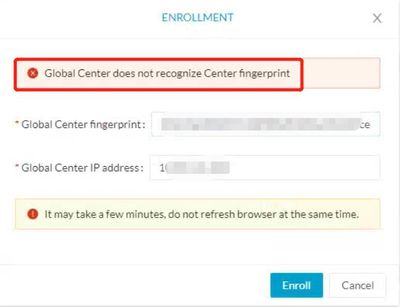- Cisco Community
- Technology and Support
- Internet of Things (IoT)
- Industrial Networking
- Cyber vision enroll error
- Subscribe to RSS Feed
- Mark Topic as New
- Mark Topic as Read
- Float this Topic for Current User
- Bookmark
- Subscribe
- Mute
- Printer Friendly Page
Cyber vision enroll error
- Mark as New
- Bookmark
- Subscribe
- Mute
- Subscribe to RSS Feed
- Permalink
- Report Inappropriate Content
10-19-2022 11:39 PM
我分公司的CV注册到总部的CV时,报如下错误。这时候,我的 TCP 端口双向释放,我尝试重启两个 CV。
这个问题在我的实验环境中没有出现,在环境中实现分公司CV注册的时候,不管你的总部指纹和IP为什么乱码,都不会出现这个错误。
请问这个错误是怎么解决的。
- Mark as New
- Bookmark
- Subscribe
- Mute
- Subscribe to RSS Feed
- Permalink
- Report Inappropriate Content
10-20-2022 09:42 AM
@linjia - When registering the branch center to the global (headquarters) center, the steps are:
1) Get the branch centers fingerprint - located on the branch center under Admin -> System. Copy this value.
2) On the Global center go to Admin -> System Management -> Management and select the "Register a Center" button and provide a name and the fingerprint from the branch center obtained in step 1.
3) Copy the Global Centers fingerprint from Admin-> System on the Global Center
4) On the branch center, click the enroll button and provide the finger print and IP of the Global Center.
Is this the process that you followed?
- Mark as New
- Bookmark
- Subscribe
- Mute
- Subscribe to RSS Feed
- Permalink
- Report Inappropriate Content
10-24-2022 04:19 AM
@dabehren Yes, this is the step I followed.
And I think it's caused by some process or something that's wrong somewhere. Because I found in my test environment that the registration only checks the format of the fingerprint and IP at first, and only after the format passes does it try to connect. But in my production environment, this error is reported. The fingerprint and IP are correct, but it just keeps prompting for an error.
Is there a command to check? I think R&D might know know what kind of error this is reporting and how to get this kind of error.
- Mark as New
- Bookmark
- Subscribe
- Mute
- Subscribe to RSS Feed
- Permalink
- Report Inappropriate Content
10-30-2022 12:30 AM
So sad.I got an update from TAC that didn't tell me what caused the error to be reported and told me to reinstall, but this is the second time I've reinstalled:"We got a response from developers, and they cannot see any issues on the provided data. At this stage, as we see that this is a new implementation, if it's possible to re-install the local center and can we try a new integration."
Previously Cisco's official website recommended CV's with specs of 10vcpu, 32GB RAM and 1TB SSD disk, but Cisco's official website only had OVA images, and the OVA images were packaged with 10vcpu and 64GB RAM and 250GB disk!!! For this reason I had to expand the disk, before the expansion of the disk encountered unseen problems, and finally Cisco experts also let me reinstall, which is clearly a problem of the OVA image package specifications are not correct, and then I had no choice but to accept and then let the customer reinstall.
I was disappointed.So sad.
Discover and save your favorite ideas. Come back to expert answers, step-by-step guides, recent topics, and more.
New here? Get started with these tips. How to use Community New member guide