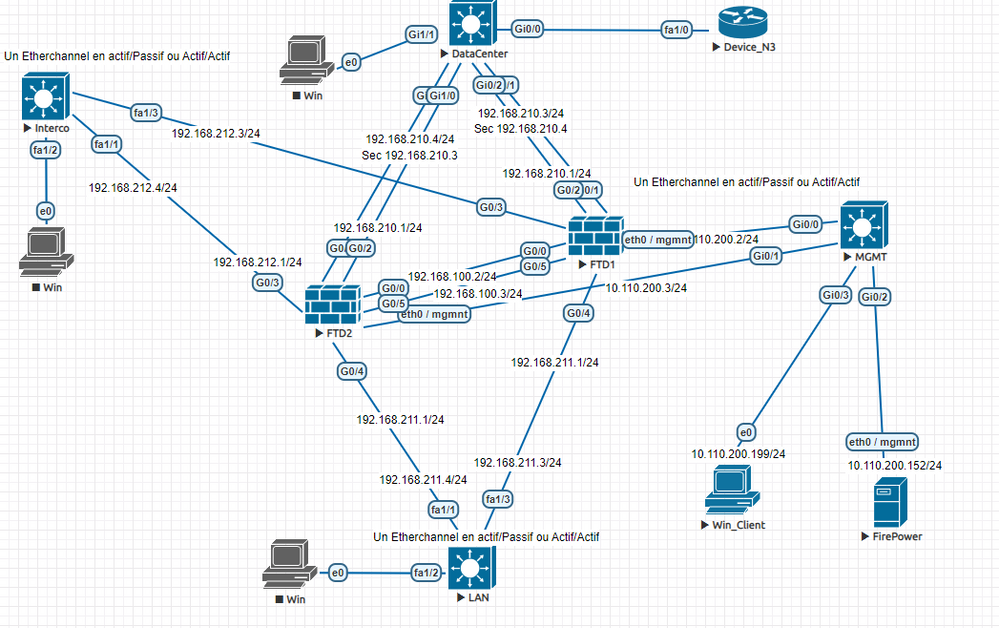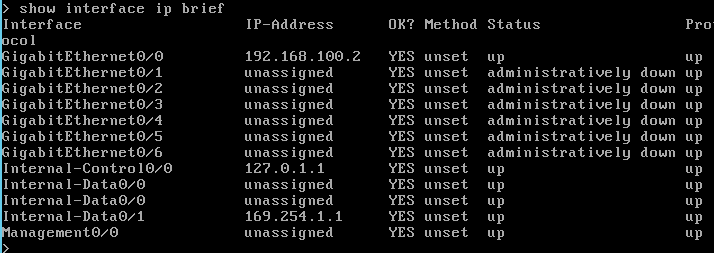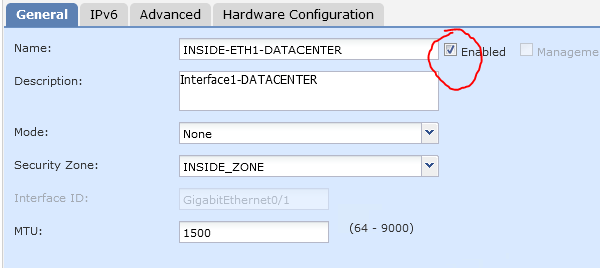- Cisco Community
- Technology and Support
- Security
- Integrated Security Platform
- Re: Configuring Cluster ASA NGFW in transparent mode
- Subscribe to RSS Feed
- Mark Topic as New
- Mark Topic as Read
- Float this Topic for Current User
- Bookmark
- Subscribe
- Mute
- Printer Friendly Page
- Mark as New
- Bookmark
- Subscribe
- Mute
- Subscribe to RSS Feed
- Permalink
- Report Inappropriate Content
12-25-2020 02:39 PM - edited 12-25-2020 02:41 PM
Hello
I hope your are all well
I wanted to know the possibility to configure an ASA NGFW cluster in transparent mode in the following context.
I started to work with the EVE-NG tool but I had problems activating the FTD interfaces, I can't put them up.
The objective is to filter only the traffic between the different subnet.
Thank you indvance for your help.
Regards.
Solved! Go to Solution.
- Labels:
-
Integrated Security
Accepted Solutions
- Mark as New
- Bookmark
- Subscribe
- Mute
- Subscribe to RSS Feed
- Permalink
- Report Inappropriate Content
02-09-2021 10:21 PM
Hello
Not really, I have already deleted the config with the erase configuration command from the local-mgmt interface and now I can't reimage the ftd.
I am looking for the procedure to follow to restart the ftd.
Regards.
- Mark as New
- Bookmark
- Subscribe
- Mute
- Subscribe to RSS Feed
- Permalink
- Report Inappropriate Content
03-02-2021 10:52 AM
Hello
But I was able to solve the access problem by adding this command at the scope seystem/services level.
/system/services # enter ip-block 0.0.0.0 0 https.
And finaly reimage the FTD with Gui.
Regards.
- Mark as New
- Bookmark
- Subscribe
- Mute
- Subscribe to RSS Feed
- Permalink
- Report Inappropriate Content
12-26-2020 01:28 AM
FTD Virtual can not be a cluster, it can be active-standby and can be configured as transparent mode (this is most case in DC or want
to do in exiting network with out changing VLAN or IP address).
you need FMC for this to make it ( as per i know) - make sure you enable the interface before configuring.
here is the simple guide to guide :
For Clustering, you need a Physical Kit and other requirements.
- Mark as New
- Bookmark
- Subscribe
- Mute
- Subscribe to RSS Feed
- Permalink
- Report Inappropriate Content
12-26-2020 01:10 PM
Hello Balaji
Thank you for your return.
Effectively I meant active/passive and thank you for the correction
Otherwise for the transparent mode in the above scenario, I wanted to know :
- How to declare all FTD interfaces connected outside or inside ? or that's just for the security part .
For the FMC it's essential I confirm, I used a 90 days license for the tests (LAB) but the interfaces don't want to go up.
Regards.
- Mark as New
- Bookmark
- Subscribe
- Mute
- Subscribe to RSS Feed
- Permalink
- Report Inappropriate Content
12-26-2020 01:31 PM
When you doing Transparent you need BVI Interface.
here is the good video.
- Mark as New
- Bookmark
- Subscribe
- Mute
- Subscribe to RSS Feed
- Permalink
- Report Inappropriate Content
12-30-2020 06:57 AM
Hello Bandi
I will follow the video and try to apply
thanks again for your help
Regards.
- Mark as New
- Bookmark
- Subscribe
- Mute
- Subscribe to RSS Feed
- Permalink
- Report Inappropriate Content
12-30-2020 07:06 AM
you welcome, let us know outcome ...if resolved mark as resolved.
- Mark as New
- Bookmark
- Subscribe
- Mute
- Subscribe to RSS Feed
- Permalink
- Report Inappropriate Content
02-01-2021 04:08 AM
Hello.
Can you share your lab from eve-ng?
- Mark as New
- Bookmark
- Subscribe
- Mute
- Subscribe to RSS Feed
- Permalink
- Report Inappropriate Content
02-08-2021 08:31 AM
Hello Kapydan88
Sorry for the late return
I was able to solve the firewall problem in transparent mode but now I have another problem I applied an erase configuration and since then I can't access the ftd '' connect ftd with Cli'' it displayed me ftd not installed
can you help me please.
Regards.
- Mark as New
- Bookmark
- Subscribe
- Mute
- Subscribe to RSS Feed
- Permalink
- Report Inappropriate Content
02-09-2021 02:18 AM
Hello
Please Help me to reimage the FTD application on chassis , I tried all possible methods and it doesn't work.
FTD2-A /ssa # show app
Application:
Name Version Description Author Deploy Type CSP Type I
s Default App
---------- --------------- ----------- ---------- ----------- ------------ -
-------------
ftd 6.2.2.81 N/A cisco Native Application Y
FTD2-A /ssa #
FTD2-A /ssa # exit
FTD2-A# connect module 1 console
Telnet escape character is '~'.
Trying 127.5.1.1...
Connected to 127.5.1.1.
Escape character is '~'.
CISCO Serial Over LAN:
Close Network Connection to Exit
Firepower-module1>connect ftd
ftd not installed.
Firepower-module1>
Regards.
- Mark as New
- Bookmark
- Subscribe
- Mute
- Subscribe to RSS Feed
- Permalink
- Report Inappropriate Content
02-09-2021 06:54 AM
from cli fp 1120
> connect
fxos Connect to FXOS Service Manager.
> connect fxos
...
firepower-standalone#
acknowledge Acknowledge
backup Backup
clear Clear managed objects
commit-buffer Commit transaction buffer
connect Connect to Another CLI
discard-buffer Discard transaction buffer
end Go to exec mode
exit Exit from command interpreter
scope Changes the current mode
set Set property values
show Show system information
terminal Set terminal line parameters
top Go to the top mode
up Go up one mode
where Show information about the current mode
firepower-standalone# exit
>
- Mark as New
- Bookmark
- Subscribe
- Mute
- Subscribe to RSS Feed
- Permalink
- Report Inappropriate Content
02-09-2021 08:47 AM
Hello Kapydan88
I didn't understand your message
Regards.
- Mark as New
- Bookmark
- Subscribe
- Mute
- Subscribe to RSS Feed
- Permalink
- Report Inappropriate Content
02-09-2021 08:53 AM
Hello
Now i have this notification , how to provisioning logical divice ?
sh-A /ssa/slot # show app-instance
Application Instance:
App Name Admin State Oper State Running Version Startup Version Clus
ter State Cluster Role
---------- ----------- ---------------- --------------- --------------- ----
----------- ------------
ftd Disabled Offline 6.2.2.81 6.2.2.81 Not
Applicable None
sh-A /ssa/slot # enter app-instance ftd
sh-A /ssa/slot/app-instance # enable
sh-A /ssa/slot/app-instance* # commit-buffer
Error: Update failed: [App Instance cannot be started. Please provision LogicalDevice before starting application.]
Regards.
- Mark as New
- Bookmark
- Subscribe
- Mute
- Subscribe to RSS Feed
- Permalink
- Report Inappropriate Content
02-09-2021 09:27 PM
Hello.
If i understand you correctly, you want delete current config from your FTD device via cli? Smth like "erase startup config" for cisco switches and routers and "reload". It this correct?
- Mark as New
- Bookmark
- Subscribe
- Mute
- Subscribe to RSS Feed
- Permalink
- Report Inappropriate Content
02-09-2021 10:21 PM
Hello
Not really, I have already deleted the config with the erase configuration command from the local-mgmt interface and now I can't reimage the ftd.
I am looking for the procedure to follow to restart the ftd.
Regards.
- Mark as New
- Bookmark
- Subscribe
- Mute
- Subscribe to RSS Feed
- Permalink
- Report Inappropriate Content
03-02-2021 10:52 AM
Hello
But I was able to solve the access problem by adding this command at the scope seystem/services level.
/system/services # enter ip-block 0.0.0.0 0 https.
And finaly reimage the FTD with Gui.
Regards.
Discover and save your favorite ideas. Come back to expert answers, step-by-step guides, recent topics, and more.
New here? Get started with these tips. How to use Community New member guide