- Cisco Community
- Technology and Support
- Collaboration
- IP Telephony and Phones
- The message that UCM closed
- Subscribe to RSS Feed
- Mark Topic as New
- Mark Topic as Read
- Float this Topic for Current User
- Bookmark
- Subscribe
- Mute
- Printer Friendly Page
Cisco 7975 socket broken
- Mark as New
- Bookmark
- Subscribe
- Mute
- Subscribe to RSS Feed
- Permalink
- Report Inappropriate Content
05-19-2016 08:46 AM - edited 03-17-2019 06:58 AM
I have a new 7975 Cisco IP Phone that is disconnected continuously.
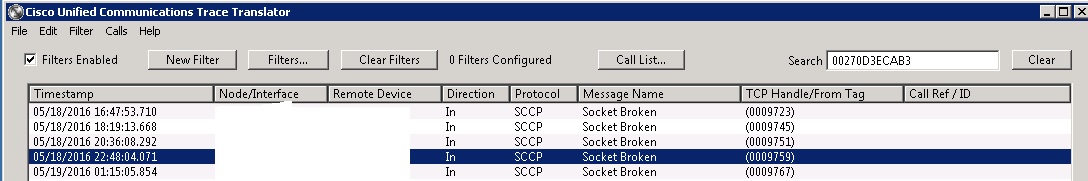
I followed the next steps:
- Change Network port
- Change Module Phone
- Change Phone
- Labels:
-
Other IP Telephony
- Mark as New
- Bookmark
- Subscribe
- Mute
- Subscribe to RSS Feed
- Permalink
- Report Inappropriate Content
05-19-2016 05:13 PM
Hi There,
Please navigate to the 7975 web page (go to the IP address of the phone in your web browser) and look at the "Debug Display" page. On the "Debug Display" page it should give you the reason for the last restart and if UCM has closed the TCP connection. Let us know what you find on those phone web pages.
Based on what is found there it might be best to run a packet capture from the phone side and the CUCM side to see if there is a network device in the path resetting the connection.
- Jon
- Mark as New
- Bookmark
- Subscribe
- Mute
- Subscribe to RSS Feed
- Permalink
- Report Inappropriate Content
05-20-2016 03:26 AM
- Mark as New
- Bookmark
- Subscribe
- Mute
- Subscribe to RSS Feed
- Permalink
- Report Inappropriate Content
05-20-2016 11:22 AM
The message that UCM closed the TCP connection does not necessarily mean that CUCM is actually the device that is closing (could be a firewall).
A few questions for you:
a. Are there any firewalls in the path between the phone and CUCM? If there is a firewall in the path, can you check the logs to see if it is closing your connection?
b. Are there any other phones at this location, and if so are they experiencing a similar problem?
If you do not have access to FW logs, the easiest way to confirm is to take the following packet captures:
1. CUCM Side
There is a great document here on how to take the CUCM packet capture.
https://supportforums.cisco.com/document/44376/packet-capture-cucm-appliance-model
2. Phone side
To get the packet capture from the phone side, you can enable the SPAN to PC port setting on the CUCM device page and take a Wireshark from a PC plugged in behind the phone.
Once you have both packet captures if you see in the phone PCAP that a TCP reset was sent, but do not see that same TCP reset show up in the CUCM PCAP, you know there is another network device in the path messing with your connection.
Please let us know if this helps!
Discover and save your favorite ideas. Come back to expert answers, step-by-step guides, recent topics, and more.
New here? Get started with these tips. How to use Community New member guide