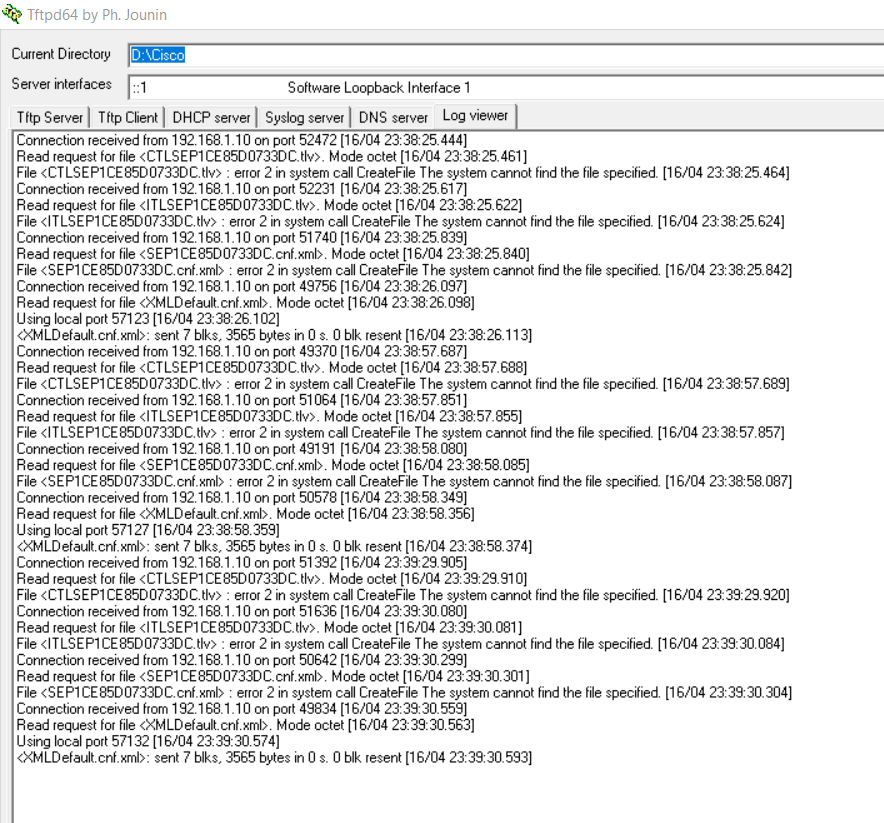- Cisco Community
- Technology and Support
- Collaboration
- IP Telephony and Phones
- Cisco CP-7821 IP Phone doesn't load firmware from TFTP
- Subscribe to RSS Feed
- Mark Topic as New
- Mark Topic as Read
- Float this Topic for Current User
- Bookmark
- Subscribe
- Mute
- Printer Friendly Page
- Mark as New
- Bookmark
- Subscribe
- Mute
- Subscribe to RSS Feed
- Permalink
- Report Inappropriate Content
04-16-2021 07:25 AM
I would like to update firmware for 7821 IP phone with TFTP for test purpose. With my successful experiences of upgrading for 7911 with TFTP by press 123456789*0# to trigger firmware loading, 7821 can load new firmware from TFTP through XMLDefault.cnf.xml , I refer to https://www.youtube.com/watch?v=D7MeslXuo7Q video to try to get my IP phone updated, unfortunately IP phone reads XMLDefault.cnf.xml file but firmware was never uploaded. I can see TFTP acknowledge block 0~24 error with wireshark software.
Anyone could please guide me what possible causes lead the firmware not load, you advice will be highly appreciated!
Solved! Go to Solution.
Accepted Solutions
- Mark as New
- Bookmark
- Subscribe
- Mute
- Subscribe to RSS Feed
- Permalink
- Report Inappropriate Content
04-16-2021 08:31 PM
@yanchunsheng wrote:
What you said means that I cannot upgrade my 7821 with XMLDefault file as my phone active load is 10.X.X already which is higher than 8.X.X .
Focus AWAY from the XMLDefault. 78XX and 88XX do not use this file. Look at the screenshot of the TFTP, does any of the line say anything about the phone(s) attempting to download this file? No, it does not. That file will only be downloaded by phones running 8.X.X firmware. Does the 78XX &/or 88XX support 8.X.X firmware? No, they do not. So stop focusing on the XMLDefault file.
Look at SEPmacaddress.cnf.xml, the <loadInformation> should be in there and nowhere else.
Look at the TFTP server screenshot. It says the TFTP server is unable to "dish out" SEPmacaddress.cnf.xml file because it is not found in the folder.
That is where the problem is. Focus on that.
- Mark as New
- Bookmark
- Subscribe
- Mute
- Subscribe to RSS Feed
- Permalink
- Report Inappropriate Content
04-16-2021 07:42 AM
Minimum version supported Normally they mention on phone package. Hope you tried the latest.

- Mark as New
- Bookmark
- Subscribe
- Mute
- Subscribe to RSS Feed
- Permalink
- Report Inappropriate Content
04-16-2021 07:50 AM
My current active load is sip78xx.10-1-1SR1-4, I tried cmterm-78xx.12-8-1-0101-482 cmterm-78xx.12-8-1-0001-455 cmterm-78xx.14-0-1-0001-135 , all of them are some issue.
- Mark as New
- Bookmark
- Subscribe
- Mute
- Subscribe to RSS Feed
- Permalink
- Report Inappropriate Content
04-16-2021 08:56 AM
In TFTP logs we can see the phone is just read the XMLDefault xml file cyclically.
- Mark as New
- Bookmark
- Subscribe
- Mute
- Subscribe to RSS Feed
- Permalink
- Report Inappropriate Content
04-16-2021 08:58 AM
Below is my XMLDefault file
<Default>
<callManagerGroup>
<members>
<member priority="0">
<callManager>
<ports>
<ethernetPhonePort>2000</ethernetPhonePort>
</ports>
<processNodeName>172.25.192.72</processNodeName>
</callManager>
</member>
</members>
</callManagerGroup>
<loadInformation124 model="Cisco IP Phone 7914 14-Button Line Expansion Module"></loadInformation124>
<loadInformation227 model="Cisco IP Phone 7915 12-Button Line Expansion Module"></loadInformation227>
<loadInformation228 model="Cisco IP Phone 7915 24-Button Line Expansion Module"></loadInformation228>
<loadInformation229 model="Cisco IP Phone 7916 12-Button Line Expansion Module"></loadInformation229>
<loadInformation230 model="Cisco IP Phone 7916 24-Button Line Expansion Module"></loadInformation230>
<loadInformation30008 model="Cisco IP Phone 7902"></loadInformation30008>
<loadInformation20000 model="Cisco IP Phone 7905"></loadInformation20000>
<loadInformation369 model="Cisco IP Phone 7906"></loadInformation369>
<loadInformation6 model="Cisco IP Phone 7910"></loadInformation6>
<loadInformation307 model="Cisco IP Phone 7911"></loadInformation307>
<loadInformation30007 model="Cisco IP Phone 7912"></loadInformation30007>
<loadInformation30002 model="Cisco IP Phone 7920"></loadInformation30002>
<loadInformation365 model="Cisco IP Phone 7921"></loadInformation365>
<loadInformation484 model="Cisco IP Phone 7925"></loadInformation484>
<loadInformation348 model="Cisco IP Phone 7931"></loadInformation348>
<loadInformation9 model="Cisco IP Conference Station 7935"></loadInformation9>
<loadInformation30019 model="Cisco IP Phone 7936"></loadInformation30019>
<loadInformation431 model="Cisco IP Conference Station 7937"></loadInformation431>
<loadInformation8 model="Cisco IP Phone 7940"></loadInformation8>
<loadInformation115 model="Cisco IP Phone 7941"></loadInformation115>
<loadInformation309 model="Cisco IP Phone 7941GE"></loadInformation309>
<loadInformation434 model="Cisco IP Phone 7942"></loadInformation434>
<loadInformation435 model="Cisco IP Phone 7945"></loadInformation435>
<loadInformation7 model="Cisco IP Phone 7960"></loadInformation7>
<loadInformation30018 model="Cisco IP Phone 7961"></loadInformation30018>
<loadInformation308 model="Cisco IP Phone 7961GE"></loadInformation308>
<loadInformation404 model="Cisco IP Phone 7962"></loadInformation404>
<loadInformation436 model="Cisco IP Phone 7965"></loadInformation436>
<loadInformation30006 model="Cisco IP Phone 7970"></loadInformation30006>
<loadInformation119 model="Cisco IP Phone 7971"></loadInformation119>
<loadInformation437 model="Cisco IP Phone 7975"></loadInformation437>
<loadInformation302 model="Cisco IP Phone 7985"></loadInformation302>
<loadInformation12 model="ATA phone emulation for analog phone"></loadInformation12>
<loadInformation495 model="Cisco IP Phone 6921">SCCP69xx.9-4-1-3SR1</loadInformation495>
<loadInformation496 model="Cisco IP Phone 6941"></loadInformation496>
<loadInformation497 model="Cisco IP Phone 6961"></loadInformation497>
<loadInformation547 model="Cisco IP Phone 6901"></loadInformation547>
<loadInformation548 model="Cisco IP Phone 6911"></loadInformation548>
<loadInformation577 model="Cisco IP Phone 7926"></loadInformation577>
<loadInformation564 model="Cisco IP Phone 6945"></loadInformation564>
<loadInformation586 model="Cisco IP Phone 8941"></loadInformation586>
<loadInformation585 model="Cisco IP Phone 8945"></loadInformation585>
<loadInformation621 model="Cisco IP Phone 7821">sip78xx.10-2-1-12SR1-4</loadInformation621>
</Default>
- Mark as New
- Bookmark
- Subscribe
- Mute
- Subscribe to RSS Feed
- Permalink
- Report Inappropriate Content
04-16-2021 05:53 PM
@yanchunsheng wrote:
Below is my XMLDefault file
Do not bother with the XMLDefault file. The 78XX is running 9.X.X (and later). XMLDefault file will only work on phones running up to 8.X.X.
Finally, look at the screenshot. One line says "cannot find the specified file" and it is pointing to the SEPmacaddress.cnf.xml file.
- Mark as New
- Bookmark
- Subscribe
- Mute
- Subscribe to RSS Feed
- Permalink
- Report Inappropriate Content
04-16-2021 07:13 PM
The SEPmacaddress.cnf.xml is the configuration file get from CUCM, I have tried to copy the file to TFTP folder, then phone get all the configuration which is same as my production environment. What you said means that I cannot upgrade my 7821 with XMLDefault file as my phone active load is 10.X.X already which is higher than 8.X.X .
Thanks for your reply.
- Mark as New
- Bookmark
- Subscribe
- Mute
- Subscribe to RSS Feed
- Permalink
- Report Inappropriate Content
04-16-2021 08:31 PM
@yanchunsheng wrote:
What you said means that I cannot upgrade my 7821 with XMLDefault file as my phone active load is 10.X.X already which is higher than 8.X.X .
Focus AWAY from the XMLDefault. 78XX and 88XX do not use this file. Look at the screenshot of the TFTP, does any of the line say anything about the phone(s) attempting to download this file? No, it does not. That file will only be downloaded by phones running 8.X.X firmware. Does the 78XX &/or 88XX support 8.X.X firmware? No, they do not. So stop focusing on the XMLDefault file.
Look at SEPmacaddress.cnf.xml, the <loadInformation> should be in there and nowhere else.
Look at the TFTP server screenshot. It says the TFTP server is unable to "dish out" SEPmacaddress.cnf.xml file because it is not found in the folder.
That is where the problem is. Focus on that.
- Mark as New
- Bookmark
- Subscribe
- Mute
- Subscribe to RSS Feed
- Permalink
- Report Inappropriate Content
04-16-2021 10:11 PM
Awesome!!!!! That why I cannot find XMLDefault file however there are a lot of SEPMAC.xml file for each phone. You make me life easy, thanks a lot.
- Mark as New
- Bookmark
- Subscribe
- Mute
- Subscribe to RSS Feed
- Permalink
- Report Inappropriate Content
04-16-2021 09:36 AM
Did you done a factory reset on 7821 phone ?

- Mark as New
- Bookmark
- Subscribe
- Mute
- Subscribe to RSS Feed
- Permalink
- Report Inappropriate Content
04-16-2021 07:02 PM
Yes, I did.
Discover and save your favorite ideas. Come back to expert answers, step-by-step guides, recent topics, and more.
New here? Get started with these tips. How to use Community New member guide