- Cisco Community
- Technology and Support
- Collaboration
- IP Telephony and Phones
- Cisco Unity Connection and Office 365 Hosted Exchange
- Subscribe to RSS Feed
- Mark Topic as New
- Mark Topic as Read
- Float this Topic for Current User
- Bookmark
- Subscribe
- Mute
- Printer Friendly Page
Cisco Unity Connection and Office 365 Hosted Exchange
- Mark as New
- Bookmark
- Subscribe
- Mute
- Subscribe to RSS Feed
- Permalink
- Report Inappropriate Content
02-06-2013 07:04 AM - edited 03-16-2019 03:33 PM
All,
When I add the Unified Messaging account to the end user in unity connection I get this error saying " unable to locate an Exchange Server at which to access "user@domain.com", but in the SMTP stuff I have the IP address of the hosted exchange. The message I'm seeing below:
"Then in Unity Connection I'm getting this "Currently, this user does not have an SMTP proxy address that matches the Exchange email address that you specified in the Account Information section. We recommend that you add an SMTP proxy address so SMTP messages sent to the Connection server and addressed to the Exchange email address can be routed to the corresponding Connection user. "
So when I go and check this it says it's already configured on this object
Here are my settings:
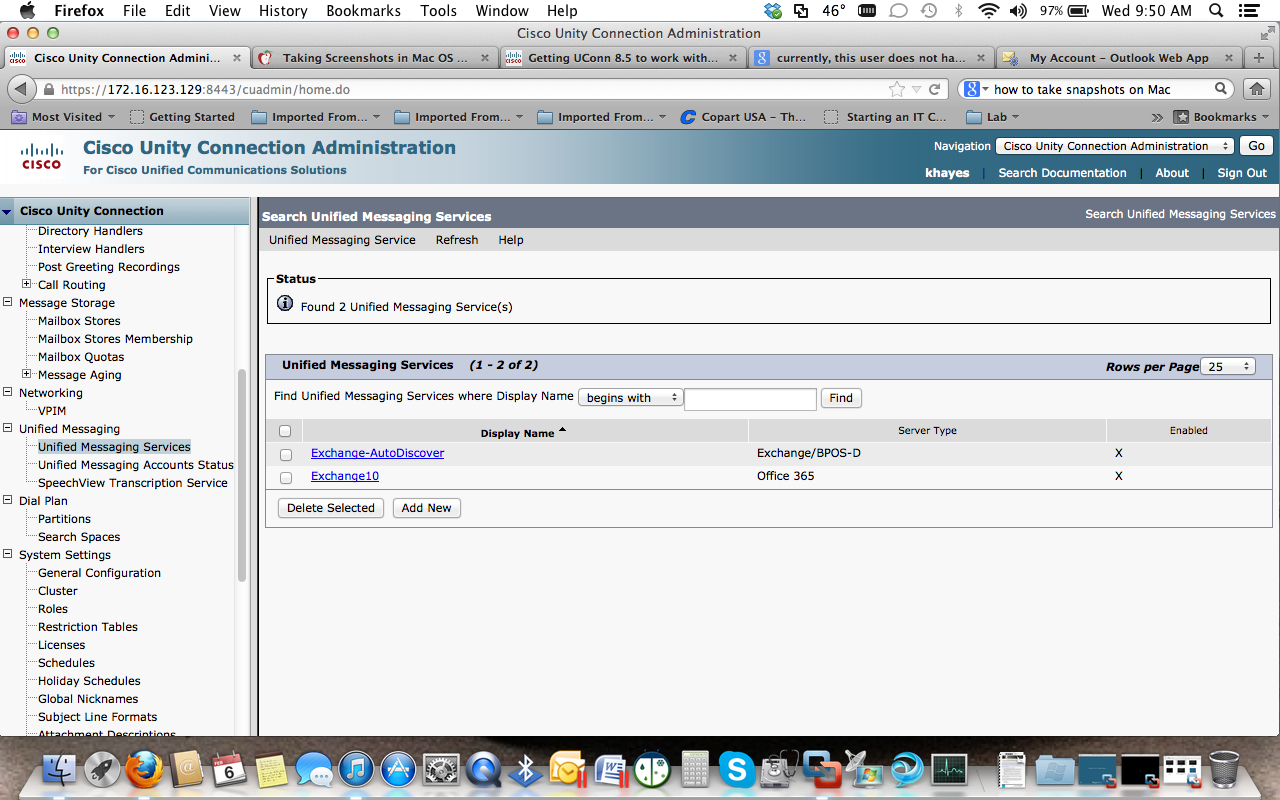
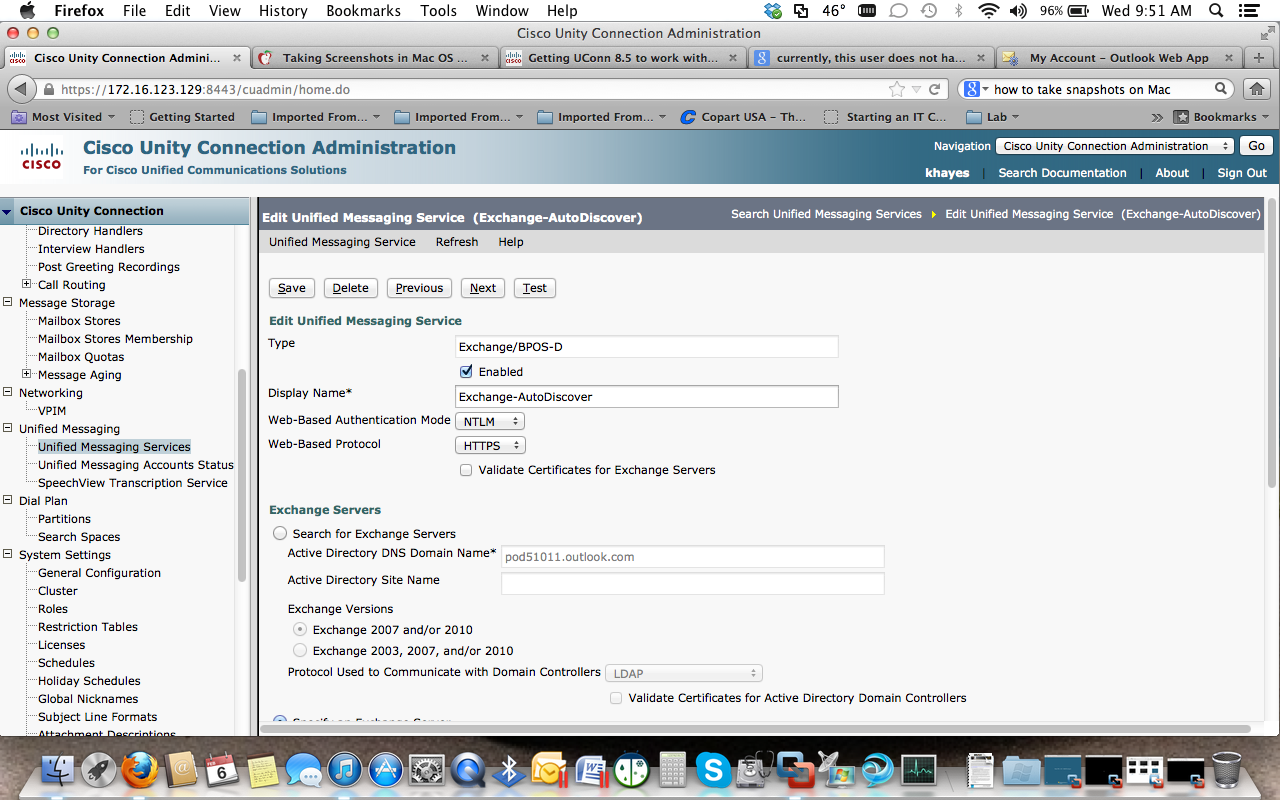
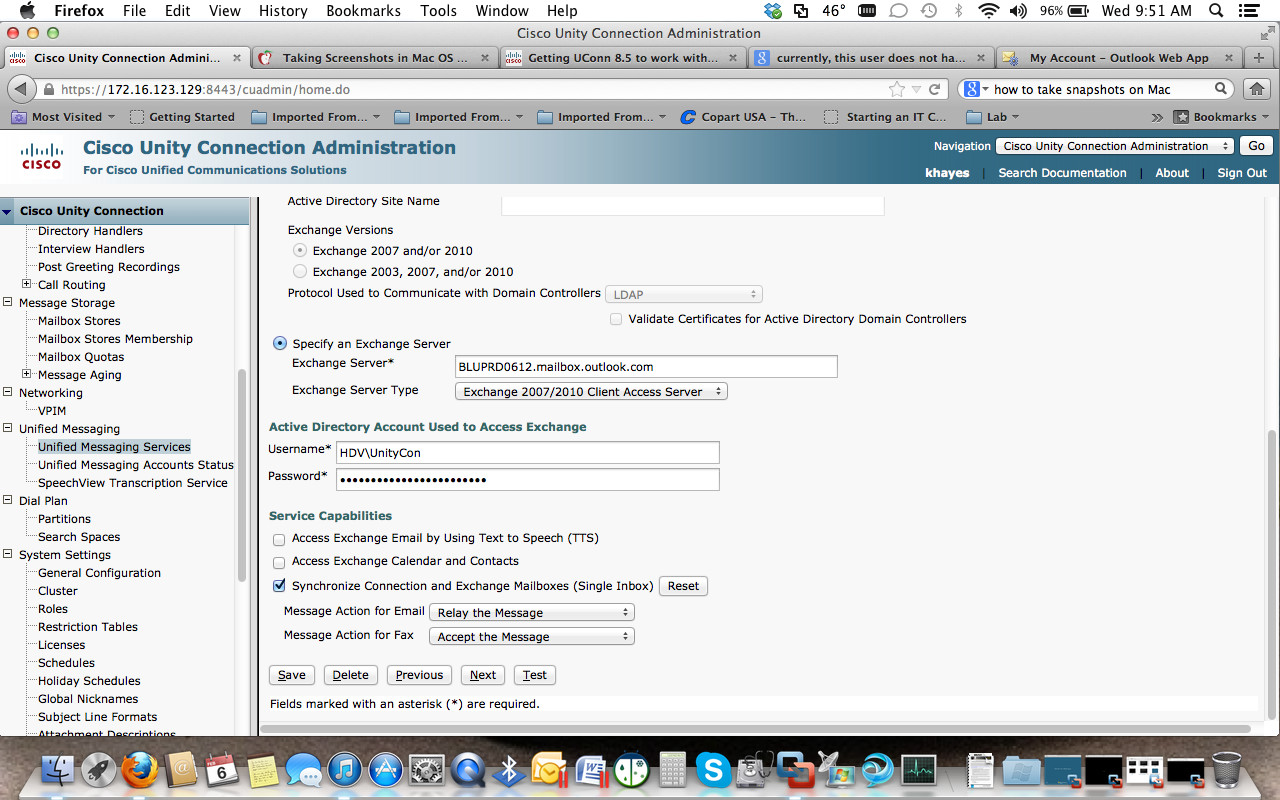
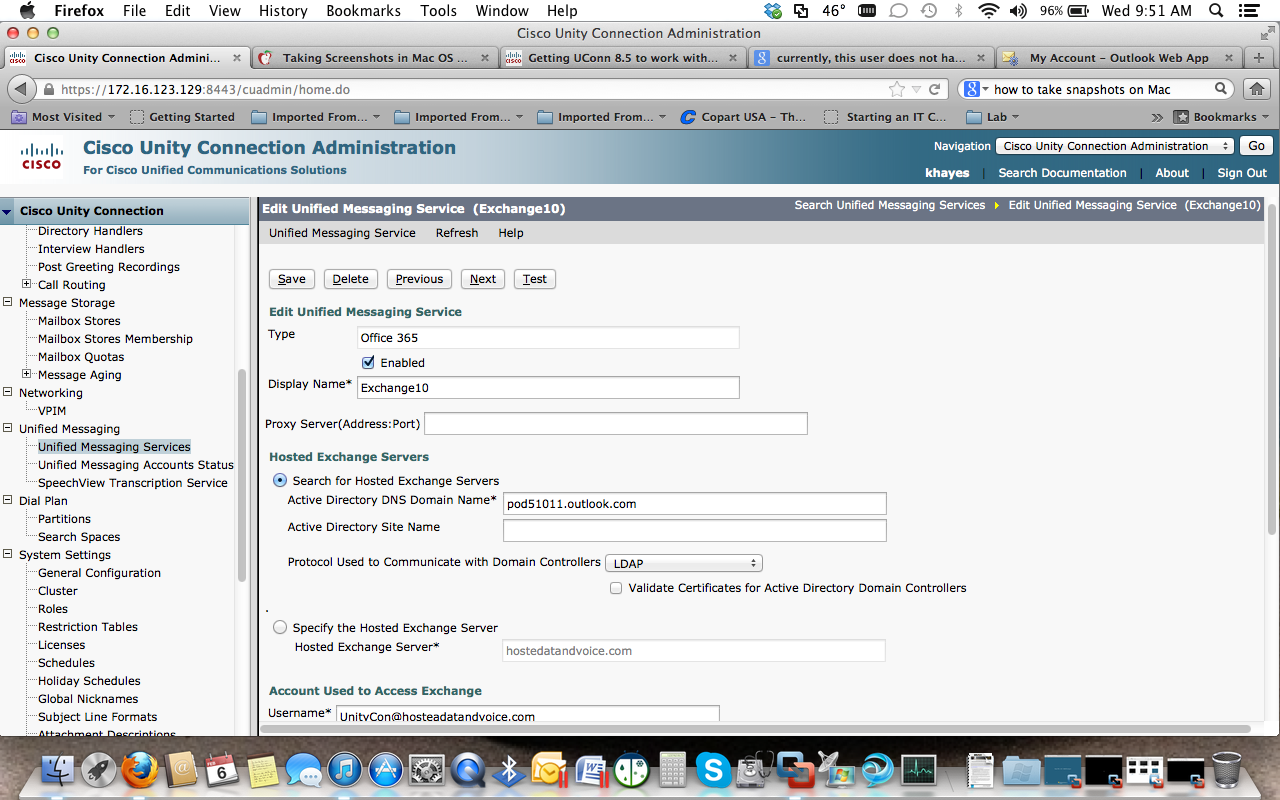
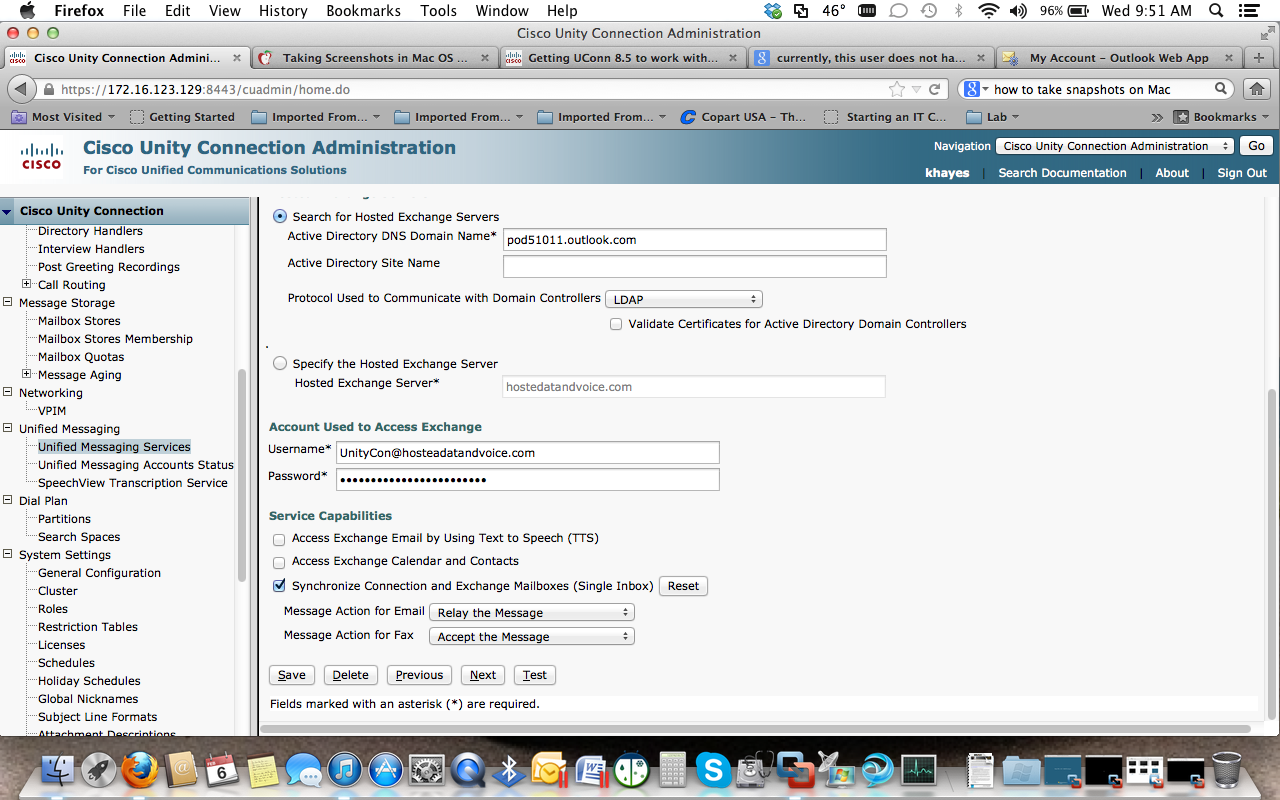
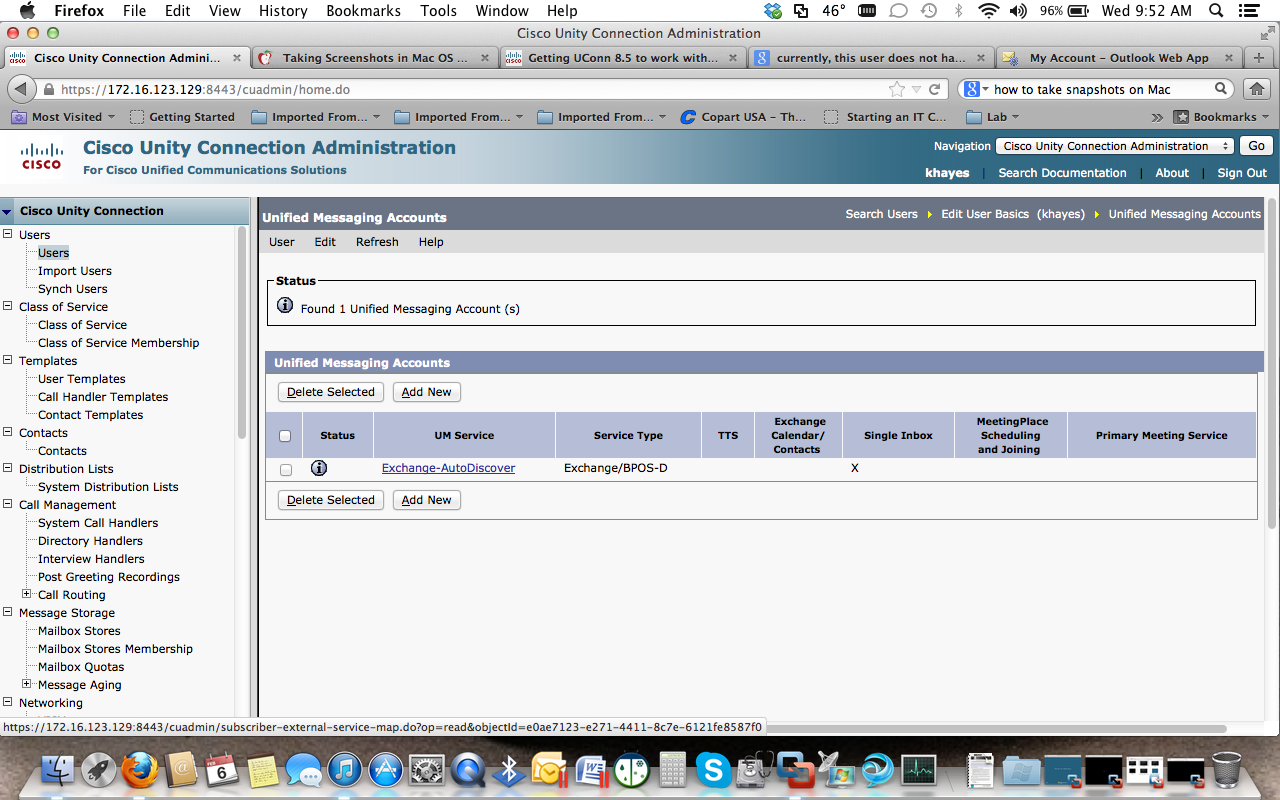

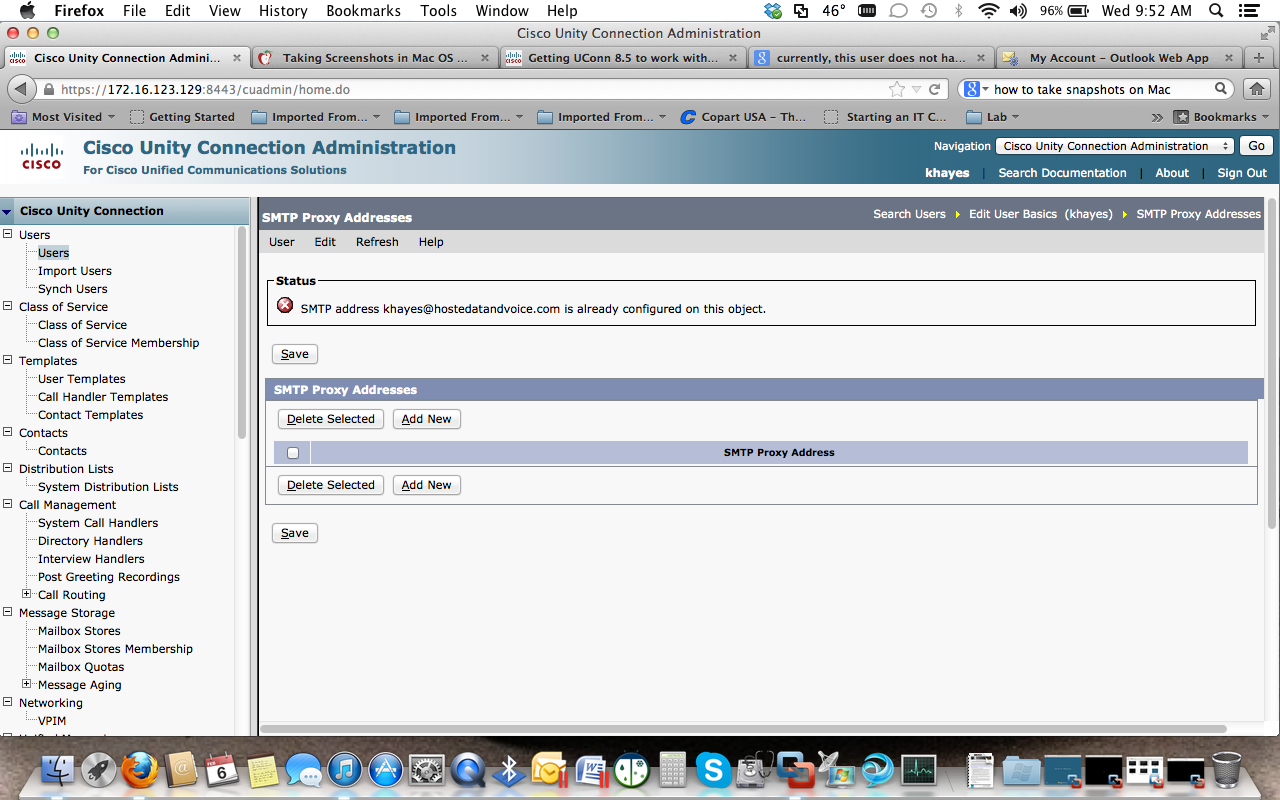
- Labels:
-
Unified Communications
- Mark as New
- Bookmark
- Subscribe
- Mute
- Subscribe to RSS Feed
- Permalink
- Report Inappropriate Content
02-06-2013 08:34 AM
you want to select Relay the Message or Accept and Relay the Message for either list, you must first
configure an SMTP Smart Host on the System Settings > SMTP Configuration > Smart Host page
- Mark as New
- Bookmark
- Subscribe
- Mute
- Subscribe to RSS Feed
- Permalink
- Report Inappropriate Content
02-06-2013 08:45 AM
Please after you finish you have o test your configuraton , so in the unified messaging you have to press test button in each messaging service. Afte that go to user wich in connected to office 365 , go to unified messaging accunt and test. If ayour configuration is ok , all things will be good.
- Mark as New
- Bookmark
- Subscribe
- Mute
- Subscribe to RSS Feed
- Permalink
- Report Inappropriate Content
02-06-2013 09:02 AM
For the SMTP SmarHost I put the IP address of the Hosted Exchange. That was the first thing I did.
- Mark as New
- Bookmark
- Subscribe
- Mute
- Subscribe to RSS Feed
- Permalink
- Report Inappropriate Content
02-06-2013 09:07 AM
what about the test result for the two unified messaging ?.
- Mark as New
- Bookmark
- Subscribe
- Mute
- Subscribe to RSS Feed
- Permalink
- Report Inappropriate Content
02-06-2013 09:15 AM
Can't access mailbox.
- Mark as New
- Bookmark
- Subscribe
- Mute
- Subscribe to RSS Feed
- Permalink
- Report Inappropriate Content
02-06-2013 09:32 AM
I need you to test again with the below
Step 1 In Cisco Unity Connection Administration, expand Tools, then select Task Management.
Step 2 On the Task Definitions page, select Check System Configuration.
Step 3 Select Run Now.
Step 4 Select Refresh to display links to the latest results.
Step 5 Review the results, resolve problems, if any, and re-run the Check System Configuration task until no
more problems .
Other issue , please make sure for the authentication mode which is used ,make sure that is the same on your exchange. If your exchange .Proxy Server is an optional field that allows you to route the traffic using a Proxy server when the Office 365 network is not accessible from Connection.Proxy server .
Users > Unified Messaging Accounts page
type addres of the proxy:Hostname:Port format
- Mark as New
- Bookmark
- Subscribe
- Mute
- Subscribe to RSS Feed
- Permalink
- Report Inappropriate Content
02-06-2013 09:43 AM
Standby I will try this now.
- Mark as New
- Bookmark
- Subscribe
- Mute
- Subscribe to RSS Feed
- Permalink
- Report Inappropriate Content
02-06-2013 09:52 AM
take your time , i am waiting you .
- Mark as New
- Bookmark
- Subscribe
- Mute
- Subscribe to RSS Feed
- Permalink
- Report Inappropriate Content
02-06-2013 10:05 AM
I don't think i'm going through a proxy, however I performed the steps you told me to do and it's still the same...Can you setup time to work with me so we could do a remote session or something?
- Mark as New
- Bookmark
- Subscribe
- Mute
- Subscribe to RSS Feed
- Permalink
- Report Inappropriate Content
02-06-2013 10:19 AM
dear Kenneth , i am with you at any time or any day . Finally please make sure that the authentication mode is same on the bothe sites . I have already configures this scinario , so i will send to you steps of the configuration. You can review these steps with your configuration.
You are very welcome at any time .
- Mark as New
- Bookmark
- Subscribe
- Mute
- Subscribe to RSS Feed
- Permalink
- Report Inappropriate Content
02-06-2013 10:23 AM
last thing , for user > message actions> voice mail :select accept and relay & email:accept and relay (put your email address on the emty field. Check please
- Mark as New
- Bookmark
- Subscribe
- Mute
- Subscribe to RSS Feed
- Permalink
- Report Inappropriate Content
02-06-2013 10:23 AM
Authentication mode? I have put the credentials and created the accounts as you see in my screen shots, but what else am I missing? Unified Messanging is enabled and I have created the policy for UM.
- Mark as New
- Bookmark
- Subscribe
- Mute
- Subscribe to RSS Feed
- Permalink
- Report Inappropriate Content
02-06-2013 10:31 AM
ok so I have learned that Unity Connection successfully connected to Exchange CAS server, and the mailbox will be accessed at the Exchange CAS server but registered with my domain provider.
Also I got "Server cannot be contacted by pinging "Confirm that the systems service ports are functioing, "This check uses a low loevel protocol such as ICMP ECHO, and may not work through firewalls."
Failed accessing "user@domain.com" on "mydomainprovider.com registered at "mydomainprovider.com"
- Mark as New
- Bookmark
- Subscribe
- Mute
- Subscribe to RSS Feed
- Permalink
- Report Inappropriate Content
02-06-2013 10:39 AM
So in the Hosted Exchange where do I modify the authentication mode?
Discover and save your favorite ideas. Come back to expert answers, step-by-step guides, recent topics, and more.
New here? Get started with these tips. How to use Community New member guide