- Cisco Community
- Technology and Support
- Collaboration
- IP Telephony and Phones
- connecting SPA122 to FreePBX
- Subscribe to RSS Feed
- Mark Topic as New
- Mark Topic as Read
- Float this Topic for Current User
- Bookmark
- Subscribe
- Mute
- Printer Friendly Page
connecting SPA122 to FreePBX
- Mark as New
- Bookmark
- Subscribe
- Mute
- Subscribe to RSS Feed
- Permalink
- Report Inappropriate Content
07-06-2017 05:15 PM - edited 03-17-2019 10:43 AM
Hi, i have an issue dialling out once the SPA122 is connected to Freepbx Box.
current configuration.
SPA122 set to bridge mode, Ethernet cable connected to internet port and to switch panel
Device says internet status is connected
Voice menu says Registration state is registered.
In quick setup for Line 1 i entered the local ip address of the freepbx for proxy
display name i have reception, userid is 100 and the password is the secret in freepbx for that extension
the phone cable is going from line 1 into the freepbx (line 1 is what i configured), have tried disabling line 2 in case that was an issue.
when i dial my mobile number it does not get connected, mobile does not call at all. as soon as i plug phone cable from line 1 of SPA122 into back of router (where it was previously) i can make the call.
Not sure what setting i need to enable / disable whether its on the router, SPA122 or in freepbx.
DHCP is disabled on router and is coming from our active directory server.
Thanks
Matt
- Labels:
-
Other IP Telephony
- Mark as New
- Bookmark
- Subscribe
- Mute
- Subscribe to RSS Feed
- Permalink
- Report Inappropriate Content
07-06-2017 06:09 PM
How about the Dial Plan?
The SPA 122 is very much like the Sipura 3000. Go HERE and scroll down to Step 5.2 as a reference.
- Mark as New
- Bookmark
- Subscribe
- Mute
- Subscribe to RSS Feed
- Permalink
- Report Inappropriate Content
07-06-2017 06:21 PM
this is the dialplan that is in there by default (*xx|[3469]11|0|00|[2-9]xxxxxx|1xxx[2-9]xxxxxxS0|xxxxxxxxxxxx.)
are you suggesting i change the dialplan to
(000S0|106S0|183[12]x.|1[389]xxxxxxxxS0|13[1-9]xxxS0|0[23478]xxxxxxxxS0|[2-9]xxxxxxxS0|001xxxx.S5|111S0|*xx.)
- Mark as New
- Bookmark
- Subscribe
- Mute
- Subscribe to RSS Feed
- Permalink
- Report Inappropriate Content
07-06-2017 07:31 PM
- Ethernet cable connected to internet port and to switch panel
- when i dial my mobile number it does not get connected, mobile does not call at all. as soon as i plug phone cable from line 1 of SPA122 into back of router (where it was previously) i can make the call.
Disregard my previous comment. I got confused.
So if the SPA is plugged to a switch, nothing works. If the SPA is plugged to the back of the router, it works.
Does the switch have a configuration to pass voice VLAN traffic?
- Mark as New
- Bookmark
- Subscribe
- Mute
- Subscribe to RSS Feed
- Permalink
- Report Inappropriate Content
07-06-2017 07:31 PM
If you can't dial a mobile number that means the dial plan is wrong.
You just may need to insert the dial plan for a mobile phone.
0[23478]xxxxxxxxS0|
The above code will allow dialing to a mobile number.
NOTE: If there is a requirement to dial a digit first before a calling out then insert it at the front.
- Mark as New
- Bookmark
- Subscribe
- Mute
- Subscribe to RSS Feed
- Permalink
- Report Inappropriate Content
07-06-2017 07:38 PM
No, going down the wrong path.. the network is setup fine, IP address of SPA122 is accessible when connected to switch, internet status is good on spa menu. so as a network / ip address issue, this is fine.
how it was configured before spa122.
Internet phone cable in back of nbn router, another phone cable in the phone socket of nbn router into back of freepbx box. phones work.
if i disconnect the "other phone cable" from nbn router and plug into line 1 of spa122 i cannot dial out.
spa122 says it is registered in the voice status menu in which i believe means it is talking to the freepbx box okay.
- Mark as New
- Bookmark
- Subscribe
- Mute
- Subscribe to RSS Feed
- Permalink
- Report Inappropriate Content
07-06-2017 07:57 PM
Internet phone cable in back of nbn router, another phone cable in the phone socket of nbn router into back of freepbx box. phones work.
Is the picture below the setup?
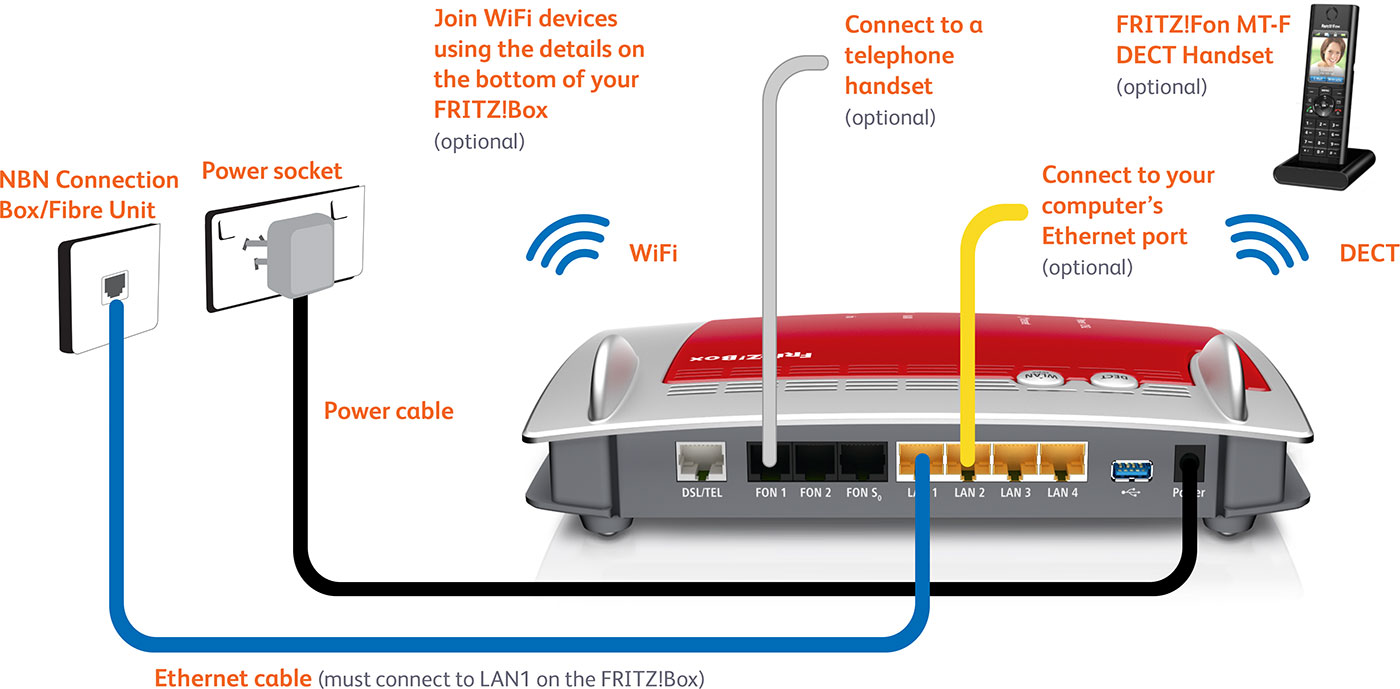
Where the phone cable connects to the router's "Fon1" port?
- Mark as New
- Bookmark
- Subscribe
- Mute
- Subscribe to RSS Feed
- Permalink
- Report Inappropriate Content
07-06-2017 08:07 PM
close but not exactly, the only difference is it is our NBN connection still uses telephone cable from wall socket to DSL line of modem. Due to being Fibre to the node i believe.
FON1 line connects into back of PBX box and the phones work as normal.
unplug cable from FON1 and plug into line 1 of SPA122 and phone does not work.
- Mark as New
- Bookmark
- Subscribe
- Mute
- Subscribe to RSS Feed
- Permalink
- Report Inappropriate Content
07-06-2017 08:31 PM
not sure if im onto something here. as mentioned above. this is the default dial plan.
(*xx|[3469]11|0|00|[2-9]xxxxxx|1xxx[2-9]xxxxxxS0|xxxxxxxxxxxx.)
below is a screen shot of our phones, but from the internet, the menu on our phones has all the index 1, index 2 etc filled in. they are as follows
Index 1 **xxx
Index 2 *6
Index 3 *xx
Index 4 0000
Index 5 [0,3]0[2-9]xxxxxxxx
Index 6 [0.3]13xxxx
Index 7 [0,3]1[3,8]00xxxxxx
Index 8 [0,3][2-9]xxxxxxx
Index 9 [1-4]101
Index 10 [1-9]xx
does this help in anyway?

- Mark as New
- Bookmark
- Subscribe
- Mute
- Subscribe to RSS Feed
- Permalink
- Report Inappropriate Content
07-06-2017 11:19 PM
FON1 line connects into back of PBX box and the phones work as normal.
unplug cable from FON1 and plug into line 1 of SPA122 and phone does not work.
Ok, I think I know what this is.
The FreePBX box that connects to the FON1 port isn't an ethernet port. It is an Analogue card designed to talk to a a plain-old-telephone-system (POTS).
The SPA 122 has three ports at the back. Two is meant to talk directly to analogue phones and a LAN/WAN link, The WAN/LAN link is meant to be connected to your router. Using the WAN/LAN link, the SPA 122 picks up an IP address and then tries to contact the nearest phone server, your FreePBX box.
- Mark as New
- Bookmark
- Subscribe
- Mute
- Subscribe to RSS Feed
- Permalink
- Report Inappropriate Content
07-06-2017 11:27 PM
yes correct the freepbx has a analogue card and connects to FON1
on back of spa122 ethernet cable is plugged into wan and in back of router on the other end.
then the analogue line that was in FON1 is now plugged into LINE 1 of SPA122.
Hope that makes sense.
- Mark as New
- Bookmark
- Subscribe
- Mute
- Subscribe to RSS Feed
- Permalink
- Report Inappropriate Content
07-07-2017 04:37 AM
then the analogue line that was in FON1 is now plugged into LINE 1 of SPA122.
That definitely won't work.
Line 1 talks to analogue phones. It is not meant to talk to the analogue card of the Yealink/FreePBX box.
I'm no phone guy but analogue cards listens out for the signaling the phone line that originates from a phone exchange. The ATA Line 1 cannot mimic that.
The FreePBX box just have a LAN/WAN port and this connects to the router. The ATA has a LAN/WAN link and that too connects to the router. An analogue phone connects to the ATA's Line 1/2. That's how it works.
- Mark as New
- Bookmark
- Subscribe
- Mute
- Subscribe to RSS Feed
- Permalink
- Report Inappropriate Content
07-10-2017 04:18 PM
thank you for your help, this device was recommended by our internet provider and VOIP provider (2 separate companies) so i am unsure as to why they would recommend this if they arent designed to work with each other.
Just to clarify, a standard freepbx box. Do they not normally have a phone card installed in them. When a VOIP phone is dialling a number, does the freepbx box traditionally connect to the landline via networking to the router?
Also just so we are on the same page, our voip system uses both traditional landline connections and VOIP connections, Landline for mobile, VOIP for local, and national calls. This is the reason i believe why we have the phone card installed.
- Mark as New
- Bookmark
- Subscribe
- Mute
- Subscribe to RSS Feed
- Permalink
- Report Inappropriate Content
07-10-2017 06:57 PM
I have an SPA 122 and FreePBX at home (see below).

The SPA can "see" the FreePBX server via IP. I don't believe the SPA is meant to register with a FreePBX using analogue lines.
Any reason why the SPA and FreePBX cannot be connected using the LAN port?
- Mark as New
- Bookmark
- Subscribe
- Mute
- Subscribe to RSS Feed
- Permalink
- Report Inappropriate Content
07-10-2017 06:57 PM
yeah, i will accept that what i am trying to achieve / what ISP and VOIP company have told us to get is not suitable.
This device was ordered by the previous IT tech guy for our company and had difficulties installing it to our network.
Now i have arrived and got it on our network fine, just not dialing out.
I was told the reason this device was ordered was so the phone line is independent to our internet router, so we could swap / replace modem without effecting voip cables.
For me the simplest way is to install a phone splitter, 1 cable going into modem for internet, second cable going into freepbx box.
Thanks for your help, much appreciated.
Discover and save your favorite ideas. Come back to expert answers, step-by-step guides, recent topics, and more.
New here? Get started with these tips. How to use Community New member guide