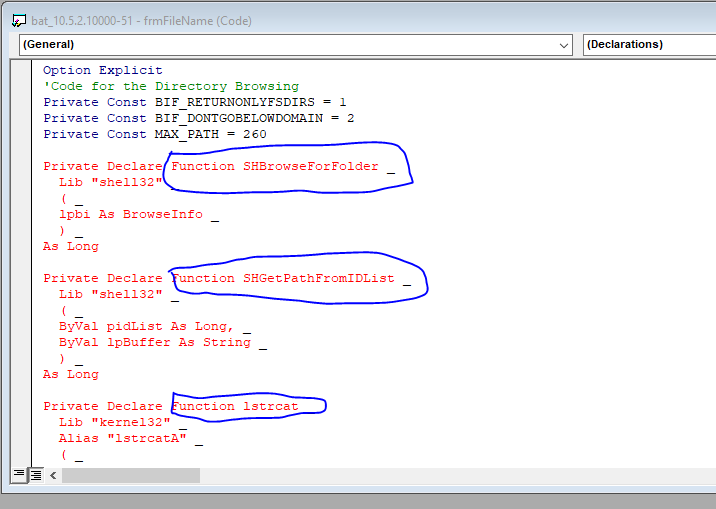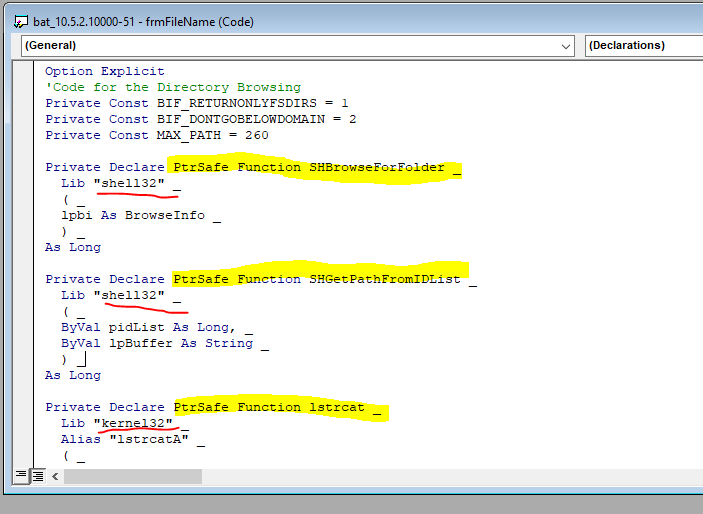- Cisco Community
- Technology and Support
- Collaboration
- IP Telephony and Phones
- Re: CUCM BAT For windows 64 and Office 2016
- Subscribe to RSS Feed
- Mark Topic as New
- Mark Topic as Read
- Float this Topic for Current User
- Bookmark
- Subscribe
- Mute
- Printer Friendly Page
CUCM BAT For windows 64 and Office 2016
- Mark as New
- Bookmark
- Subscribe
- Mute
- Subscribe to RSS Feed
- Permalink
- Report Inappropriate Content
01-29-2019 08:04 PM - edited 01-29-2019 08:10 PM
CUCM BAT file not running with the windows 64 bit and office 2016. Here i found the solution for that and I have tested that one. It works 100% perfectly in my laptop. which is windows 10 64bit and office 2016 64 bit one.
First You need to edit the VB script. Once you open the bat.xlt file you will get this kind of error.
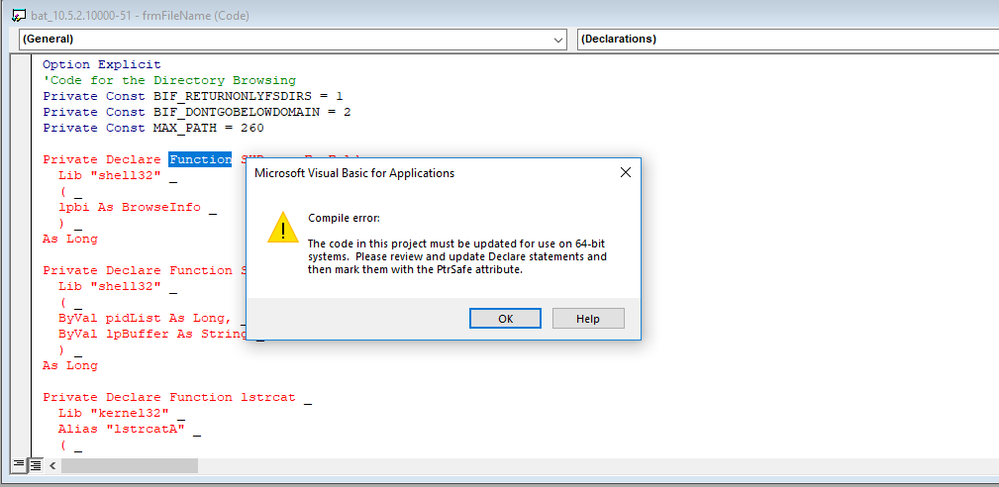
Instead of the highlighted text area you need to enter the PtrSafe keyword In front of the Function keyword.
Ex:- Private Declare Function lstrcat
after adding the PtrSafe key word : - Private Declare PtrSafe Function lstrcat
Please Be mindful to change the underlined keywords as follow.
shell32 should be shell32.dll
kernal32 should be kernal32.dll
You need to change all three statements as like this.
After doing all the changes please save the bat.xlt file renaming new file name.(please keep the xlt file format as it is)
Here I have attached the corrected xlt file. but it rename as .xls. Please rename it as .xlt after downloading the file.
- Labels:
-
Collaboration Endpoints
- Mark as New
- Bookmark
- Subscribe
- Mute
- Subscribe to RSS Feed
- Permalink
- Report Inappropriate Content
01-30-2019 04:54 AM
Discover and save your favorite ideas. Come back to expert answers, step-by-step guides, recent topics, and more.
New here? Get started with these tips. How to use Community New member guide