- Cisco Community
- Technology and Support
- Collaboration
- IP Telephony and Phones
- Re: CUCM SQL Query - phone details
- Subscribe to RSS Feed
- Mark Topic as New
- Mark Topic as Read
- Float this Topic for Current User
- Bookmark
- Subscribe
- Mute
- Printer Friendly Page
CUCM SQL Query - phone details
- Mark as New
- Bookmark
- Subscribe
- Mute
- Subscribe to RSS Feed
- Permalink
- Report Inappropriate Content
11-04-2011 01:05 PM - edited 03-16-2019 07:53 AM
Hi all,
We have just upgraded from CUCM 4.1 to 6.1. With 4.1 we ran the following query to extract a phone report. I am not an SQL guru so I was wondering if anyone could look at the syntax and tell us how it might be changed to run on 6.1? If not, is there an SQL query for 6.1 that supplies the major details of all phones?
SELECT dbo_TypeModel.Name, dbo_Device.Name, dbo_Device.Description, dbo_DeviceNumPlanMap.Display, dbo_NumPlan.DNOrPattern, dbo_DeviceNumPlanMap.NumPlanIndex, dbo_CallingSearchSpace.Name
FROM ((dbo_NumPlan INNER JOIN ((dbo_TypeModel INNER JOIN dbo_Device ON dbo_TypeModel.Enum = dbo_Device.tkModel) INNER JOIN dbo_DeviceNumPlanMap ON dbo_Device.pkid = dbo_DeviceNumPlanMap.fkDevice) ON dbo_NumPlan.pkid = dbo_DeviceNumPlanMap.fkNumPlan) INNER JOIN dbo_CallingSearchSpace ON dbo_NumPlan.fkCallingSearchSpace_SharedLineAppear = dbo_CallingSearchSpace.pkid) INNER JOIN dbo_RoutePartition ON dbo_NumPlan.fkRoutePartition = dbo_RoutePartition.pkid
WHERE (((dbo_TypeModel.Name) Like 'Cisco IP Communicator'))
ORDER BY dbo_NumPlan.DNOrPattern;
Many thanks in advance!
Art
- Labels:
-
CUCM
- Mark as New
- Bookmark
- Subscribe
- Mute
- Subscribe to RSS Feed
- Permalink
- Report Inappropriate Content
11-08-2011 03:27 AM
Hi Art,
SQL isn't my specialty either. Perhaps this would be an easier way to get the information? (Sorry, not free ) :

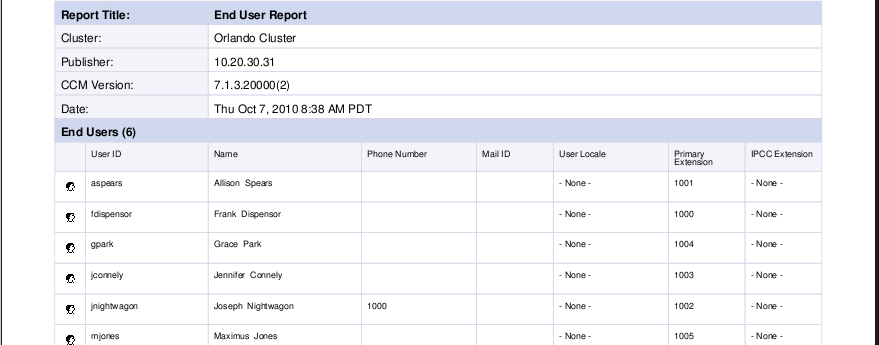

- Mark as New
- Bookmark
- Subscribe
- Mute
- Subscribe to RSS Feed
- Permalink
- Report Inappropriate Content
11-08-2011 02:56 PM
Could you post some sample output? Data from an old report to see what should come out?
Sent from Cisco Technical Support iPad App
- Mark as New
- Bookmark
- Subscribe
- Mute
- Subscribe to RSS Feed
- Permalink
- Report Inappropriate Content
11-08-2011 03:37 PM
Hello Art,
There are a lot of changes between those two versions. The Cisco recommended way is to get this information through an AXL SOAP query now.
You can run this to get a dump from the device table
run sql select * from device
If you only wanted information with SEP in the name, usually limited to phones you could run this
run sql select * from device where name like 'SEP%'
From there you can look at the column names and only return what information you want and replace the * with them. Something like this
run sql select name,description,tkmodel from device where name like 'SEP%'
Your query was doing some joins across tables, a little beyond my expertise but this should get you started.
Hope this helps,
Jesse
- Mark as New
- Bookmark
- Subscribe
- Mute
- Subscribe to RSS Feed
- Permalink
- Report Inappropriate Content
11-08-2011 03:46 PM
Thanks Jesse - good information. We will try this and see where it leads.
- Mark as New
- Bookmark
- Subscribe
- Mute
- Subscribe to RSS Feed
- Permalink
- Report Inappropriate Content
11-08-2011 03:45 PM
I will try and get a sample outpu and attach it to this string - stay tuned
- Mark as New
- Bookmark
- Subscribe
- Mute
- Subscribe to RSS Feed
- Permalink
- Report Inappropriate Content
05-19-2012 10:13 PM
You might try this:
Search for "Cisco 7942" phone type
run sql SELECT TypeModel.Name, Device.Name, Device.Description, DeviceNumPlanMap.Display, NumPlan.DNOrPattern, DeviceNumPlanMap.NumPlanIndex, CallingSearchSpace.Name FROM NumPlan INNER JOIN TypeModel INNER JOIN Device ON TypeModel.Enum = Device.tkModel INNER JOIN DeviceNumPlanMap ON Device.pkid = DeviceNumPlanMap.fkDevice ON NumPlan.pkid = DeviceNumPlanMap.fkNumPlan INNER JOIN CallingSearchSpace ON NumPlan.fkCallingSearchSpace_SharedLineAppear = CallingSearchSpace.pkid INNER JOIN RoutePartition ON NumPlan.fkRoutePartition = RoutePartition.pkid WHERE TypeModel.Name Like 'Cisco 7942' ORDER BY NumPlan.DNOrPattern
Search not limited to phone type
run sql SELECT TypeModel.Name, Device.Name, Device.Description, DeviceNumPlanMap.Display, NumPlan.DNOrPattern, DeviceNumPlanMap.NumPlanIndex, CallingSearchSpace.Name FROM NumPlan INNER JOIN TypeModel INNER JOIN Device ON TypeModel.Enum = Device.tkModel INNER JOIN DeviceNumPlanMap ON Device.pkid = DeviceNumPlanMap.fkDevice ON NumPlan.pkid = DeviceNumPlanMap.fkNumPlan INNER JOIN CallingSearchSpace ON NumPlan.fkCallingSearchSpace_SharedLineAppear = CallingSearchSpace.pkid INNER JOIN RoutePartition ON NumPlan.fkRoutePartition = RoutePartition.pkid ORDER BY NumPlan.DNOrPattern
Hope this helps.
- Mark as New
- Bookmark
- Subscribe
- Mute
- Subscribe to RSS Feed
- Permalink
- Report Inappropriate Content
08-19-2019 07:49 AM
Hi, could you please help me to write query to fined ip address of ip phones in CUCM?
- Mark as New
- Bookmark
- Subscribe
- Mute
- Subscribe to RSS Feed
- Permalink
- Report Inappropriate Content
08-19-2019 05:27 PM
This is true even if you use the Serviceability API and script a solution.
Alternatively, you could write a Python script to scrape the CUCM web page and make the IP list from what is seen on the page.
Discover and save your favorite ideas. Come back to expert answers, step-by-step guides, recent topics, and more.
New here? Get started with these tips. How to use Community New member guide

