- Cisco Community
- Technology and Support
- Collaboration
- IP Telephony and Phones
- globalization and localization on cucm 9.0
- Subscribe to RSS Feed
- Mark Topic as New
- Mark Topic as Read
- Float this Topic for Current User
- Bookmark
- Subscribe
- Mute
- Printer Friendly Page
globalization and localization on cucm 9.0
- Mark as New
- Bookmark
- Subscribe
- Mute
- Subscribe to RSS Feed
- Permalink
- Report Inappropriate Content
08-26-2015 08:57 PM - edited 03-17-2019 04:06 AM
Hi,
Can somebody tell me how to localize a no. if call is coming from national no. using calling party transformation pattern.
Call flow:-
My national no. is 04554558000 (On PSTN)----->+1 and strip digit= 1(Globalization on MGCP gateway on cucm).Now can somebody tell me how to localize a no. so that on IP Phone it displays calling no. without "+" sign.but in missed it will show me +14554558000 so that i can call back on that no
Thanx.
- Labels:
-
CUCM
- Mark as New
- Bookmark
- Subscribe
- Mute
- Subscribe to RSS Feed
- Permalink
- Report Inappropriate Content
08-26-2015 09:14 PM
Hi Monica,
You would like to see at below parameter available on Device page. Use Calling Party Transformation CSS and set it under below parameter to localize the calling number. Missed call logs will either display the original number or Globalize number (if Calling CSS applied at gateway level).
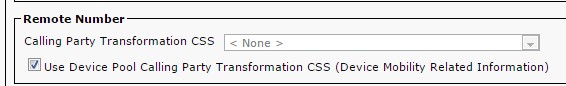
- Mark as New
- Bookmark
- Subscribe
- Mute
- Subscribe to RSS Feed
- Permalink
- Report Inappropriate Content
08-26-2015 09:49 PM
Thanks Vivek
I have created the Calling Party Transformation CSS and selected in device page also i have created Calling Party Transformation pattern. its globalizing the no but not localizing without + sign.
can you help me with transformation pattern configuration?
- Mark as New
- Bookmark
- Subscribe
- Mute
- Subscribe to RSS Feed
- Permalink
- Report Inappropriate Content
08-26-2015 10:10 PM
Can you please provide following information;
1. Protocol used in between CUCM and gateway
2. Actual CLI received by gateway
3. While globalizing, what is the output you are expecting
4. While localizing, what is the output you are expecting
- Mark as New
- Bookmark
- Subscribe
- Mute
- Subscribe to RSS Feed
- Permalink
- Report Inappropriate Content
08-26-2015 10:32 PM
PSTN no national no:04554558000.
cucm--->MGCP gateway--->PSTN
Actual CLI received by gateway is 04554558000
Globalization:+104554558000
Localization: Display: 04554558000
missed: +104554558000
using cucm 9.0.1
- Mark as New
- Bookmark
- Subscribe
- Mute
- Subscribe to RSS Feed
- Permalink
- Report Inappropriate Content
08-26-2015 10:57 PM
1. On gateway, globalize it by using relevant Calling Party Transformation Mask. For example,
Pattern: 04XXXXXXXXX
Prefix Digit: +1
Please note that if your MGCP is controlling digital trunk, you need to set CSS on gateway as per desired number type viz national, subscriber etc. Also don't forget to disable the Device Pool CSS.
At this point of time, if you don't localize the CLI, phone should see the CLI as +104XXXXXXXXX in both missed logs and while ringing state.
2. To localize, create new partition and CSS.
Configure Calling Party Transformation Mask as follows;
Pattern: \+1.!
Discard Digits: PreDot
Now apply this partition to newly created CSS and apply this CSS on Device Page under Remote Number CSS. Don't forget to disable Device Pool CSS.
Doing so, you should have expected results.
- Mark as New
- Bookmark
- Subscribe
- Mute
- Subscribe to RSS Feed
- Permalink
- Report Inappropriate Content
08-27-2015 12:40 AM
i did the same thing but still not working and on Device page im not able to find Remote Number CSS".
- Mark as New
- Bookmark
- Subscribe
- Mute
- Subscribe to RSS Feed
- Permalink
- Report Inappropriate Content
08-27-2015 02:37 AM
Monica,
It's is "Calling Party Transformation CSS".
After you have created the Calling party transformation css, with what Vivek suggested and apply the CSS on the phone page. You should see the following:
Display: 04554558000
Missed: +104554558000
- Mark as New
- Bookmark
- Subscribe
- Mute
- Subscribe to RSS Feed
- Permalink
- Report Inappropriate Content
08-27-2015 02:56 AM
For you to use the remote number to localize the call you need to set the service parameter in cucm..(advanced setting)
Apply Transformations On Remote Number: True
On the remote number field on the device page, select the calling party xformation CSS you have created earlier to localiz the call..
eg \+1.!, strip predot..
- Mark as New
- Bookmark
- Subscribe
- Mute
- Subscribe to RSS Feed
- Permalink
- Report Inappropriate Content
08-27-2015 03:47 AM
Hello,
Under service parameter ->Advance settings there is no option like Apply Transformations On Remote Number: True.
- Mark as New
- Bookmark
- Subscribe
- Mute
- Subscribe to RSS Feed
- Permalink
- Report Inappropriate Content
08-27-2015 04:20 AM
Hi Ayodeji,
If I'm not wrong, 'Apply Transformations On Remote Number' service parameter controls only connected number during outgoing call.
To localize the number during incoming call, respective Service Parameter has no impact on Remote Number CSS.
Following is an excerpt of Remote Number CSS;
From the drop-down list box, choose the calling search space (CSS) that contains the calling party transformation pattern that you want to apply on the remote calling number for calls received on this phone. Cisco Unified CM transforms the remote calling number using the digit transformations configured on the matching calling party transformation pattern before presenting it to this device. For example, a transformation pattern can change remote number in E.164 format to a localized version.
This setting can be used to transform the remote connected number for direct calls initiated from this phone. This setting can also be used to transform remote connected number post feature invocation irrespective of the direction of the call. The transformation of a remote connected number is controlled using the service parameter “Apply Transformations On Remote Number” (present under advanced section of Cisco Call Manager service). Refer to this parameter description for more details.
- Mark as New
- Bookmark
- Subscribe
- Mute
- Subscribe to RSS Feed
- Permalink
- Report Inappropriate Content
08-27-2015 03:57 AM
Can you please share the screenshot of Device page (Number Presentation Transformation)?
- Mark as New
- Bookmark
- Subscribe
- Mute
- Subscribe to RSS Feed
- Permalink
- Report Inappropriate Content
08-27-2015 04:19 AM
- Mark as New
- Bookmark
- Subscribe
- Mute
- Subscribe to RSS Feed
- Permalink
- Report Inappropriate Content
08-27-2015 04:38 AM
So you need to set Call Routing Information -> Inbound Calls -> Calling Party Transformation CSS.
Also note the following;
Note ![]() The calling party number stored in the missed and received calls directories of Type-B phones is left in its globalized form to allow one-touch dialing from the directories without requiring manual editing of the directory's stored number string. The calling party number stored in the missed and received calls directories of Type-A phones is the transformed calling party number. For Type-A phones, the transformed calling party number needs to be in the form of a supported dialing habit to make sure the user can call back from the missed and received calls directory. This behavior permits implementation of globalized dial plans even with older Type-A phones present in the network.
The calling party number stored in the missed and received calls directories of Type-B phones is left in its globalized form to allow one-touch dialing from the directories without requiring manual editing of the directory's stored number string. The calling party number stored in the missed and received calls directories of Type-A phones is the transformed calling party number. For Type-A phones, the transformed calling party number needs to be in the form of a supported dialing habit to make sure the user can call back from the missed and received calls directory. This behavior permits implementation of globalized dial plans even with older Type-A phones present in the network.
Discover and save your favorite ideas. Come back to expert answers, step-by-step guides, recent topics, and more.
New here? Get started with these tips. How to use Community New member guide

