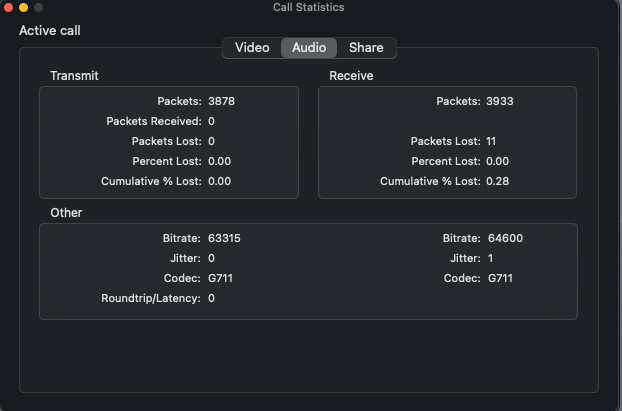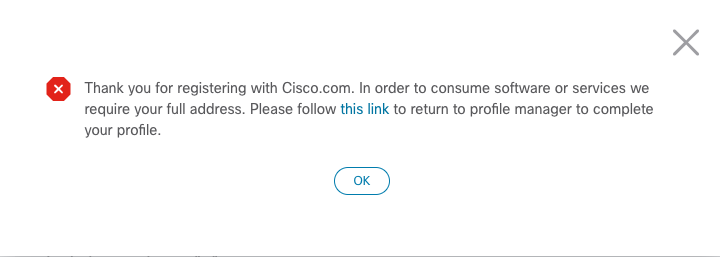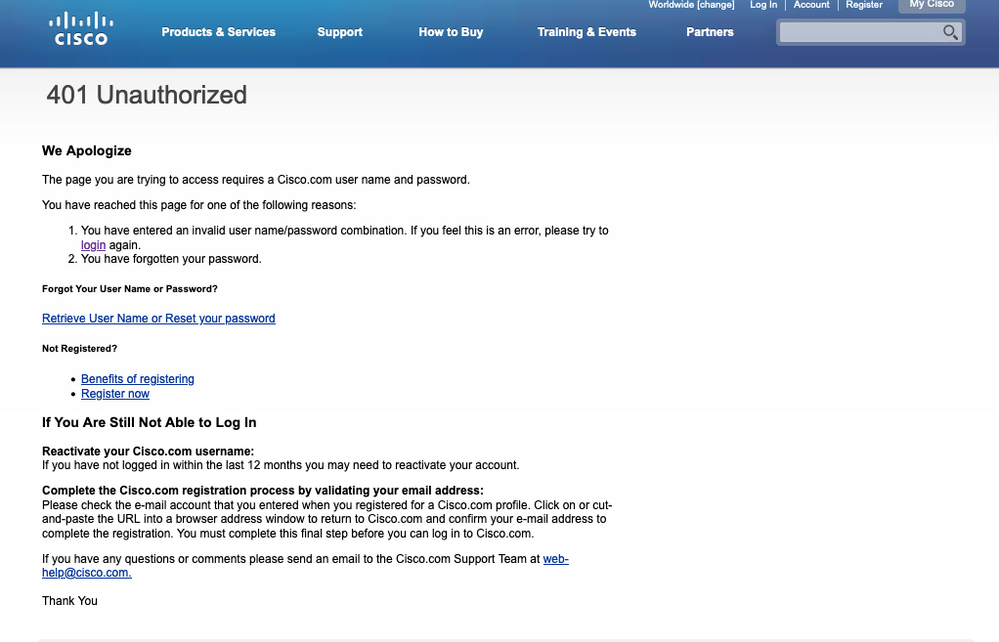- Cisco Community
- Technology and Support
- Collaboration
- IP Telephony and Phones
- Re: Jabber for MAC - slowed down voice
- Subscribe to RSS Feed
- Mark Topic as New
- Mark Topic as Read
- Float this Topic for Current User
- Bookmark
- Subscribe
- Mute
- Printer Friendly Page
- Mark as New
- Bookmark
- Subscribe
- Mute
- Subscribe to RSS Feed
- Permalink
- Report Inappropriate Content
09-27-2023 07:35 AM - edited 09-27-2023 07:56 AM
Hi
I run Jabber for MAC version 14.1.3 on a mac studio pro.
Microphone is a Yeti and the output is also the Yeti via the headphone jack.
In all my voice calls through Jabber the caller on the other end sounds slowed down....like they're sleepy or drunk (confirmed they are neither).
The issue persists even when I don't use the Yeti speaker and use the direct outputs of the mac.
Has anyone else had this issue?
Can anyone suggest how I can fix this?
Solved! Go to Solution.
- Labels:
-
Jabber
Accepted Solutions
- Mark as New
- Bookmark
- Subscribe
- Mute
- Subscribe to RSS Feed
- Permalink
- Report Inappropriate Content
09-29-2023 07:48 AM
Thanks for the screen..
Can you please upgrade to version 14.2(0)?
https://software.cisco.com/download/home/283880684/type/284006014/release/14.2(0)
Please let me know if it makes any difference.
Thanks
Regards
Carlo
- Mark as New
- Bookmark
- Subscribe
- Mute
- Subscribe to RSS Feed
- Permalink
- Report Inappropriate Content
09-28-2023 04:58 AM
Hi,
Does it happen for both internal and external calls?
Can you please generate a PRT from your Jabber client thorugh help menu ---> Report a Problem
Thanks
Regards
Carlo
- Mark as New
- Bookmark
- Subscribe
- Mute
- Subscribe to RSS Feed
- Permalink
- Report Inappropriate Content
09-28-2023 12:37 PM
Yes, it behaves the same way for internal (full VOIP on network) and for outside calls (to cell and land lines).
- Mark as New
- Bookmark
- Subscribe
- Mute
- Subscribe to RSS Feed
- Permalink
- Report Inappropriate Content
09-28-2023 11:00 PM
Ok,
Can you please make a call and , while active, go to Help --> Show Call Statistics and post a screenshot.
Thanks
Regards
Carlo
- Mark as New
- Bookmark
- Subscribe
- Mute
- Subscribe to RSS Feed
- Permalink
- Report Inappropriate Content
09-29-2023 07:32 AM
- Mark as New
- Bookmark
- Subscribe
- Mute
- Subscribe to RSS Feed
- Permalink
- Report Inappropriate Content
09-29-2023 07:48 AM
Thanks for the screen..
Can you please upgrade to version 14.2(0)?
https://software.cisco.com/download/home/283880684/type/284006014/release/14.2(0)
Please let me know if it makes any difference.
Thanks
Regards
Carlo
- Mark as New
- Bookmark
- Subscribe
- Mute
- Subscribe to RSS Feed
- Permalink
- Report Inappropriate Content
09-29-2023 08:14 AM
Thanks. I tried to download but it keeps giving me:
Which is strange because my credentials all fully filled out. When I click the link it takes me to this site:
Can the file be shared with me here?
- Mark as New
- Bookmark
- Subscribe
- Mute
- Subscribe to RSS Feed
- Permalink
- Report Inappropriate Content
09-29-2023 10:05 AM
Yes! This fixed it.
Thank you so much!!
- Mark as New
- Bookmark
- Subscribe
- Mute
- Subscribe to RSS Feed
- Permalink
- Report Inappropriate Content
09-29-2023 10:08 AM
You are most welcome.
Glad that helped.
Have a great weekend
Cheers
Carlo
Discover and save your favorite ideas. Come back to expert answers, step-by-step guides, recent topics, and more.
New here? Get started with these tips. How to use Community New member guide