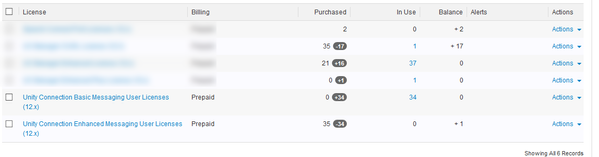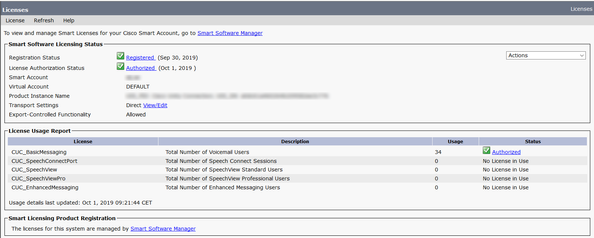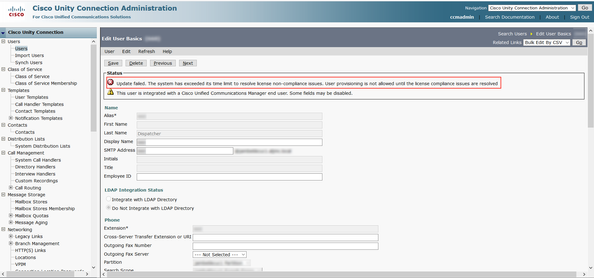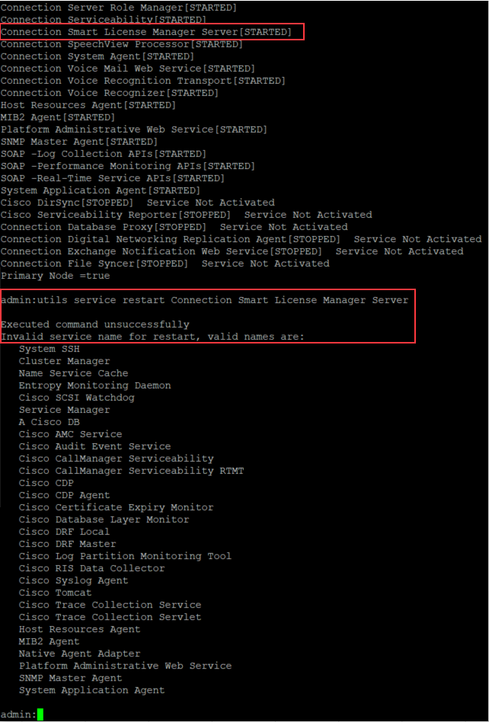- Cisco Community
- Technology and Support
- Collaboration
- IP Telephony and Phones
- Unity connection license issue
- Subscribe to RSS Feed
- Mark Topic as New
- Mark Topic as Read
- Float this Topic for Current User
- Bookmark
- Subscribe
- Mute
- Printer Friendly Page
- Mark as New
- Bookmark
- Subscribe
- Mute
- Subscribe to RSS Feed
- Permalink
- Report Inappropriate Content
10-01-2019 03:30 AM
Hello everyone,
I have an issue with one of my Unity Connection. It recently saw that it was never properly activated. It was not a problem because it works anyway but yesterday I had to change something into the user options. You should know that changing user options is considered as user provisioning and that you need to "resolve license non compliance issue" in order to do anything about provisioning.
So, I log-in to my Cisco smart account and generate an instance registration token to register my product.
As you can see I have a sufficent number of licenses:
I don't see any error on my CUC when I go to licenses:
The problem is, when i'am trying to change any setting of an existant user, it display the same error as if it is not registered.
Someone has an idea of what is happening? I tried everything to understand but I'am still a begineer with CUCM/CUC.
Thanks in advance!
Solved! Go to Solution.
- Labels:
-
Unified Communications
Accepted Solutions
- Mark as New
- Bookmark
- Subscribe
- Mute
- Subscribe to RSS Feed
- Permalink
- Report Inappropriate Content
10-01-2019 09:43 AM
Sounds like you might be hitting the below bug:
https://bst.cloudapps.cisco.com/bugsearch/bug/CSCvg58103/?rfs=iqvred
Symptom:
Attempt to update user details from Unity Connection Web Admin page fails even though sufficient licenses are available in the virtual account.
Following error is seen while updating the user details:
Update failed. The system has exceeded its time limit to resolve license non-compliance issues. User provisioning is not allowed until the license compliance issues are resolved.
Conditions:
Even though the Unity Connection has sufficient licenses in the account the error is seen.
Workaround:
Restart "Connection Smart License Manager Server" service.
Try restarting the service as listed in the workaround and see if that resolves your problem. Sounds like it might.
- Mark as New
- Bookmark
- Subscribe
- Mute
- Subscribe to RSS Feed
- Permalink
- Report Inappropriate Content
10-02-2019 09:19 AM
From what I see in the documentation for Connection services you should be able to stop the service in GUI, but it appears that you may only be able to do it on the non-primary server:
The Smart License service is listed as a Critical Service. If you read the note on page 6 under step 3, it states:
When a Unity Connection cluster is configured, stopping a service in the Critical Services section for the server with Primary status causes the status for the servers in the cluster to change. To prevent the status change when the service is stopped, in Cisco Unity Connection Administration, you must uncheck the Automatically Change Server Status When the Publisher Server Fails check box on the System Settings > Advanced > Cluster Configuration page
If stopping/starting the service on the secondary server, then doing a swap to make the secondary primary and restarting on the new secondary doesn't work, it looks like you may need to restart your servers unfortunately.
- Mark as New
- Bookmark
- Subscribe
- Mute
- Subscribe to RSS Feed
- Permalink
- Report Inappropriate Content
10-01-2019 09:43 AM
Sounds like you might be hitting the below bug:
https://bst.cloudapps.cisco.com/bugsearch/bug/CSCvg58103/?rfs=iqvred
Symptom:
Attempt to update user details from Unity Connection Web Admin page fails even though sufficient licenses are available in the virtual account.
Following error is seen while updating the user details:
Update failed. The system has exceeded its time limit to resolve license non-compliance issues. User provisioning is not allowed until the license compliance issues are resolved.
Conditions:
Even though the Unity Connection has sufficient licenses in the account the error is seen.
Workaround:
Restart "Connection Smart License Manager Server" service.
Try restarting the service as listed in the workaround and see if that resolves your problem. Sounds like it might.
- Mark as New
- Bookmark
- Subscribe
- Mute
- Subscribe to RSS Feed
- Permalink
- Report Inappropriate Content
10-02-2019 12:07 AM
Hello, thank you very much for your answer.
I tried to restart the service listed in your solutions but unfortunately it said ""Connection Smart License Manager Server" is a mandatory service, you are not allowed to stop it."
Is it possible to just restart this service or did I have to restart all the CUC ?
- Mark as New
- Bookmark
- Subscribe
- Mute
- Subscribe to RSS Feed
- Permalink
- Report Inappropriate Content
10-02-2019 07:41 AM
I believe that this service can only be restarted via command line (CLI). Log in to command line via SSH to the server(s) that you need to restart it on and type this in:
utils service restart Connection License Manager Server
Serviceability will only allow you to stop the service then start it but CLI should allow you to restart it. It looks like you are running 12.x for Unity so the service name should be the same in that version as 11.x, but you can always type in "utils service list" to verify the name of the service is the same as defined above.
- Mark as New
- Bookmark
- Subscribe
- Mute
- Subscribe to RSS Feed
- Permalink
- Report Inappropriate Content
10-02-2019 08:24 AM
Ok, I followed your advice and I found with the command "utils service list" the appropriate service to restart.
But when I enter the command, it said that the service name is invalid (even when I copy/paste it as it is write in the command "utils service list"). It display a list of valid names of services wich include half the name of all the running services.
Thank you very much for your kind help, I usually try to find the solution by my own but I'am totally lost with this issue.
Regards
- Mark as New
- Bookmark
- Subscribe
- Mute
- Subscribe to RSS Feed
- Permalink
- Report Inappropriate Content
10-02-2019 09:19 AM
From what I see in the documentation for Connection services you should be able to stop the service in GUI, but it appears that you may only be able to do it on the non-primary server:
The Smart License service is listed as a Critical Service. If you read the note on page 6 under step 3, it states:
When a Unity Connection cluster is configured, stopping a service in the Critical Services section for the server with Primary status causes the status for the servers in the cluster to change. To prevent the status change when the service is stopped, in Cisco Unity Connection Administration, you must uncheck the Automatically Change Server Status When the Publisher Server Fails check box on the System Settings > Advanced > Cluster Configuration page
If stopping/starting the service on the secondary server, then doing a swap to make the secondary primary and restarting on the new secondary doesn't work, it looks like you may need to restart your servers unfortunately.
- Mark as New
- Bookmark
- Subscribe
- Mute
- Subscribe to RSS Feed
- Permalink
- Report Inappropriate Content
10-08-2019 12:32 AM
Thank you very much for your help. Unfortunately I had to restart all the cuc to resolve the issue, now it works.
I wanted to avoid a full restart but it seem to be the only solution in my case.
- Mark as New
- Bookmark
- Subscribe
- Mute
- Subscribe to RSS Feed
- Permalink
- Report Inappropriate Content
06-23-2025 11:52 AM
I have the same problem - the 'Connection Smart License Manager Server' needs to be restarted in the CLI using the root (TAC) account. It resolved my issue.
Discover and save your favorite ideas. Come back to expert answers, step-by-step guides, recent topics, and more.
New here? Get started with these tips. How to use Community New member guide