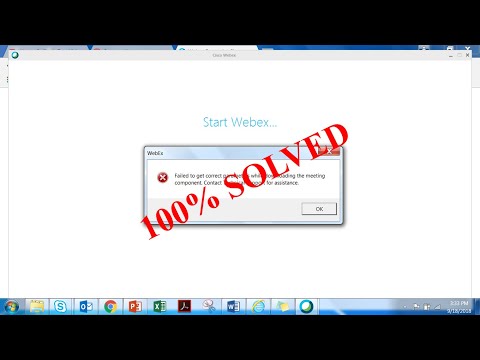- Cisco Community
- Technology and Support
- Collaboration
- IP Telephony and Phones
- WebEx Meeting Error
- Subscribe to RSS Feed
- Mark Topic as New
- Mark Topic as Read
- Float this Topic for Current User
- Bookmark
- Subscribe
- Mute
- Printer Friendly Page
WebEx Meeting Error
- Mark as New
- Bookmark
- Subscribe
- Mute
- Subscribe to RSS Feed
- Permalink
- Report Inappropriate Content
09-18-2018 10:35 PM - edited 03-17-2019 01:30 PM
"failed to get correct parameters while downloading the meeting component" this is the error message i m getting while joining any WebEx meeting on chrome .,., everything is working fine on other browsers .,., any advice on this will be appreciated
attached is the error message
- Labels:
-
Other IP Telephony
- Mark as New
- Bookmark
- Subscribe
- Mute
- Subscribe to RSS Feed
- Permalink
- Report Inappropriate Content
10-17-2018 03:25 AM
I am also facing same issue with one of my laptop , done all the basic troubleshooting like clear cookies and cache , reinstall the browser , try with different browser but issue is remain there , if any one have any resolution please do post here , will be highly appreciable
Thanks & Regards
Sanjay Kumar
- Mark as New
- Bookmark
- Subscribe
- Mute
- Subscribe to RSS Feed
- Permalink
- Report Inappropriate Content
10-23-2018 03:25 AM
@sanjay.kumar wrote:
I am also facing same issue with one of my laptop , done all the basic troubleshooting like clear cookies and cache , reinstall the browser , try with different browser but issue is remain there , if any one have any resolution please do post here , will be highly appreciable
Thanks & Regards
Sanjay Kumar
Hi,
Kindly go into internet Options in tools,
Go to -> Advanced tab and tick all SSL and TLS related checkbox and check
Regards
Sudhanshu
- Mark as New
- Bookmark
- Subscribe
- Mute
- Subscribe to RSS Feed
- Permalink
- Report Inappropriate Content
10-23-2018 06:20 AM
Thanks Sudhanshu,
Thanks & Regards
Sanjay Kumar
- Mark as New
- Bookmark
- Subscribe
- Mute
- Subscribe to RSS Feed
- Permalink
- Report Inappropriate Content
03-28-2019 02:56 AM
- Mark as New
- Bookmark
- Subscribe
- Mute
- Subscribe to RSS Feed
- Permalink
- Report Inappropriate Content
09-24-2019 11:40 AM
Thanks, It worked perfectly.
- Mark as New
- Bookmark
- Subscribe
- Mute
- Subscribe to RSS Feed
- Permalink
- Report Inappropriate Content
04-26-2020 04:29 AM - edited 04-26-2020 04:31 AM
Hello
I did this( Tick all SSL and TLS related checkbox) and also turned off the firewall, but it's still a problem. Any advice on this will be appreciated
Thanks & Regards
Sarmen Saroyan
- Mark as New
- Bookmark
- Subscribe
- Mute
- Subscribe to RSS Feed
- Permalink
- Report Inappropriate Content
10-23-2018 03:30 AM
Internet Options -> Advanced -> Tick all SSL and TLS related checkbox and try
Regards
Sudhanshu
- Mark as New
- Bookmark
- Subscribe
- Mute
- Subscribe to RSS Feed
- Permalink
- Report Inappropriate Content
10-20-2018 10:23 AM
in start up option search for internet option if you are not able to get it.
- Mark as New
- Bookmark
- Subscribe
- Mute
- Subscribe to RSS Feed
- Permalink
- Report Inappropriate Content
10-22-2018 05:17 PM
"in start up option search for internet option if you are not able to get it."
Not sure what that means above?
I also have at least one machine that can join meetings but can not present.
I can not install the webex meeting app.
Is there a direct download for the webex meeting app for Windows 10?
- Mark as New
- Bookmark
- Subscribe
- Mute
- Subscribe to RSS Feed
- Permalink
- Report Inappropriate Content
05-07-2019 08:46 AM
Hi, I have been using Cisco Webex Meetings since many month, perfectly fine.
Since yesterday suddenly I can not start up.
I reach to the screen of "Starting Webex..." - and circle that goes round - and gets stuck for ever.
Bellow it writes: "Still having trouble? Run a temporary application to join this meeting immediately."
- I tried to click there => it does not help
I also:
-Tried direct access to application (not through browser)
-tried in Other browser (Chrome)
-Killed all Webex processes in Cnrk-Alt-Supr
-restarted computer
-uninstalled Webex - installed again
none of this made me enter.
In most of the cases I get no error message, startup simply gets stuck.
With direct access to application I got an error saying:
"An error has occurred in the script on this page"
Line: 86
Char 908
Error: Access is denied
Code: 0
I would highly appreciate any suggestion to what to do.
Thank you very much!
pd: I did not find any checkbox related to SSL of TLS in my Internet Options as suggested above. I doubt though this is my problem, Friday last week it worked perfectly fine.
- Mark as New
- Bookmark
- Subscribe
- Mute
- Subscribe to RSS Feed
- Permalink
- Report Inappropriate Content
05-08-2019 01:11 AM
I got the solution from other source; I post it here for future reference:
Unblock all Webex apps in Symantec Endpoint Protection
(Friday I was running a system cleaning that set this blockage without asking the user)
- Mark as New
- Bookmark
- Subscribe
- Mute
- Subscribe to RSS Feed
- Permalink
- Report Inappropriate Content
04-10-2020 07:49 AM
Good Evening,
I have the same problem as the others. I get a message: failed to get correct parameters while downloading the meeting component. What should I do?
- Mark as New
- Bookmark
- Subscribe
- Mute
- Subscribe to RSS Feed
- Permalink
- Report Inappropriate Content
06-14-2020 12:36 AM
I also faced the same issue before. At that situation I followed the steps shown by a YouTube video (link is given below) and it successfully worked for me.
link : https://youtu.be/drrt00PbaK0
- Mark as New
- Bookmark
- Subscribe
- Mute
- Subscribe to RSS Feed
- Permalink
- Report Inappropriate Content
06-14-2020 12:37 AM
Discover and save your favorite ideas. Come back to expert answers, step-by-step guides, recent topics, and more.
New here? Get started with these tips. How to use Community New member guide